how to center text in css
Background of how to center text in CSS
Centering text in CSS is a fundamental skill for web developers looking to create visually appealing and well-structured web pages. While it may seem straightforward, centering text in CSS can be more complex than it appears at first glance due to the various ways text can be aligned within different HTML elements.
CSS offers multiple methods to center text horizontally and vertically, depending on the layout requirements and the element’s display property. Understanding how to apply these techniques effectively can significantly enhance the design and readability of a website.
Developers commonly encounter challenges when trying to center text within divs, headings, paragraphs, and other HTML elements. By mastering the art of centering text in CSS, developers can create more polished and professional-looking web interfaces that engage users and improve the overall user experience.
In this article, we will delve into the intricacies of centering text in CSS, exploring different strategies, best practices, and real-world applications to equip developers with the knowledge and skills needed to tackle text alignment challenges effectively.
Techniques of How to Center Text in CSS
When it comes to centering text in CSS, there are several techniques that developers can utilize depending on the specific requirements of their project. In this section, we will explore some of the most commonly used methods to center text both horizontally and vertically within a container.
1. Horizontal Centering Techniques
Using text-align Property:
The text-align property is commonly used to horizontally center text within a block-level element. By setting text-align: center; on the parent container, you can center-align all text content inside it.
<!DOCTYPE html>
<html>
<head>
<title>Center Text using CSS - how2css.com</title>
<style>
.container {
text-align: center;
}
</style>
</head>
<body>
<div class="container">
<p>This text is horizontally centered.</p>
</div>
</body>
</html>
A rendering of executing the code:
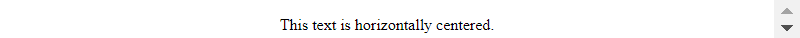
Using Flexbox:
Flexbox provides a powerful way to center elements both horizontally and vertically. By using display: flex; on the parent container and justify-content: center; on the child element, you can easily achieve horizontal centering.
<!DOCTYPE html>
<html>
<head>
<title>Center Text using CSS - how2css.com</title>
<style>
.container {
display: flex;
justify-content: center;
}
</style>
</head>
<body>
<div class="container">
<p>This text is horizontally centered using Flexbox.</p>
</div>
</body>
</html>
A rendering of executing the code:
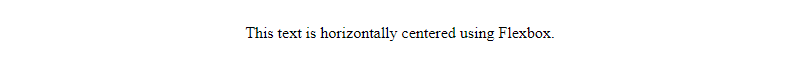
2. Vertical Centering Techniques
Using Flexbox:
To vertically center text within a container, you can combine Flexbox properties for both horizontal and vertical alignment. By adding align-items: center; to the container, you can center the text vertically.
<!DOCTYPE html>
<html>
<head>
<title>Center Text using CSS - how2css.com</title>
<style>
.container {
display: flex;
justify-content: center;
align-items: center;
height: 200px; /* Example height */
}
</style>
</head>
<body>
<div class="container">
<p>This text is vertically centered using Flexbox.</p>
</div>
</body>
</html>
A rendering of executing the code:
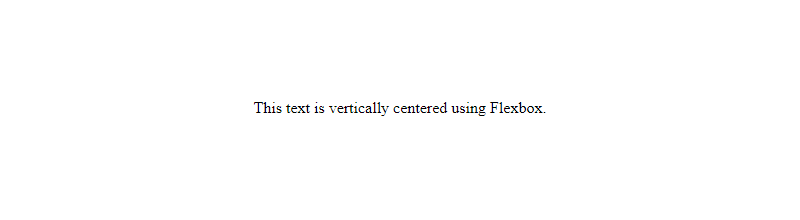
Common Problem and Solutions of how to center text in CSS
Centering text in CSS is a common task that developers often encounter when working on web design projects. Whether it’s aligning text horizontally or vertically within a container, there are several approaches to achieve text centering in CSS. Let’s explore some common problems developers face and the solutions to effectively center text using CSS.
Problem: Horizontally Center Text
Solution:
To horizontally center text within a container, you can use the text-align property on the parent element. This property aligns the text content of a block-level element. Here’s an example:
<!DOCTYPE html>
<html>
<head>
<title>Center Text Horizontally - how2css.com</title>
<style>
.container {
text-align: center;
}
</style>
</head>
<body>
<div class="container">
<p>This text is horizontally centered.</p>
</div>
</body>
</html>
A rendering of executing the code:
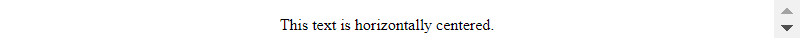
In this example, the text inside the <p> element will be centered horizontally within the .container div.
Problem: Vertically Center Text
Solution:
Vertically centering text can be a bit trickier in CSS, especially when dealing with dynamic content. One common approach is to use flexbox. By setting the parent container to display: flex and using align-items: center, you can vertically center the text. Here’s an example:
<!DOCTYPE html>
<html>
<head>
<title>Center Text Vertically - how2css.com</title>
<style>
.container {
display: flex;
align-items: center;
height: 200px; /* Set a fixed height for demonstration */
}
</style>
</head>
<body>
<div class="container">
<p>This text is vertically centered.</p>
</div>
</body>
</html>
A rendering of executing the code:

In this code snippet, the text inside the <p> element will be vertically centered within the .container div. Adjust the height property of the container as needed.
Problem: Center Text Both Horizontally and Vertically
Solution:
To center text both horizontally and vertically within a container, you can combine the techniques mentioned above. Here’s an example using a combination of display: flex and justify-content: center along with align-items: center:
<!DOCTYPE html>
<html>
<head>
<title>Center Text Horizontally and Vertically - how2css.com</title>
<style>
.container {
display: flex;
justify-content: center;
align-items: center;
height: 200px; /* Set a fixed height for demonstration */
}
</style>
</head>
<body>
<div class="container">
<p>This text is both horizontally and vertically centered.</p>
</div>
</body>
</html>
A rendering of executing the code:
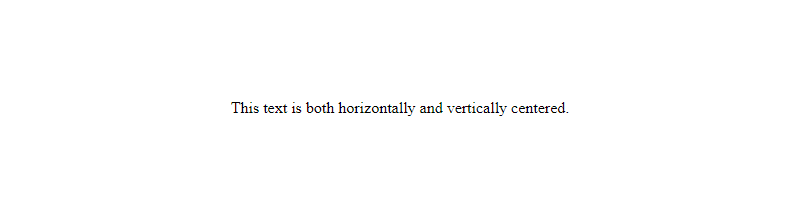
By applying these CSS properties to the parent container, you can achieve both horizontal and vertical centering of text within the designated container.
In conclusion, mastering the art of centering text in CSS is essential for creating visually appealing and well-structured web designs. By understanding and implementing these solutions to common text centering problems, developers can enhance the layout and presentation of text content on their websites effectively.
Best Practices of how to center text in CSS
When it comes to centering text in CSS, there are several best practices that developers should keep in mind to ensure a consistent and responsive design across different devices and screen sizes. Let’s explore some of these best practices with detailed code examples.
1. Using text-align Property
The text-align property in CSS is commonly used to horizontally align text within a container. By setting this property to center, you can easily center text within a block-level element.
<!DOCTYPE html>
<html>
<head>
<title>Center Text using text-align</title>
<style>
.centered-text {
text-align: center;
}
</style>
</head>
<body>
<div class="centered-text">
<p>This text is centered using text-align property.</p>
</div>
</body>
</html>
A rendering of executing the code:
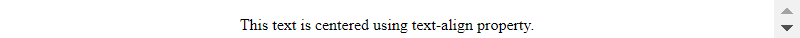
how2css.com
In this example, the text inside the <p> element is centered horizontally within the <div> container using the text-align: center; property.
2. Using Flexbox for Centering
Flexbox is a powerful layout model in CSS that can be used to center text both horizontally and vertically within a container. By combining display: flex; and justify-content: center;, you can easily achieve text centering.
<!DOCTYPE html>
<html>
<head>
<title>Center Text using Flexbox</title>
<style>
.flex-container {
display: flex;
justify-content: center;
align-items: center;
height: 200px; /* for demonstration */
}
</style>
</head>
<body>
<div class="flex-container">
<p>This text is centered using Flexbox.</p>
</div>
</body>
</html>
A rendering of executing the code:
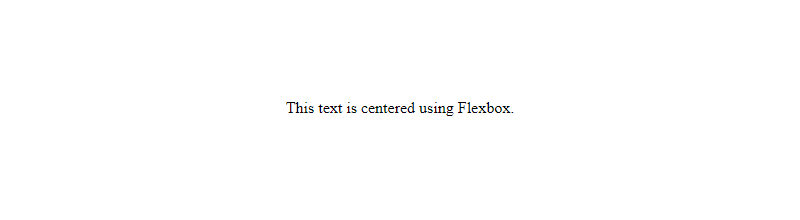
how2css.com
In this example, the text inside the <p> element is centered both horizontally and vertically within the <div> container by using Flexbox properties.
3. Centering Text with Grid Layout
CSS Grid Layout is another powerful tool for creating complex layouts, including centering text within a grid container. By setting the grid container to display: grid; and using place-items: center;, you can center text easily.
<!DOCTYPE html>
<html>
<head>
<title>Center Text using CSS Grid</title>
<style>
.grid-container {
display: grid;
place-items: center;
height: 200px; /* for demonstration */
}
</style>
</head>
<body>
<div class="grid-container">
<p>This text is centered using CSS Grid.</p>
</div>
</body>
</html>
A rendering of executing the code:
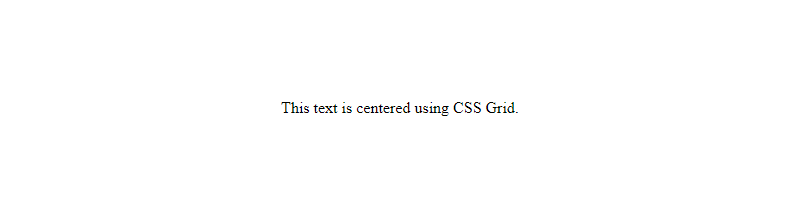
how2css.com
In this example, the text inside the <p> element is centered within the grid container both horizontally and vertically using CSS Grid properties.
By following these best practices and utilizing CSS properties like text-align, Flexbox, and CSS Grid, developers can effectively center text in CSS to create visually appealing and well-aligned web designs. Experiment with these techniques to find the best solution for your specific layout requirements.
Conclusion
In conclusion, mastering the art of centering text in CSS is a fundamental skill for web developers to ensure visually appealing and well-structured web pages. By understanding the various techniques such as text-align, flexbox, and grid layout, developers can efficiently center text both horizontally and vertically on a webpage.
Using text-align for inline elements, flexbox for more complex layouts, and grid for aligned grid structures provides developers with versatile tools to achieve text centering in CSS. It is essential to consider the context and requirements of the project to choose the most suitable method for centering text effectively.
Remember, practice and experimentation are key to solidifying your understanding of centering text in CSS. By incorporating these techniques into your projects and exploring their nuances, you can enhance your front-end development skills and create visually appealing websites with precisely centered text. Stay curious, keep learning, and leverage the power of CSS to elevate your web development projects.
 How CSS
How CSS