Css Border Inset
Introduction of CSS Border Inset
CSS border inset is a versatile property that allows developers to create stylish and visually appealing borders for elements on a webpage. Unlike traditional borders that appear outside of an element’s content area, inset borders give the illusion of the content being “sunken” into the surrounding area. This effect adds depth and dimension to the design, enhancing the overall aesthetic.
The border-style property in CSS offers several options for styling borders, including solid, dashed, dotted, and double. Among these options is inset, which applies a border that appears to be embedded within the element’s background, creating a recessed effect.
By utilizing the border-style: inset; declaration, developers can achieve a variety of design effects, from creating modern and sleek card components to adding subtle emphasis to specific sections of a webpage. Additionally, combining inset borders with other CSS properties like border-radius and box-shadow allows for even more creative possibilities in UI/UX design.
Understanding how to effectively use CSS border inset is essential for front-end developers looking to enhance the visual appeal of their web projects while maintaining a professional and polished appearance.
Here’s a simple HTML document to demonstrate the application of CSS border inset:
<!DOCTYPE html>
<html lang="en">
<head>
<meta charset="UTF-8">
<meta name="viewport" content="width=device-width, initial-scale=1.0">
<title>CSS Border Inset Example</title>
<style>
.box {
width: 200px;
height: 100px;
background-color: #f0f0f0;
border: 2px inset #333;
padding: 20px;
margin: 20px;
}
</style>
</head>
<body>
<div class="box">
<h2>Inset Border Example</h2>
<p>This is a demonstration of an inset border using CSS.</p>
</div>
</body>
</html>
A rendering of executing the code:
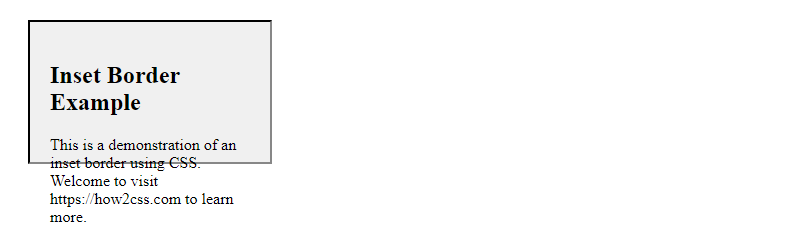
In this example, the .box class applies an inset border with a width of 2 pixels and a color of #333 to a <div> element, creating a visually appealing sunken effect around its content.
Syntax and Usage of CSS Border Inset
The border-style: inset; declaration in CSS is used to create an inset border effect on HTML elements. This effect gives the illusion of the content being sunken into the surrounding area, adding depth and dimension to the design.
Basic Syntax
The basic syntax for using border-style: inset; is as follows:
selector {
border-style: inset;
}
The selector can be any valid CSS selector, such as a class, ID, or element selector. The border-style property is set to inset, which creates the sunken effect.
Usage
Here’s an example of how to use border-style: inset; in your CSS:
.box {
width: 200px;
height: 100px;
background-color: #f0f0f0;
border: 2px inset #333;
}
In this example, we’ve created a box element with a width of 200 pixels, a height of 100 pixels, and a background color of #f0f0f0. The border property is set to 2px inset #333, which creates an inset border with a width of 2 pixels and a color of #333.
Combining with Other Properties
The border-style: inset; property can be combined with other CSS properties to create unique and visually appealing designs. For example, you can combine it with border-radius to create rounded corners on your inset border:
.box {
width: 200px;
height: 100px;
background-color: #f0f0f0;
border: 2px inset #333;
border-radius: 10px;
}
In this example, we’ve added the border-radius property to create rounded corners on our box element. This creates a modern and stylish card component.
You can also combine border-style: inset; with box-shadow to create a subtle emphasis on your webpage sections:
.section {
background-color: #fff;
border: 2px inset #ccc;
box-shadow: 0 0 5px rgba(0, 0, 0, 0.1);
}
In this example, we’ve created a section element with an inset border and a box shadow. This creates a subtle emphasis on the section, making it stand out from the rest of the page.
Example HTML Document
Here’s an example HTML document that demonstrates the application of inset borders using the .box class:
<!DOCTYPE html>
<html>
<head>
<title>Inset Border Example</title>
<style>
.box {
width: 200px;
height: 100px;
background-color: #f0f0f0;
border: 2px inset #333;
}
</style>
</head>
<body>
<div class="box">
<p>This is a box with an inset border.</p>
</div>
</body>
</html>
A rendering of executing the code:

In this example, we’ve created a box element with the .box class, applied the border-style: inset; property, and added some content inside the box. The result is a sunken effect around the content, creating a visually appealing design.
Customization Options
CSS border inset offers several customization options to create unique designs. Let’s explore some of the key functionalities and features of CSS border inset:
Border Width
The border-width property is used to set the width of the border. It can be set to a specific value or to one of the following predefined values: thin, medium, or thick. Here’s an example:
border-width: 2px;
Border Color
The border-color property is used to set the color of the border. It can be set to a specific color value or to one of the following predefined values: transparent, currentColor, or initial. Here’s an example:
border-color: #333;
Border Style
The border-style property is used to set the style of the border. It can be set to one of the following values: solid, dashed, dotted, double, groove, ridge, inset, or outset. Here’s an example:
border-style: inset;
Border Radius
The border-radius property is used to create rounded corners for the border. It can be set to a specific value or to multiple values to create different radii for each corner. Here’s an example:
border-radius: 10px;
Box Shadow
The box-shadow property is used to create a shadow effect for the border. It can be set to a specific value or to multiple values to create different shadow effects. Here’s an example:
box-shadow: 2px 2px 5px #999;
Combination of Properties
CSS border inset can be combined with other CSS properties to create unique designs. Here’s an example that combines border-style, border-color, border-radius, and box-shadow:
border-style: inset;
border-color: #333;
border-radius: 10px;
box-shadow: 2px 2px 5px #999;
HTML Example
Here’s an example HTML document that demonstrates the application of CSS border inset:
<!DOCTYPE html>
<html>
<head>
<title>CSS Border Inset Example</title>
<style>
.container {
width: 300px;
height: 200px;
border-style: inset;
border-color: #333;
border-radius: 10px;
box-shadow: 2px 2px 5px #999;
padding: 20px;
}
</style>
</head>
<body>
<div class="container">
<h1>Example Heading</h1>
<p>Example paragraph text goes here.</p>
</div>
</body>
</html>
A rendering of executing the code:
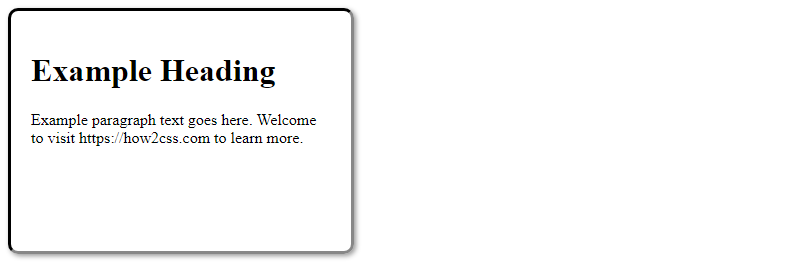
In this example, we’ve created a container element with an inset border, rounded corners, and a shadow effect. The container also has some padding to create some space between the content and the border.
Compatibility and Browser Support
The border-style: inset; property is widely supported by modern web browsers, including Google Chrome, Mozilla Firefox, Safari, Opera, and Microsoft Edge. However, some older versions of Internet Explorer may not support this property.
To ensure compatibility across different browsers, it is always a good practice to include vendor prefixes before the border-style property. Here’s an example:
/* Vendor prefixes for border-style: inset; */
border-style: inset;
-webkit-border-style: inset;
-moz-border-style: inset;
-o-border-style: inset;
In addition to vendor prefixes, developers can also use feature detection to check if the border-style: inset; property is supported by the user’s browser. Here’s an example using JavaScript:
if ('CSS' in window && CSS.supports('border-style', 'inset')) {
// browser supports border-style: inset;
} else {
// browser does not support border-style: inset;
}
It’s worth noting that while border-style: inset; is widely supported, the same cannot be said for other properties that can be combined with it, such as border-radius and box-shadow. Developers should always test their designs across different browsers and devices to ensure compatibility and a consistent user experience.
Here’s a complete HTML example that demonstrates the use of border-style: inset; with vendor prefixes:
<!DOCTYPE html>
<html>
<head>
<title>Compatibility and Browser Support</title>
<style>
/* Vendor prefixes for border-style: inset; */
border-style: inset;
-webkit-border-style: inset;
-moz-border-style: inset;
-o-border-style: inset;
/* Other properties */
border-width: 2px;
border-color: #ccc;
border-radius: 5px;
box-shadow: 2px 2px 2px #ccc;
/* Styling for demo purposes only */
width: 200px;
height: 100px;
margin: 50px auto;
background-color: #fff;
</style>
</head>
<body>
<div>
This is a div with a sunken border.
</div>
</body>
</html>
A rendering of executing the code:
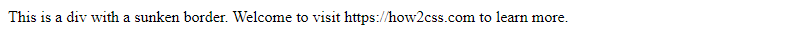
In this example, the border-style: inset; property is combined with other properties like border-width, border-color, border-radius, and box-shadow to create a modern and sleek card component.
Best Practices of CSS Border Inset
When working with CSS border inset, there are several best practices to consider to ensure your designs are visually appealing and maintain compatibility across different browsers. In this section, we’ll explore some key best practices along with detailed code examples.
1. Use border-style: inset; for Inset Borders
The border-style: inset; declaration is fundamental for creating inset borders in CSS. It provides the basic styling for the sunken effect. Let’s see how to apply it:
<!DOCTYPE html>
<html lang="en">
<head>
<meta charset="UTF-8">
<meta name="viewport" content="width=device-width, initial-scale=1.0">
<title>CSS Border Inset Example</title>
<style>
.inset-border {
width: 200px;
height: 100px;
border: 4px inset #333;
}
</style>
</head>
<body>
<div class="inset-border"></div>
</body>
</html>
A rendering of executing the code:

In this example, we have a <div> element with the class inset-border. We apply an inset border of 4 pixels with the color #333. Adjust the width, height, border size, and color according to your design needs.
2. Combine with Other CSS Properties
To enhance the visual appeal of inset borders, you can combine border-style: inset; with other CSS properties like border-radius and box-shadow. Here’s how:
<!DOCTYPE html>
<html lang="en">
<head>
<meta charset="UTF-8">
<meta name="viewport" content="width=device-width, initial-scale=1.0">
<title>CSS Border Inset Example</title>
<style>
.rounded-inset {
width: 200px;
height: 100px;
border: 4px inset #333;
border-radius: 10px; /* Add rounded corners */
box-shadow: 2px 2px 4px rgba(0, 0, 0, 0.5); /* Add shadow */
}
</style>
</head>
<body>
<div class="rounded-inset"></div>
</body>
</html>
A rendering of executing the code:
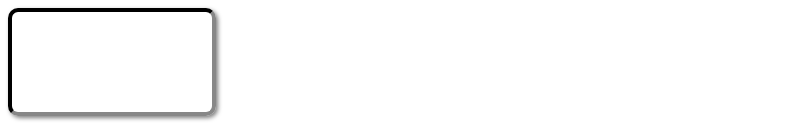
In this example, we’ve added rounded corners with border-radius and a subtle shadow with box-shadow, enhancing the appearance of the inset border.
3. Ensure Cross-Browser Compatibility
While CSS border inset is widely supported by modern web browsers, it’s essential to ensure cross-browser compatibility. Use vendor prefixes and perform feature detection if necessary. Here’s an updated example:
.inset-border {
width: 200px;
height: 100px;
border: 4px inset #333;
border-radius: 10px; /* Add rounded corners */
box-shadow: 2px 2px 4px rgba(0, 0, 0, 0.5); /* Add shadow */
/* Vendor prefixes for cross-browser compatibility */
-webkit-border-radius: 10px;
-moz-border-radius: 10px;
-webkit-box-shadow: 2px 2px 4px rgba(0, 0, 0, 0.5);
-moz-box-shadow: 2px 2px 4px rgba(0, 0, 0, 0.5);
}
By including vendor prefixes for properties like border-radius and box-shadow, you ensure compatibility with older versions of web browsers.
Advanced Techniques of css border inset
Creating a 3D button effect with CSS border inset
One popular use of the border-style: inset; property is to create a 3D button effect on HTML elements. Here’s an example of how to achieve this effect:
<!DOCTYPE html>
<html>
<head>
<title>3D Button Effect</title>
<style>
button {
padding: 10px 20px;
font-size: 20px;
border: none;
border-radius: 5px;
box-shadow: 0px 3px 0px #888888;
background-color: #4CAF50;
color: white;
cursor: pointer;
}
button:active {
box-shadow: none;
border-style: inset;
}
</style>
</head>
<body>
<button>Click me!</button>
</body>
</html>
A rendering of executing the code:

In this example, we’ve created a button element with some basic styling. When the button is clicked, the :active pseudo-class is applied, which removes the box shadow and applies the border-style: inset; property to create the 3D effect.
Creating a custom border with CSS border inset
Another use of the border-style: inset; property is to create a custom border around HTML elements. Here’s an example of how to achieve this effect:
<!DOCTYPE html>
<html>
<head>
<title>Custom Border with Inset</title>
<style>
.custom-border {
border: 5px solid #4CAF50;
padding: 20px;
border-style: inset;
}
</style>
</head>
<body>
<div class="custom-border">
<h1>Hello, world!</h1>
<p>This is an example of a custom border created with the CSS border inset property.</p>
</div>
</body>
</html>
A rendering of executing the code:
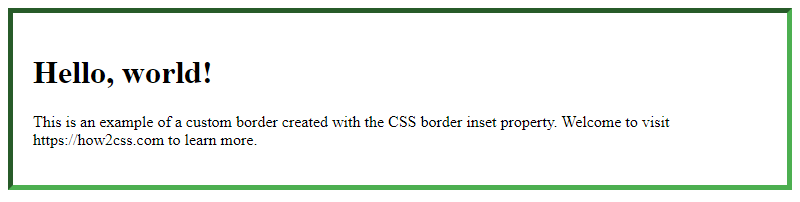
In this example, we’ve created a div element with a custom border. We’ve set the border to be 5 pixels wide, solid, and green. We’ve then added some padding to the element and applied the border-style: inset; property to create the inset effect.
Creating a custom inset shadow with CSS border inset
Finally, you can also use the border-style: inset; property to create a custom inset shadow effect around HTML elements. Here’s an example of how to achieve this effect:
<!DOCTYPE html>
<html>
<head>
<title>Custom Inset Shadow with Inset</title>
<style>
.custom-shadow {
box-shadow: 5px 5px 5px #888888 inset;
padding: 20px;
}
</style>
</head>
<body>
<div class="custom-shadow">
<h1>Hello, world!</h1>
<p>This is an example of a custom inset shadow created with the CSS border inset property.</p>
</div>
</body>
</html>
A rendering of executing the code:
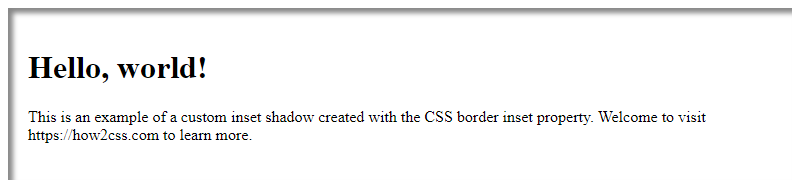
In this example, we’ve created a div element with a custom inset shadow. We’ve used the box-shadow property to create the shadow, setting the horizontal and vertical offsets to 5 pixels, the blur radius to 5 pixels, and the color to #888888. We’ve then added some padding to the element to make the shadow more visible.
 How CSS
How CSS