what are selectors in css
Background of what are selectors in CSS
CSS selectors are a fundamental concept in web development that allow developers to target specific HTML elements on a webpage for styling. Selectors are used to apply styles such as colors, fonts, spacing, and layout to elements, making websites visually appealing and user-friendly.
Selectors in CSS can target elements based on various criteria, including element types, classes, IDs, attributes, and their relationships with other elements. Understanding selectors is crucial for creating well-structured and maintainable stylesheets, as they enable developers to efficiently style specific parts of a webpage without affecting others.
By mastering CSS selectors, developers gain the ability to precisely control the appearance and behavior of elements on a webpage, leading to more engaging and responsive user interfaces. In-depth knowledge of selectors empowers developers to create sophisticated designs and layouts, enhancing the overall user experience of websites and web applications.
In the following sections, we will delve deeper into the different types of selectors in CSS, their syntax, usage, and best practices to help you leverage this powerful tool effectively in your web development projects.
Techniques of what are selectors in CSS
Selectors in CSS play a crucial role in targeting specific elements on a webpage to apply styles effectively. Understanding the different techniques of selectors can significantly enhance your CSS skills and help you create more efficient and maintainable stylesheets. Let’s explore some key techniques below:
1. Basic Selectors
Basic selectors are the most commonly used in CSS and allow you to target elements based on their type, class, or ID. Here are some examples:
/* Element Selector */
p {
color: blue;
}
/* Class Selector */
.myClass {
font-size: 16px;
}
/* ID Selector */
#myId {
background-color: lightgray;
}
2. Descendant Selectors
Descendant selectors target elements that are descendants of a specific element. This technique helps you style nested elements efficiently:
/* Descendant Selector */
.container p {
font-weight: bold;
}
3. Child Selectors
Child selectors target elements that are direct children of a particular element. This technique can be useful for styling specific elements within a parent container:
/* Child Selector */
ul > li {
list-style-type: square;
}
4. Attribute Selectors
Attribute selectors allow you to target elements based on their attributes. This technique is handy when styling elements with specific attribute values:
/* Attribute Selector */
input[type="text"] {
border: 1px solid black;
}
5. Pseudo-classes and Pseudo-elements
Pseudo-classes and pseudo-elements enable you to style elements based on their state or position in the document. Here are a couple of examples:
/* Pseudo-class */
a:hover {
text-decoration: underline;
}
/* Pseudo-element */
p::first-line {
font-weight: bold;
}
6. Combinators
Combinators are used to define relationships between selectors. They allow you to create more specific targeting of elements:
/* Descendant combinator */
div p {
color: red;
}
/* Child combinator */
ul > li {
font-style: italic;
}
By mastering these selector techniques, you can efficiently style your web pages, improve code readability, and reduce redundancy in your stylesheets. Experiment with these techniques on your projects to see how they can enhance your CSS skills and productivity.
For more CSS tips and tricks, visit how2css.com.
Remember, understanding and utilizing selectors effectively is key to becoming proficient in CSS and creating visually appealing and responsive web designs.
Common Problems and Solutions of What Are Selectors in CSS
When working with CSS selectors, developers may encounter common problems that can be solved with specific strategies. Let’s explore some of these issues along with their solutions:
Problem 1: Specificity Clash
One common problem developers face is when multiple CSS rules target the same element, leading to a specificity clash. This can result in unexpected styling outcomes.
Solution:
To resolve specificity clashes, it’s essential to understand how CSS specificity works. You can use more specific selectors such as IDs or classes to target elements precisely. Additionally, using the !important declaration should be a last resort due to its potential to create maintenance issues.
/* Bad Practice: Using !important */
.example {
color: red !important;
}
/* Good Practice: Increasing specificity */
.container .example {
color: blue;
}
Problem 2: Overqualified Selectors
Overqualified selectors are CSS rules that specify an element with unnecessary detail, which can lead to performance issues and decreased maintainability.
Solution:
Avoid overqualified selectors by targeting elements directly without including unnecessary parent elements.
/* Bad Practice: Overqualified Selector */
div.container .example {
font-size: 16px;
}
/* Good Practice: Directly Targeting the Element */
.example {
font-size: 16px;
}
Problem 3: Complex Selectors
Using overly complex selectors can make the CSS code hard to read and maintain, increasing the risk of errors.
Solution:
Simplify your CSS selectors by breaking them down into smaller, more manageable parts. This improves code readability and makes it easier to debug.
/* Bad Practice: Complex Selector */
.container > ul li:nth-child(odd) a {
color: blue;
}
/* Good Practice: Simplified Selectors */
.list-item-link {
color: blue;
}
Problem 4: Inline Styles Override External Styles
When inline styles are used on elements, they can override external styles defined in CSS files, causing inconsistency in the styling.
Solution:
Avoid using inline styles whenever possible to maintain a consistent styling hierarchy. Instead, rely on external CSS files and follow best practices for organizing and structuring your styles.
<!-- Bad Practice: Using Inline Styles -->
<div style="color: red;">Text with inline style</div>
<!-- Good Practice: External CSS -->
<link rel="stylesheet" type="text/css" href="styles.css">
By addressing these common problems with effective solutions, developers can enhance the maintainability, readability, and performance of their CSS code. Understanding selectors and their best practices is crucial for creating efficient and scalable stylesheets.
Best Practices of what are selectors in css
When working with CSS selectors, it is essential to follow best practices to ensure code readability, maintainability, and efficiency. Here are some key best practices to consider:
1. Use Specificity Wisely:
CSS specificity determines which styles are applied to an element when multiple rules target the same element. It is crucial to use specificity wisely to avoid unexpected styling conflicts. Here’s an example:
<!DOCTYPE html>
<html lang="en">
<head>
<meta charset="UTF-8">
<meta http-equiv="X-UA-Compatible" content="IE=edge">
<meta name="viewport" content="width=device-width, initial-scale=1.0">
<title>how2css.com - Specificity Example</title>
<style>
/* Specificity Example */
div {
color: red; /* Style applied to all div elements */
}
.container div {
color: blue; /* Style applied to div elements inside elements with the class 'container' */
}
#special {
color: green; /* Style applied to the element with id 'special' */
}
</style>
</head>
<body>
<div>Normal Div</div>
<div class="container">Div inside Container</div>
<div id="special">Special Div</div>
</body>
</html>
A rendering of executing the code:
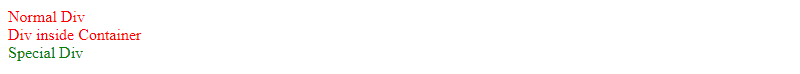
In this example, the color of the elements will be red, blue, and green respectively due to the specificity of the selectors used.
2. Avoid Using ID Selectors:
Although ID selectors have high specificity, it is generally recommended to avoid using them in CSS due to their inflexibility and difficulty in reusability. Instead, prefer using class selectors for styling elements. Here’s an example:
<!DOCTYPE html>
<html lang="en">
<head>
<meta charset="UTF-8">
<meta http-equiv="X-UA-Compatible" content="IE=edge">
<meta name="viewport" content="width=device-width, initial-scale=1.0">
<title>how2css.com - Avoid ID Selectors</title>
<style>
/* Avoid ID Selectors Example */
#special {
color: green; /* Style applied to the element with id 'special' */
}
.special {
color: green; /* Better approach using a class selector */
}
</style>
</head>
<body>
<div id="special">Special Div</div>
<div class="special">Special Div with Class</div>
</body>
</html>
A rendering of executing the code:

By using class selectors instead of ID selectors, you make your CSS more flexible and reusable.
3. Keep Selectors Simple and Specific:
It is good practice to keep selectors simple and specific to target elements more precisely. Avoid using overly complex selectors that can lead to performance issues and make the code harder to maintain. Here’s an example:
<!DOCTYPE html>
<html lang="en">
<head>
<meta charset="UTF-8">
<meta http-equiv="X-UA-Compatible" content="IE=edge">
<meta name="viewport" content="width=device-width, initial-scale=1.0">
<title>how2css.com - Simple Selectors</title>
<style>
/* Simple Selectors Example */
ul li {
color: blue; /* Style applied to list items inside unordered lists */
}
.container .item {
color: red; /* Style applied to elements with the class 'item' inside elements with the class 'container' */
}
</style>
</head>
<body>
<ul>
<li>List Item 1</li>
<li>List Item 2</li>
</ul>
<div class="container">
<div class="item">Item 1</div>
<div class="item">Item 2</div>
</div>
</body>
</html>
A rendering of executing the code:

By keeping selectors simple and specific, you improve code readability and make it easier to understand and maintain.
In conclusion, by following these best practices when working with CSS selectors, you can write cleaner, more efficient, and maintainable stylesheets for your web projects. Remember to always test and validate your CSS code to ensure it behaves as expected across different browsers and devices.
Conclusion
Selectors in CSS play a fundamental role in styling web pages by targeting specific HTML elements for applying styles. Understanding the various types of selectors available in CSS, such as element selectors, class selectors, ID selectors, attribute selectors, and pseudo-selectors, is crucial for creating well-structured and maintainable stylesheets.
By utilizing selectors effectively, developers can target elements precisely, cascade styles efficiently, and enhance the overall user experience of websites. Selectors provide the flexibility to style elements based on their hierarchy, attributes, states, and relationships with other elements on the page.
It is essential for developers to grasp the nuances of CSS selectors to write cleaner, more organized code and avoid common pitfalls like over-specificity or inefficient styling practices. Regular practice and exploration of advanced selectors can lead to more sophisticated and visually appealing web designs.
In conclusion, mastering CSS selectors empowers developers to create responsive, visually engaging websites that meet modern design standards and user expectations. By leveraging the full potential of CSS selectors, developers can streamline their workflow, improve code readability, and deliver exceptional user interfaces across different devices and platforms.
 How CSS
How CSS