what is css float
Background of what is CSS float:
CSS float is a fundamental layout property used in web development to control the positioning of elements on a webpage. When an element is floated, it is shifted to one side of its containing element, allowing other elements to wrap around it. This property was primarily designed for floating images within text content but has evolved to be a crucial tool for creating complex and responsive layouts.
Floats are commonly used to create multi-column designs, align elements horizontally, and build grid systems before the introduction of more modern layout techniques like Flexbox and CSS Grid. Understanding how to use floats effectively can help developers achieve desired layouts and improve the overall user experience on websites.
While floats have been largely replaced by newer layout methods, they still play a role in certain scenarios, especially when dealing with legacy code or specific design requirements. It is essential for developers to have a solid grasp of float behavior and its implications to troubleshoot layout issues and make informed decisions when working on web projects.
Techniques of what is css float
When working with CSS floats, there are several techniques that developers can utilize to achieve desired layout designs. Let’s explore some of the key techniques below with detailed code examples:
1. Floating Elements
One of the fundamental techniques of CSS float is floating elements within a container. By floating elements, you can control their positioning within the layout. Here is an example demonstrating how to float two elements side by side:
<!DOCTYPE html>
<html>
<head>
<title>Float Elements Example - how2css.com</title>
<style>
.float-left {
float: left;
}
.float-right {
float: right;
}
</style>
</head>
<body>
<div class="float-left">Left Element</div>
<div class="float-right">Right Element</div>
</body>
</html>
A rendering of executing the code:
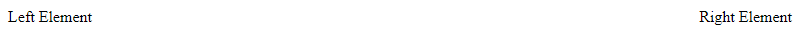
In this example, the float-left and float-right classes are floated to the left and right respectively, positioning the elements side by side.
2. Clearing Floats
When floating elements, it’s essential to clear the floats to prevent layout issues. The clear property allows you to control how elements interact with floated elements. Here’s an example of clearing floats:
<!DOCTYPE html>
<html>
<head>
<title>Clear Floats Example - how2css.com</title>
<style>
.float-left {
float: left;
}
.clearfix::after {
content: "";
display: table;
clear: both;
}
</style>
</head>
<body>
<div class="float-left">Floated Element</div>
<div class="clearfix"></div>
<p>Content below cleared float</p>
</body>
</html>
A rendering of executing the code:

In this example, the clearfix class contains a pseudo-element with clear: both to clear the floated element above it.
3. Creating Columns
CSS float is commonly used to create multi-column layouts on web pages. Here’s an example demonstrating how to create a simple two-column layout:
<!DOCTYPE html>
<html>
<head>
<title>Multi-column Layout Example - how2css.com</title>
<style>
.column {
float: left;
width: 50%;
}
</style>
</head>
<body>
<div class="column">Column 1</div>
<div class="column">Column 2</div>
</body>
</html>
A rendering of executing the code:
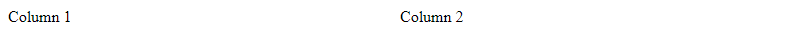
In this example, the column class floats two divs side by side, each occupying 50% of the container width, creating a two-column layout.
By mastering these techniques of CSS float, developers can effectively control the layout and positioning of elements on web pages, enabling them to create visually appealing designs. Experiment with these techniques in your projects to harness the power of CSS float for responsive and flexible layouts.
Common Problems and Solutions of CSS Float
Problem: Clearing Floats
One common issue when using CSS floats is the need to clear them to prevent unwanted layout problems. When elements are floated, they are taken out of the normal document flow, which can cause their parent container to collapse or other elements to overlap incorrectly.
Solution: Clearfix Hack
To address this problem, a popular solution is to use the clearfix hack. This technique involves adding a clearfix class to the parent container of the floated elements. The clearfix class contains CSS properties that force the parent container to expand to contain its floated children.
<!DOCTYPE html>
<html>
<head>
<title>Clearing Floats - how2css.com</title>
<style>
.clearfix::after {
content: "";
display: table;
clear: both;
}
.float-left {
float: left;
}
.float-right {
float: right;
}
</style>
</head>
<body>
<div class="parent-container clearfix">
<div class="float-left">Float Left</div>
<div class="float-right">Float Right</div>
</div>
</body>
</html>
A rendering of executing the code:

In the above code snippet, the clearfix class is applied to the parent container to ensure it properly contains the floated elements with the float-left and float-right classes.
Problem: Collapsing Margins
Another common issue with CSS floats is the collapsing margins problem. When a floated element has a margin, it can sometimes collapse with the margins of adjacent elements, leading to unexpected spacing in the layout.
Solution: Adding Padding
One way to prevent collapsing margins when using floats is to add padding to the parent container of the floated elements. By adding padding to the container, you create a buffer that separates the floated elements from other content, preventing margin collapsing.
<!DOCTYPE html>
<html>
<head>
<title>Collapsing Margins Solution - how2css.com</title>
<style>
.parent-container {
padding: 1px; /* Adding padding to prevent margin collapsing */
}
.float-left {
float: left;
margin: 10px; /* Example margin for floated element */
}
</style>
</head>
<body>
<div class="parent-container">
<div class="float-left">Floated Element with Margin</div>
<p>Adjacent Content</p>
</div>
</body>
</html>
A rendering of executing the code:

By adding padding to the parent container in the above code snippet, you can effectively prevent margin collapsing issues that may arise when using floated elements with margins.
Best Practices of what is css float
When working with CSS floats, it is essential to follow best practices to ensure a smooth and predictable layout for your web pages. Here are some key best practices to keep in mind:
1. Clear Floats Properly
When using floats in CSS, it is crucial to clear them properly to prevent layout issues. Clearing floats ensures that elements following the floated elements are displayed as intended. There are several ways to clear floats, including using the clear property or employing clearfix techniques.
<!DOCTYPE html>
<html>
<head>
<title>Clearing Floats Example - how2css.com</title>
<style>
.float-left {
float: left;
}
.clearfix::after {
content: "";
display: table;
clear: both;
}
</style>
</head>
<body>
<div class="float-left">Floating Element</div>
<div class="clearfix">Content after float</div>
</body>
</html>
A rendering of executing the code:

2. Avoid Floats for Layout
While floats were traditionally used for layout purposes, it is recommended to avoid using floats for layout in modern web development. Instead, consider using flexbox or CSS grid for creating complex layouts, as they offer more robust and flexible solutions.
3. Use Floats for Text Wrapping
One of the common and effective uses of floats is for wrapping text around images or other elements. By floating an image to the left or right, text content can flow around it, creating visually appealing layouts.
<!DOCTYPE html>
<html>
<head>
<title>Text Wrapping with Floats - how2css.com</title>
<style>
.image {
float: left;
margin-right: 10px;
}
</style>
</head>
<body>
<img src="image.jpg" class="image" alt="Floating Image">
<p>Lorem ipsum dolor sit amet, consectetur adipiscing elit. Vestibulum nec odio ipsum. Pellentesque habitant morbi tristique senectus et netus et malesuada fames ac turpis egestas.</p>
</body>
</html>
4. Limit Float Usage
It is advisable to limit the use of floats in your CSS layout to specific cases where they are the most appropriate solution. Overusing floats can lead to complex and hard-to-maintain code. Consider alternative layout methods for more straightforward designs.
5. Combine Floats with Clearfix
When floating elements inside a container, it is good practice to apply a clearfix to the container to ensure proper clearing of floats and prevent layout issues. This helps maintain a clean and structured layout without unexpected behavior.
By following these best practices when working with CSS floats, you can effectively leverage this feature for text wrapping, alignment, and other layout requirements while maintaining a robust and maintainable codebase.
Conclusion
In conclusion, understanding CSS float is essential for web developers to effectively control the layout and positioning of elements on a webpage. Float is a fundamental CSS property that allows elements to float to the left or right within their parent container, enabling text and other elements to wrap around them. It is commonly used for creating multi-column layouts, image galleries, and navigation menus.
By using the float property judiciously and in combination with other layout techniques like clear fixes and flexbox, developers can achieve complex and responsive designs. However, it is important to be cautious of float’s potential pitfalls, such as collapsing parent containers and affecting the document flow.
Remember that modern CSS layout techniques like Grid and Flexbox offer more robust solutions for creating complex layouts, but understanding float remains valuable for maintaining and updating legacy codebases. To delve deeper into CSS float and its practical applications, consider exploring resources like ‘how2css.com’ for hands-on examples and tutorials to enhance your front-end development skills.
 How CSS
How CSS