what is floating in css
Background of what is floating in CSS
In CSS, the float property is used to define how an element should be positioned within its parent container. When an element is floated, it is shifted to one side of its container and allows other elements to flow around it. This concept was originally introduced to enable text to wrap around images on web pages, but it has evolved to become a fundamental layout tool in CSS.
Floating elements can be aligned to the left or right within their container, and they can also be cleared to ensure that no other elements wrap around them. While floating elements can help create complex layouts, they can also pose challenges such as collapsing parent containers and affecting the document flow.
Understanding how floating works in CSS is crucial for web developers to effectively control the layout of their web pages. It is essential to grasp the nuances of floating elements, including how they interact with other elements, how to clear floats properly, and how to avoid common pitfalls like clearfix hacks.
In this article, we will delve deeper into the specifics of floating in CSS, exploring its behavior, best practices, and practical applications to empower developers in creating responsive and visually appealing web designs.
Techniques of what is floating in CSS
Floating elements in CSS is a powerful technique used to create complex layouts and designs on web pages. When an element is floated, it is removed from the normal flow of the document and positioned to one side of its containing element, allowing other elements to wrap around it. This can be particularly useful for creating multi-column layouts, image galleries, or aligning elements horizontally.
Basic Floating Example
<!DOCTYPE html>
<html lang="en">
<head>
<meta charset="UTF-8">
<meta name="viewport" content="width=device-width, initial-scale=1.0">
<title>Basic Floating Example - how2css.com</title>
<style>
.float-left {
float: left;
width: 50%;
background-color: lightblue;
}
.content {
background-color: lightcoral;
}
</style>
</head>
<body>
<div class="float-left">
<p>Floated Element</p>
</div>
<div class="content">
<p>Main Content</p>
</div>
</body>
</html>
A rendering of executing the code:
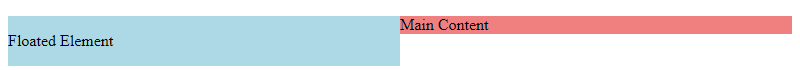
In this example, the .float-left div is floated to the left, taking up 50% of the width of its container. The .content div then flows around the floated element.
Clearing Floats
One common issue when working with floated elements is clearing them properly to prevent layout problems. This can be achieved by using the clear property.
<!DOCTYPE html>
<html lang="en">
<head>
<meta charset="UTF-8">
<meta name="viewport" content="width=device-width, initial-scale=1.0">
<title>Clearing Floats Example - how2css.com</title>
<style>
.float-left {
float: left;
width: 50%;
background-color: lightblue;
}
.content {
background-color: lightcoral;
clear: both;
}
</style>
</head>
<body>
<div class="float-left">
<p>Floated Element</p>
</div>
<div class="content">
<p>Main Content</p>
</div>
</body>
</html>
A rendering of executing the code:
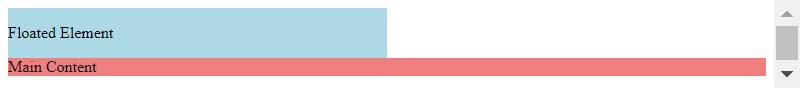
In this case, the .content div has a clear: both; property to ensure it clears any floated elements above it, preventing unwanted wrapping behavior.
Using Clearfix Technique
Another common approach to clearing floats is using the clearfix technique, which involves adding a clearfix class to the parent container of floated elements.
<!DOCTYPE html>
<html lang="en">
<head>
<meta charset="UTF-8">
<meta name="viewport" content="width=device-width, initial-scale=1.0">
<title>Clearfix Example - how2css.com</title>
<style>
.float-left {
float: left;
width: 50%;
background-color: lightblue;
}
.clearfix::after {
content: "";
display: table;
clear: both;
}
</style>
</head>
<body>
<div class="clearfix">
<div class="float-left">
<p>Floated Element</p>
</div>
</div>
<div class="content">
<p>Main Content</p>
</div>
</body>
</html>
A rendering of executing the code:

In this example, the .clearfix::after pseudo-element is used to clear the floats within the .clearfix container, ensuring proper layout rendering.
By mastering these techniques and understanding the nuances of floating in CSS, developers can create sophisticated and responsive layouts that adapt to various screen sizes and devices. Experimenting with floating elements and exploring different clearing methods can lead to more flexible and visually appealing web designs.
Common Problems and Solutions of Floating in CSS
When working with floating elements in CSS, developers often encounter some common issues that can impact the layout and design of a webpage. Understanding these problems and knowing how to solve them is crucial for creating responsive and visually appealing websites. Let’s explore some of the common problems related to floating elements and their solutions:
Problem 1: Collapsing Container
One common issue when floating elements is the collapsing container problem. This occurs when a container element does not expand to contain its floated children, causing layout inconsistencies.
Solution:
To fix the collapsing container issue, you can use the CSS clearfix hack. By adding a clearfix class to the parent container, you can ensure that it properly contains its floated children.
<!DOCTYPE html>
<html>
<head>
<title>How2CSS - Clearfix Hack</title>
<style>
.clearfix::after {
content: "";
display: table;
clear: both;
}
</style>
</head>
<body>
<div class="parent clearfix">
<div class="float-left">Float Left</div>
<div class="float-right">Float Right</div>
</div>
</body>
</html>
A rendering of executing the code:

Check out more CSS hacks and solutions at how2css.com.
Problem 2: Overlapping Elements
Another common issue with floating elements is elements overlapping due to improper positioning or insufficient clearing.
Solution:
To prevent elements from overlapping, you can use the clear property in CSS. By adding clear: both to an element after floated elements, you can ensure that it is positioned below the floated elements.
<!DOCTYPE html>
<html>
<head>
<title>How2CSS - Clear Property</title>
<style>
.float-left {
float: left;
}
.float-right {
float: right;
}
.clear {
clear: both;
}
</style>
</head>
<body>
<div class="float-left">Float Left</div>
<div class="float-right">Float Right</div>
<div class="clear">Clear Element</div>
</body>
</html>
A rendering of executing the code:

For more CSS tips and tricks, visit how2css.com.
Problem 3: Uneven Heights
When floating elements have different heights, it can lead to uneven layouts and spacing issues on the webpage.
Solution:
To address uneven heights of floated elements, you can use the CSS display: flex property on the parent container. This will align the child elements to have equal heights regardless of their content.
<!DOCTYPE html>
<html>
<head>
<title>How2CSS - Flexbox for Equal Heights</title>
<style>
.parent {
display: flex;
}
.child {
flex: 1;
}
</style>
</head>
<body>
<div class="parent">
<div class="child">Child 1</div>
<div class="child">Child 2 with longer content</div>
</div>
</body>
</html>
A rendering of executing the code:
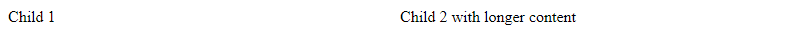
Discover more about CSS flexbox layouts at how2css.com.
By addressing these common problems and implementing the recommended solutions, developers can effectively manage floating elements in CSS and create well-structured and visually appealing web layouts. Experiment with the provided code examples and explore further CSS techniques to enhance your web development skills.
Best Practices of what is floating in css
When working with floating elements in CSS, it’s essential to follow best practices to ensure a consistent and reliable layout. Here are some key guidelines to consider:
1. Clear Floats Properly
One common issue when using floats is clearing them properly to prevent layout problems. The clear property in CSS is used to specify whether an element can be next to floating elements that precede it or if it should move below them.
<!DOCTYPE html>
<html>
<head>
<title>Clear Floats Example - how2css.com</title>
<style>
.float-left {
float: left;
width: 50%;
}
.clear {
clear: both;
}
</style>
</head>
<body>
<div class="float-left">Float Left</div>
<div class="float-left">Float Left</div>
<div class="clear">Clear Floats</div>
</body>
</html>
A rendering of executing the code:
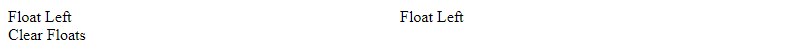
In this example, the clear class ensures that the element moves below the floating elements, preventing any unwanted layout issues.
2. Use clearfix Hack
When dealing with parent elements that contain floated children, the clearfix hack is a common technique to ensure the parent element expands to contain its floated children properly.
<!DOCTYPE html>
<html>
<head>
<title>CSS Clearfix Example - how2css.com</title>
<style>
.parent {
border: 1px solid black;
}
.child {
float: left;
width: 50%;
}
.clearfix::after {
content: "";
display: table;
clear: both;
}
</style>
</head>
<body>
<div class="parent clearfix">
<div class="child">Child 1</div>
<div class="child">Child 2</div>
</div>
</body>
</html>
A rendering of executing the code:
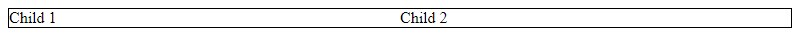
In this code snippet, the clearfix class with the ::after pseudo-element ensures that the parent element contains the floated children without collapsing.
3. Avoid Overusing Floats
While floats are useful for creating layouts, overusing them can lead to complex and hard-to-maintain code. Consider using newer layout techniques like Flexbox or Grid where appropriate to achieve the desired layout without relying heavily on floats.
By following these best practices, you can effectively utilize floating elements in CSS while maintaining a robust and manageable layout structure.
Conclusion
In conclusion, understanding the concept of floating in CSS is crucial for web developers to create dynamic and responsive layouts. Floating elements allow for better control over the positioning of elements within a webpage, enabling content to flow around floated elements.
By utilizing the float property effectively, developers can achieve complex designs and layouts without relying heavily on positioning or flexbox. However, it is essential to be mindful of the potential challenges that come with floating elements, such as clearfixing to prevent layout issues.
Moreover, the use of modern CSS techniques like Grid and Flexbox has somewhat reduced the reliance on floats for layout design. Nonetheless, having a solid grasp of floating in CSS remains valuable for maintaining and updating legacy codebases.
Overall, mastering the nuances of floating in CSS empowers developers to craft visually appealing and structurally sound web layouts, ensuring a seamless user experience across different devices and screen sizes. By combining float with other CSS properties judiciously, developers can elevate their design capabilities and create engaging web interfaces efficiently.
 How CSS
How CSS