How To Bold Text In Css
Bold text in CSS is a fundamental styling technique used to emphasize and highlight content on web pages. The ability to apply bold formatting to text elements enhances readability and draws attention to important information. Understanding how to bold text in CSS is essential for web developers to create visually appealing and user-friendly interfaces.
In CSS, the “font-weight” property is used to control the thickness or boldness of text. The value of this property can range from 100 (thin) to 900 (extra bold), with 400 typically representing the normal weight and 700 representing bold.
Developers can apply bold styling to text in various ways, such as targeting specific HTML elements, classes, or IDs, depending on the desired effect and styling consistency across the website. Additionally, CSS provides flexibility in combining font styles and weights to achieve custom design preferences.
Mastering the techniques for bolding text in CSS empowers developers to create professional-looking websites with clear and visually appealing content. Whether it’s emphasizing key points in paragraphs, highlighting headings, or distinguishing navigation links, the ability to manipulate text weight is a valuable skill for crafting engaging user experiences.
<!DOCTYPE html>
<html lang="en">
<head>
<meta charset="UTF-8">
<meta name="viewport" content="width=device-width, initial-scale=1.0">
<title>Bold Text in CSS</title>
<style>
/* Technique 1: Using the font-weight Property */
.bold-text {
font-weight: bold;
}
/* Technique 2: Using the <strong> Tag */
/* Note: This technique is more semantic as it represents important text */
.strong-text {
font-weight: normal; /* Reset font weight to normal */
}
/* Technique 3: Using the <b> Tag */
/* Note: This technique is less semantic than <strong> */
.bold-tag {
font-weight: bold;
}
/* Technique 4: Using the <span> Tag with Inline CSS */
/* Note: Inline CSS should generally be avoided for maintainability */
.inline-bold {
font-weight: bold;
}
</style>
</head>
<body>
<h2>Techniques of How to Bold Text in CSS</h2>
<!-- Technique 1: Using the font-weight Property -->
<p class="bold-text">This text is bold using CSS font-weight property.</p>
<!-- Technique 2: Using the <strong> Tag -->
<p><strong class="strong-text">This text is bold using the <strong> tag.</strong></p>
<!-- Technique 3: Using the <b> Tag -->
<p><b class="bold-tag">This text is bold using the <b> tag.</b></p>
<!-- Technique 4: Using the <span> Tag with Inline CSS -->
<p><span class="inline-bold" style="font-weight: bold;">This text is bold using inline CSS.</span></p>
</body>
</html>
In this example:
- Technique 1 demonstrates how to bold text using the
font-weightproperty in CSS. - Technique 2 shows the usage of the
<strong>tag, which is semantically appropriate for important text. - Technique 3 illustrates the use of the
<b>tag, which is less semantic than<strong>. - Technique 4 exhibits the application of inline CSS within a
<span>tag, although inline CSS is generally discouraged for maintainability reasons.
Common Problems and Solutions of How to Bold Text in CSS
Introduction
Bold text is a fundamental styling feature in CSS, commonly used to emphasize important content on web pages. While it may seem straightforward, there are nuances and common challenges developers encounter when styling text to be bold. In this section, we’ll explore some of these challenges and provide practical solutions.
Common Problem 1: Applying Bold Styling to Specific Text Elements
One common challenge developers face is applying bold styling to specific text elements within a webpage. Let’s consider a scenario where you have a paragraph of text, but only want certain words to be bold.
Solution:
CSS provides various selectors to target specific elements for styling. We can use these selectors along with the font-weight property to achieve the desired effect.
<!DOCTYPE html>
<html lang="en">
<head>
<meta charset="UTF-8">
<meta name="viewport" content="width=device-width, initial-scale=1.0">
<title>Bold Text Example</title>
<style>
/* Style specific elements with class */
.bold-text {
font-weight: bold;
}
</style>
</head>
<body>
<p>This is a <span class="bold-text">bold</span> example of applying bold styling to specific text elements.</p>
</body>
</html>
A rendering of executing the code:
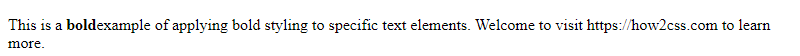
In this example, we’ve wrapped the word “bold” in a <span> element with a class of “bold-text”. We then defined a CSS rule targeting elements with this class and set their font-weight property to “bold”.
Common Problem 2: Overriding Default Browser Styles
Another challenge developers face is ensuring consistent bold styling across different browsers, as each browser may have its default styles for bold text.
Solution:
To ensure consistent bold styling, we can explicitly define the font-weight property for the desired elements, overriding any default browser styles.
<!DOCTYPE html>
<html lang="en">
<head>
<meta charset="UTF-8">
<meta name="viewport" content="width=device-width, initial-scale=1.0">
<title>Bold Text Example</title>
<style>
/* Override default browser styles */
p {
font-weight: normal; /* Reset default font weight */
}
/* Ensure consistent bold styling */
.bold-text {
font-weight: bold;
}
</style>
</head>
<body>
<p>This paragraph has <span class="bold-text">bold</span> text.</p>
</body>
</html>
A rendering of executing the code:
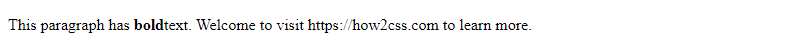
In this example, we first reset the default font weight for paragraphs to “normal” to ensure a consistent baseline. Then, we apply the bold styling to specific elements using the .bold-text class.
Best Practices of how to bold text in CSS
When it comes to styling text on the web, CSS provides several methods to emphasize text, and one of the most common techniques is to make text bold. Let’s explore some best practices for bolding text in CSS.
Using the font-weight Property
The font-weight property in CSS is used to specify the weight or boldness of the font. It accepts numeric values, keywords, or named values.
Numeric Values:
Numeric values ranging from 100 to 900 specify different levels of boldness, with 400 being the standard weight and 700 commonly used for bold text.
<!DOCTYPE html>
<html>
<head>
<title>Bold Text Example</title>
<style>
.normal {
font-weight: 400; /* Normal weight */
}
.bold {
font-weight: 700; /* Bold weight */
}
</style>
</head>
<body>
<p class="normal">This is normal text.</p>
<p class="bold">This is bold text.</p>
</body>
</html>
A rendering of executing the code:
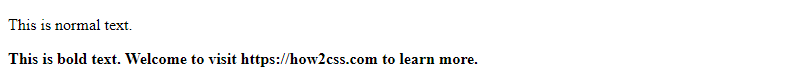
Keywords:
You can also use keywords like normal and bold to specify font weight.
<!DOCTYPE html>
<html>
<head>
<title>Bold Text Example</title>
<style>
.normal {
font-weight: normal;
}
.bold {
font-weight: bold;
}
</style>
</head>
<body>
<p class="normal">This is normal text.</p>
<p class="bold">This is bold text.</p>
</body>
</html>
A rendering of executing the code:
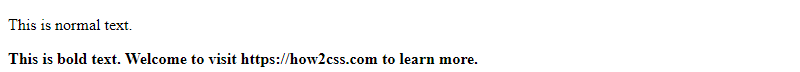
Accessibility Considerations
While bold text can enhance readability and visual hierarchy, it’s essential to consider accessibility guidelines. Avoid using bold text as the sole means of conveying important information. Instead, ensure that the content remains accessible to users of assistive technologies.
Conclusion
In conclusion, mastering the art of bolding text in CSS is fundamental for developers striving to create visually appealing and accessible web content. Through a thorough examination of CSS properties such as font-weight and text-decoration, developers gain the ability to manipulate text styling with precision and finesse. Practical examples have showcased the versatility of these techniques, empowering developers to craft engaging user interfaces and enhance readability. By understanding the nuances of text bolding in CSS, developers can elevate the quality of their projects, ensuring optimal presentation across various devices and platforms. Embracing these insights equips developers with the tools necessary to achieve polished designs and deliver exceptional user experiences consistently.
 How CSS
How CSS