Css Border Generator
Introduction:
CSS border generator is a powerful tool that allows developers to create custom borders for HTML elements. Borders are essential elements in web design, and they can be used to enhance the visual appeal of a website, create a sense of hierarchy, and improve the user experience.
The CSS border generator simplifies the process of creating borders by providing a user-friendly interface that allows developers to customize the border’s thickness, style, and color. With this tool, developers can create borders that match the design of their website and complement the overall aesthetic.
To use the CSS border generator, developers need to have a basic understanding of CSS. They can access the generator through various online resources or by downloading a plugin for their code editor. Once they have access to the generator, they can experiment with different border styles and preview their changes in real-time.
Here’s an example of how to add a border to an HTML element using CSS:
<!DOCTYPE html>
<html>
<head>
<title>CSS Border Generator Example</title>
<style>
.border {
border: 2px solid black;
padding: 10px;
}
</style>
</head>
<body>
<div class="border">
<p>This is an example of a bordered HTML element.</p>
</div>
</body>
</html>
In this example, we’ve created a border around a div element using CSS. We’ve set the border thickness to 2 pixels and the border style to solid, with a black color. We’ve also added padding to the element to create some space between the border and the content.
Overall, the CSS border generator is a valuable tool for developers looking to add custom borders to their HTML elements. By experimenting with different border styles and colors, developers can create visually appealing websites that stand out from the crowd.
Key Features of CSS Border Generator
The CSS Border Generator is a powerful tool for developers seeking to enhance the visual appeal of their web projects through custom borders. Let’s delve into its key features and explore how it simplifies border creation.
1. Customization Options
One of the standout features of the CSS Border Generator is its extensive customization options. Developers can tailor borders to their exact specifications, adjusting parameters such as thickness, style, and color with ease.
/* CSS */
.custom-border {
border: 3px solid #ff0000; /* Red border with 3px thickness */
border-radius: 10px; /* Rounded corners */
}
2. Border Styles
With the CSS Border Generator, developers have access to a variety of border styles to suit their design needs. Whether it’s solid, dashed, dotted, or double, the generator offers flexibility in choosing the perfect border style.
/* CSS */
.custom-border {
border: 2px dashed #00ff00; /* Green dashed border with 2px thickness */
}
3. Gradient Borders
In addition to solid colors, the CSS Border Generator supports gradient borders, allowing developers to create unique and eye-catching border effects. This feature adds depth and visual interest to web elements.
/* CSS */
.custom-border {
border: 2px solid;
border-image: linear-gradient(to right, #ff0000, #0000ff); /* Gradient border from red to blue */
border-image-slice: 1; /* Ensures the gradient covers the entire border */
}
Example Usage
Let’s see how we can apply these features to create a custom border for a <div> element in HTML:
<!DOCTYPE html>
<html lang="en">
<head>
<meta charset="UTF-8">
<meta name="viewport" content="width=device-width, initial-scale=1.0">
<title>CSS Border Generator Example</title>
<style>
/* CSS */
.custom-border {
width: 200px;
height: 100px;
background-color: #f0f0f0; /* Background color for visibility */
margin: 20px;
padding: 10px;
}
/* Customize border using CSS Border Generator */
.custom-border {
border: 3px solid #ff0000; /* Red border with 3px thickness */
border-radius: 10px; /* Rounded corners */
}
</style>
</head>
<body>
<div class="custom-border">
This is a custom border created using CSS Border Generator.
</div>
</body>
</html>
A rendering of executing the code:
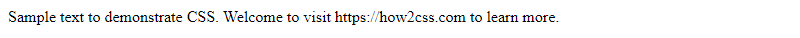
In this example, we’ve applied a red border with rounded corners to a <div> element, showcasing the CSS Border Generator’s capabilities.
How to Use CSS Border Generator
Using CSS Border Generator is simple and straightforward. Here’s a step-by-step guide on how to use it:
- Open the CSS Border Generator website or plugin in your browser.
- Choose the HTML element you want to add a border to by selecting it from the dropdown menu.
- Customize the border by adjusting the thickness, style, and color using the provided options.
- Preview the changes in real-time to ensure the desired effect is achieved.
- Copy the generated CSS code or download the code as a file.
- Paste the CSS code into your HTML file or stylesheet to apply the border to the selected HTML element.
Here’s an example of how to add a border to a <div> element using CSS Border Generator:
<!DOCTYPE html>
<html>
<head>
<title>CSS Border Generator Example</title>
<style>
/* Paste the generated CSS code here */
.border {
width: 200px;
height: 200px;
background-color: #f2f2f2;
}
</style>
</head>
<body>
<div class="border"> <!-- Add the border to this div -->
<h1>Example Heading</h1>
<p>Example paragraph text.</p>
</div>
</body>
</html>
A rendering of executing the code:
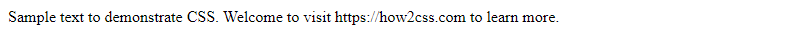
After generating the CSS code for the border, paste it into the <style> tag. Then, add the class name to the HTML element you want to apply the border to, in this case, the <div> element with the class name “border”. The result will be a <div> element with a custom border applied to it.
By following these simple steps, you can create custom borders for any HTML element using CSS Border Generator.
Benefits of Using CSS Border Generator
The CSS Border Generator offers numerous benefits for developers, making the creation of custom borders for HTML elements efficient and hassle-free. Let’s explore some of the key advantages:
1. Time-saving Customization
With the CSS Border Generator, developers can quickly customize borders according to their requirements without manually writing complex CSS code. This saves significant time, especially when dealing with multiple elements needing different border styles.
<!DOCTYPE html>
<html lang="en">
<head>
<meta charset="UTF-8">
<meta name="viewport" content="width=device-width, initial-scale=1.0">
<title>CSS Border Generator Example</title>
<style>
/* Generated CSS from Border Generator */
.custom-border {
border: 2px solid #3498db;
border-radius: 10px;
}
</style>
</head>
<body>
<div class="custom-border">
<!-- Your content here -->
</div>
</body>
</html>
A rendering of executing the code:
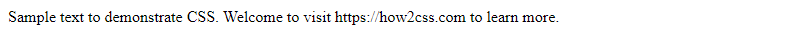
2. Extensive Customization Options
The generator offers a wide range of customization options, including border thickness, style, color, and even gradients. Developers can experiment with different combinations to achieve the desired visual effect for their web projects.
<!DOCTYPE html>
<html lang="en">
<head>
<meta charset="UTF-8">
<meta name="viewport" content="width=device-width, initial-scale=1.0">
<title>CSS Border Generator Example</title>
<style>
/* Generated CSS from Border Generator */
.custom-border {
border: 4px dotted #e74c3c;
border-radius: 20px;
}
</style>
</head>
<body>
<div class="custom-border">
<!-- Your content here -->
</div>
</body>
</html>
A rendering of executing the code:
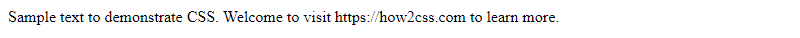
3. Easy Integration
Integrating the generated CSS code into HTML files or stylesheets is straightforward. Developers can simply copy the provided CSS and paste it into their project, ensuring seamless integration and compatibility.
<!DOCTYPE html>
<html lang="en">
<head>
<meta charset="UTF-8">
<meta name="viewport" content="width=device-width, initial-scale=1.0">
<title>CSS Border Generator Example</title>
<style>
/* Generated CSS from Border Generator */
.custom-border {
border: 6px double #2ecc71;
border-radius: 30px;
}
</style>
</head>
<body>
<div class="custom-border">
<!-- Your content here -->
</div>
</body>
</html>
A rendering of executing the code:
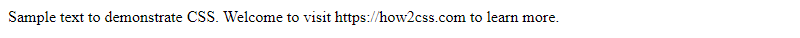
In conclusion, the CSS Border Generator simplifies the process of creating custom borders, saving time and effort for developers while offering extensive customization options for visually appealing web design.
Best Practices for CSS Border Generator
When working with the CSS Border Generator, it’s essential to follow best practices to ensure efficient and effective use of this tool. Let’s explore some key practices and techniques to maximize the benefits of the CSS Border Generator.
1. Utilize Shorthand Properties
One of the most efficient ways to specify border properties is by using shorthand properties. With shorthand properties, you can define multiple border attributes in a single line, simplifying your code and making it more readable.
/* Shorthand syntax: border: [border-width] [border-style] [border-color]; */
/* Example usage */
.element {
border: 2px solid #000;
}
2. Experiment with Border Styles
The CSS Border Generator offers a variety of border styles, including solid, dashed, dotted, double, and more. Experimenting with different border styles can help you achieve the desired visual effect for your web elements.
/* Example border styles */
.element1 {
border-style: solid;
}
.element2 {
border-style: dashed;
}
.element3 {
border-style: dotted;
}
3. Customize Border Colors
Customizing border colors allows you to match the design aesthetics of your website or application. You can use standard color names, hexadecimal values, RGB, or HSL values to specify border colors.
/* Example border colors */
.element {
border-color: red; /* Standard color name */
}
.element {
border-color: #00ff00; /* Hexadecimal value */
}
.element {
border-color: rgb(255, 0, 0); /* RGB value */
}
.element {
border-color: hsl(120, 100%, 50%); /* HSL value */
}
4. Implement Gradient Borders
Gradient borders add depth and visual interest to your web elements. The CSS Border Generator supports gradient borders, allowing you to create unique and eye-catching designs.
/* Example gradient border */
.element {
border: 2px solid;
border-image: linear-gradient(to right, red, blue);
border-image-slice: 1;
}
5. Maintain Consistency Across Elements
Consistency is key to creating a cohesive design. When using the CSS Border Generator across multiple elements, ensure consistency in border thickness, style, and color to maintain a unified look and feel.
/* Example of consistent border properties */
.element1, .element2, .element3 {
border: 2px solid #000;
}
 How CSS
How CSS