How To Center A Div In Css
Background of how to center a div in CSS
Understanding how to center a div in CSS is a fundamental skill for web developers striving for design consistency and layout control. In web development, the <div> element is a versatile container used for grouping and styling content. However, aligning it precisely within its parent container or the viewport can be challenging without the proper CSS techniques.
The concept of centering a div involves manipulating its positioning and dimensions relative to its parent or the viewport. This process is crucial for creating visually appealing and responsive layouts across various devices and screen sizes.
In CSS, there are multiple approaches to centering a div, each with its own use cases and considerations. These methods include using flexbox, CSS Grid, absolute positioning, and margin auto. Each technique offers different levels of flexibility and control over the layout, allowing developers to choose the most suitable approach based on their specific requirements.
Mastering the art of centering a div in CSS not only improves the aesthetics of web designs but also enhances user experience by ensuring content remains visually balanced and accessible across different devices and viewing environments.
In the upcoming sections, we will delve deeper into each method, exploring their advantages, limitations, and practical implementation strategies through clear code examples and insightful analysis. By the end of this article, developers will have a comprehensive understanding of how to center a div in CSS and be equipped with the knowledge to apply these techniques effectively in their projects.
HTML Example:
<!DOCTYPE html>
<html lang="en">
<head>
<meta charset="UTF-8">
<meta name="viewport" content="width=device-width, initial-scale=1.0">
<title>Centering a Div</title>
<style>
/* CSS styles will be added in the subsequent sections */
</style>
</head>
<body>
<div class="container">
<div class="content">
<!-- Your content here -->
</div>
</div>
</body>
</html>
A rendering of executing the code:
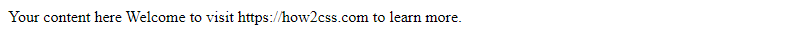
This HTML example provides a basic structure with a container <div> and a nested content <div>, ready to be styled for centering using CSS techniques.
Techniques of how to center a div in CSS
Centering a <div> element in CSS is a common task that developers encounter when designing layouts for web pages. There are several techniques to achieve this, each with its advantages and use cases. Let’s explore some of the most effective methods.
1. Using Flexbox
Flexbox is a powerful layout model in CSS that makes it easy to align elements horizontally and vertically. This method is widely supported across modern browsers.
<!DOCTYPE html>
<html lang="en">
<head>
<meta charset="UTF-8">
<meta name="viewport" content="width=device-width, initial-scale=1.0">
<title>Centering with Flexbox</title>
<style>
.container {
display: flex;
justify-content: center; /* Horizontal centering */
align-items: center; /* Vertical centering */
height: 100vh; /* Full viewport height */
}
.centered {
/* Your div styles here */
width: 200px;
height: 200px;
background-color: #f0f0f0;
}
</style>
</head>
<body>
<div class="container">
<div class="centered">Centered Div</div>
</div>
</body>
</html>
A rendering of executing the code:
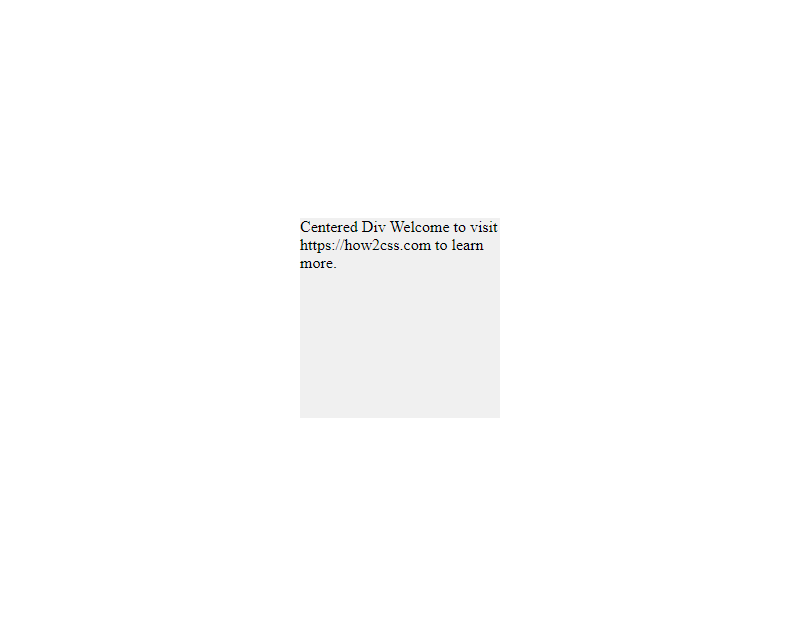
2. Using Grid
CSS Grid layout provides a powerful way to create two-dimensional layouts. While it may seem complex for simple centering tasks, it offers a lot of flexibility for more advanced layouts.
<!DOCTYPE html>
<html lang="en">
<head>
<meta charset="UTF-8">
<meta name="viewport" content="width=device-width, initial-scale=1.0">
<title>Centering with Grid</title>
<style>
.container {
display: grid;
place-items: center; /* Shorthand for aligning items both horizontally and vertically */
height: 100vh; /* Full viewport height */
}
.centered {
/* Your div styles here */
width: 200px;
height: 200px;
background-color: #f0f0f0;
}
</style>
</head>
<body>
<div class="container">
<div class="centered">Centered Div</div>
</div>
</body>
</html>
A rendering of executing the code:
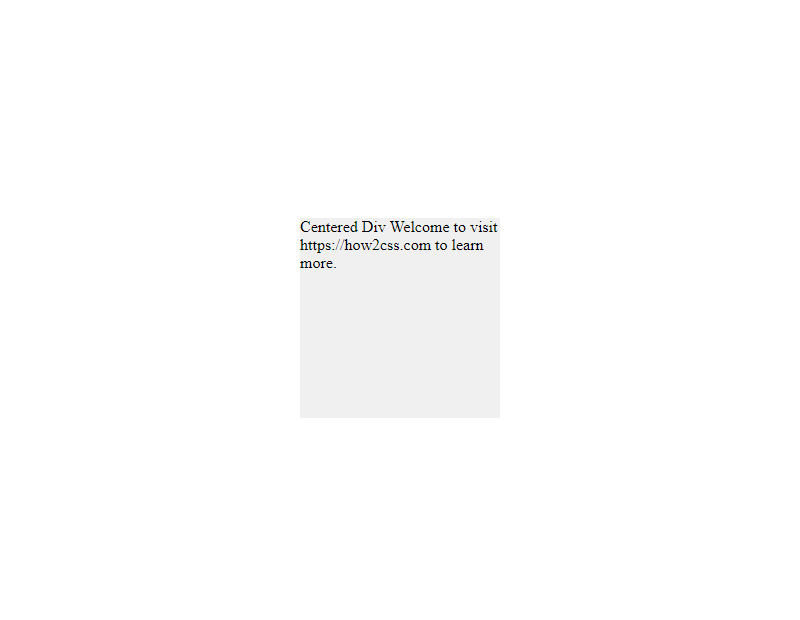
3. Using Absolute Positioning
While not always recommended due to potential issues with responsiveness and overlapping content, absolute positioning can be used for centering elements.
<!DOCTYPE html>
<html lang="en">
<head>
<meta charset="UTF-8">
<meta name="viewport" content="width=device-width, initial-scale=1.0">
<title>Absolute Centering</title>
<style>
.container {
position: relative;
height: 100vh; /* Full viewport height */
}
.centered {
position: absolute;
top: 50%;
left: 50%;
transform: translate(-50%, -50%);
/* Your div styles here */
width: 200px;
height: 200px;
background-color: #f0f0f0;
}
</style>
</head>
<body>
<div class="container">
<div class="centered">Centered Div</div>
</div>
</body>
</html>
A rendering of executing the code:
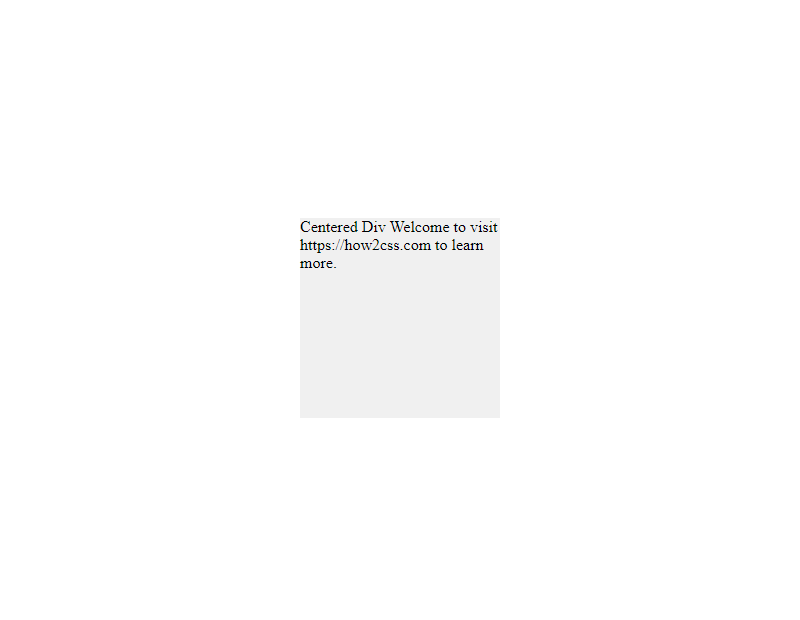
Common Problem and Solutions of How to Center a Div in CSS
One of the most common challenges developers face is centering a <div> element within its parent container using CSS. While it might seem straightforward, there are various methods to achieve this, each with its own pros and cons. Let’s explore some of the most popular solutions and their practical implementations.
Solution 1: Using Margin Auto
This method involves setting the left and right margins of the <div> element to auto, which effectively centers it horizontally within its parent container.
<!DOCTYPE html>
<html>
<head>
<title>Centering a Div with Margin Auto</title>
<style>
.container {
width: 300px; /* Set the width of the container */
border: 1px solid #ccc; /* Optional: Add border for visualization */
}
.centered-div {
width: 200px; /* Set the width of the div */
margin: 0 auto; /* Center the div horizontally */
background-color: #f0f0f0; /* Optional: Add background color for visualization */
}
</style>
</head>
<body>
<div class="container">
<div class="centered-div">
This div is centered horizontally.
</div>
</div>
</body>
</html>
A rendering of executing the code:

In this example, the .centered-div class is centered horizontally within the .container div by setting its left and right margins to auto.
Solution 2: Using Flexbox
Flexbox provides a more flexible and powerful way to align and distribute space among items in a container. By setting the parent container to display: flex and using the justify-content property, we can easily center the child elements.
<!DOCTYPE html>
<html>
<head>
<title>Centering a Div with Flexbox</title>
<style>
.container {
display: flex; /* Set the container to flex display */
justify-content: center; /* Center the items horizontally */
align-items: center; /* Center the items vertically (optional) */
height: 200px; /* Set the height of the container for visualization */
border: 1px solid #ccc; /* Optional: Add border for visualization */
}
.centered-div {
background-color: #f0f0f0; /* Optional: Add background color for visualization */
}
</style>
</head>
<body>
<div class="container">
<div class="centered-div">
This div is centered horizontally and vertically.
</div>
</div>
</body>
</html>
A rendering of executing the code:
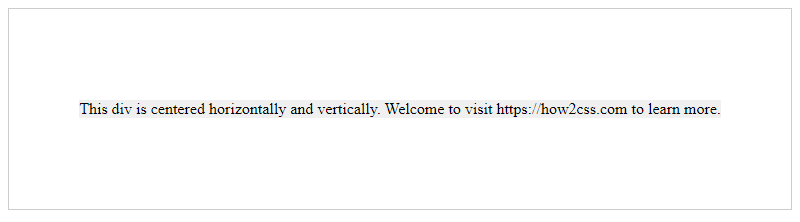
In this example, the .container class is set to display: flex, and the justify-content property is used to center the .centered-div horizontally within it. Optionally, the align-items property can be used to center the items vertically as well.
Solution 3: Using Grid
CSS Grid Layout is another powerful tool for creating complex layouts with ease. By defining a grid container and placing the <div> element in the center grid cell, we can achieve centered alignment.
<!DOCTYPE html>
<html>
<head>
<title>Centering a Div with CSS Grid</title>
<style>
.container {
display: grid; /* Set the container to grid display */
place-items: center; /* Center the items both horizontally and vertically */
height: 200px; /* Set the height of the container for visualization */
border: 1px solid #ccc; /* Optional: Add border for visualization */
}
.centered-div {
background-color: #f0f0f0; /* Optional: Add background color for visualization */
}
</style>
</head>
<body>
<div class="container">
<div class="centered-div">
This div is centered horizontally and vertically using CSS Grid.
</div>
</div>
</body>
</html>
A rendering of executing the code:
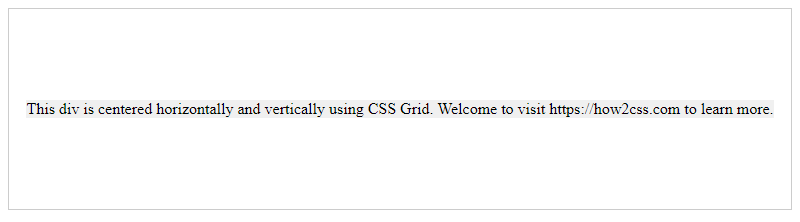
In this example, the .container class is set to display: grid, and the place-items property is used to center the .centered-div both horizontally and vertically within the grid container.
Best Practices of How to Center a Div in CSS
Centering a <div> in CSS is a common task in web development, but achieving it effectively requires understanding and applying best practices. Let’s explore some of the most effective methods for centering a <div> in CSS.
Method 1: Using Flexbox
Flexbox provides a simple and powerful way to center elements both vertically and horizontally. Here’s how you can center a <div> using Flexbox:
<!DOCTYPE html>
<html>
<head>
<title>Centering a Div with Flexbox</title>
<style>
body {
display: flex;
justify-content: center; /* Horizontal centering */
align-items: center; /* Vertical centering */
height: 100vh; /* Ensure full viewport height */
margin: 0; /* Remove default margin */
}
.centered-div {
width: 200px; /* Example width */
height: 100px; /* Example height */
background-color: #f0f0f0; /* Example background color */
text-align: center; /* Center text horizontally */
line-height: 100px; /* Center text vertically */
}
</style>
</head>
<body>
<div class="centered-div">Centered Div with Flexbox</div>
</body>
</html>
A rendering of executing the code:
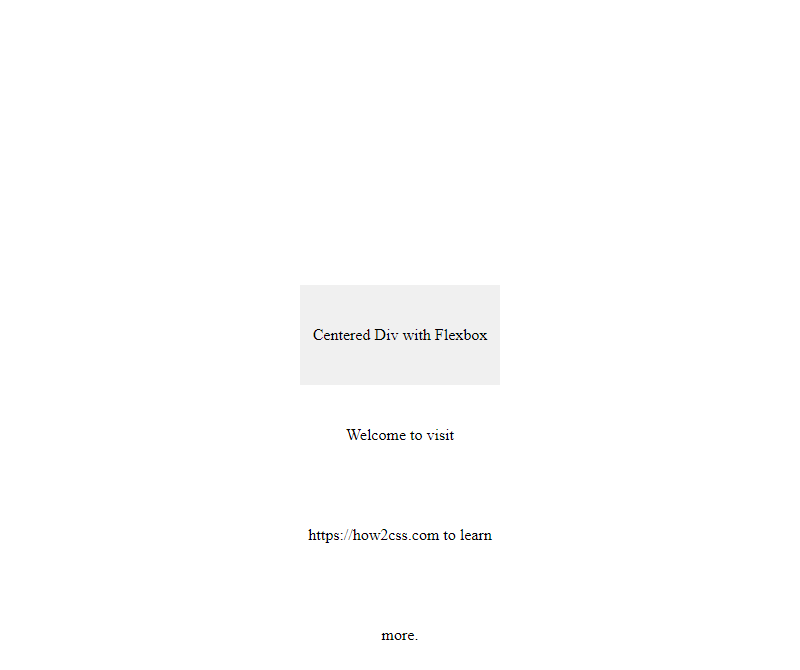
In this example, the <div> with the class centered-div is horizontally and vertically centered within the viewport using Flexbox. Adjust the width, height, and other styles as needed for your layout.
Method 2: Using CSS Grid
CSS Grid layout also offers a straightforward way to center elements. Here’s how you can center a <div> using CSS Grid:
<!DOCTYPE html>
<html>
<head>
<title>Centering a Div with CSS Grid</title>
<style>
body {
display: grid;
place-items: center; /* Center both horizontally and vertically */
height: 100vh; /* Ensure full viewport height */
margin: 0; /* Remove default margin */
}
.centered-div {
width: 200px; /* Example width */
height: 100px; /* Example height */
background-color: #f0f0f0; /* Example background color */
text-align: center; /* Center text horizontally */
line-height: 100px; /* Center text vertically */
}
</style>
</head>
<body>
<div class="centered-div">Centered Div with CSS Grid</div>
</body>
</html>
A rendering of executing the code:
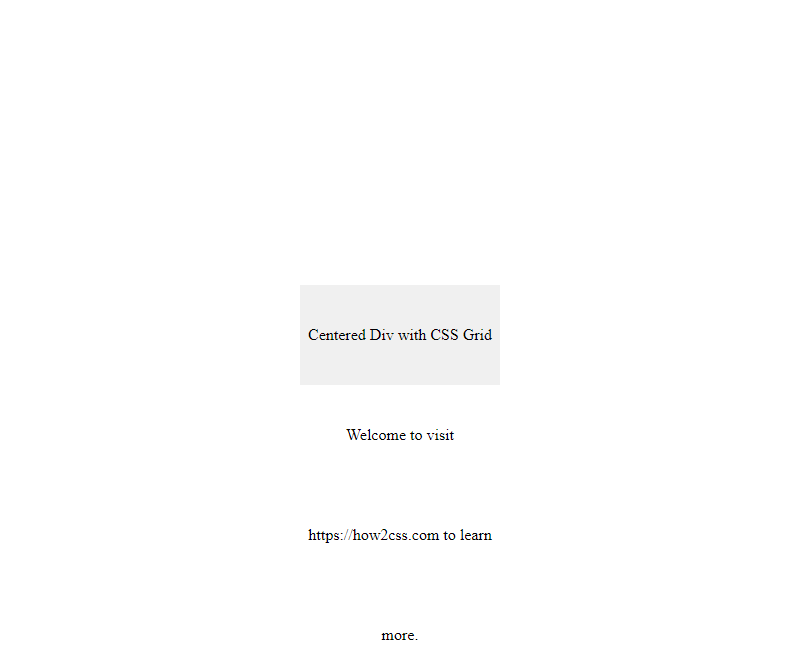
In this example, the <div> with the class centered-div is horizontally and vertically centered within the viewport using CSS Grid. The place-items: center; property centers the item both horizontally and vertically within the grid container.
Conclusion
In conclusion, mastering the art of centering a div in CSS is foundational for web developers. By understanding the various methods such as using flexbox, grid, or margin auto, developers can achieve precise and responsive layout designs across different devices and screen sizes. Flexibility and adaptability are key, allowing for efficient coding and maintenance of projects. Remember to consider the specific requirements of each project and choose the method that best suits its needs. With a solid grasp of CSS centering techniques, developers can streamline their workflow and create visually appealing and user-friendly web interfaces.
 How CSS
How CSS