How To Center Align Text Css
Background of How to Center Align Text CSS
In the realm of web development, ensuring proper alignment of text elements is crucial for crafting visually appealing and user-friendly interfaces. CSS provides several methods to achieve text alignment, with center alignment being a common requirement for various design layouts.
Center aligning text in CSS involves adjusting the positioning of text within its containing element, typically a <div> or <p> tag, to horizontally center it relative to its parent container.
This can be accomplished using the text-align property in CSS, which allows developers to specify the alignment of text within its containing block. By setting text-align: center;, developers can center align text within a block-level element.
Additionally, for more precise control over alignment, developers can use CSS Flexbox or CSS Grid layout techniques. Flexbox provides a powerful way to align items within a container, offering flexibility and responsiveness. Meanwhile, CSS Grid allows for more complex grid-based layouts, enabling precise alignment control across both rows and columns.
Understanding these techniques empowers developers to create aesthetically pleasing designs while maintaining clean and organized code structures.
Now, let’s delve deeper into each aspect of center aligning text in CSS, exploring practical examples and insights to enhance your mastery of this fundamental web development skill.
Sure, here’s a detailed explanation along with complete code examples for various techniques of center aligning text using CSS:
Techniques of How to Center Align Text CSS
1. Using Text Align Property:
The simplest way to center align text horizontally within an element is by using the text-align property in CSS. This property aligns the text content of an element along the inline axis.
<!DOCTYPE html>
<html lang="en">
<head>
<meta charset="UTF-8">
<meta name="viewport" content="width=device-width, initial-scale=1.0">
<title>Center Align Text - Technique 1</title>
<style>
.container {
text-align: center;
}
</style>
</head>
<body>
<div class="container">
<p>This text is center aligned using the text-align property.</p>
</div>
</body>
</html>
A rendering of executing the code:
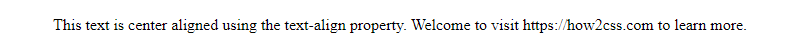
2. Using Flexbox:
Flexbox provides a powerful way to align items within a container, including center aligning text. By setting the display property of the container to flex, and using justify-content: center, text can be easily centered horizontally.
<!DOCTYPE html>
<html lang="en">
<head>
<meta charset="UTF-8">
<meta name="viewport" content="width=device-width, initial-scale=1.0">
<title>Center Align Text - Technique 2</title>
<style>
.container {
display: flex;
justify-content: center;
}
</style>
</head>
<body>
<div class="container">
<p>This text is center aligned using Flexbox.</p>
</div>
</body>
</html>
A rendering of executing the code:
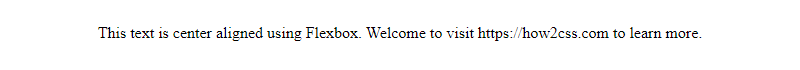
3. Using Grid:
Similarly to Flexbox, CSS Grid Layout offers a powerful way to create grid-based layouts with precise control over alignment. By setting the display property of the container to grid, and using justify-items: center, text can be centered horizontally.
<!DOCTYPE html>
<html lang="en">
<head>
<meta charset="UTF-8">
<meta name="viewport" content="width=device-width, initial-scale=1.0">
<title>Center Align Text - Technique 3</title>
<style>
.container {
display: grid;
justify-items: center;
}
</style>
</head>
<body>
<div class="container">
<p>This text is center aligned using CSS Grid.</p>
</div>
</body>
</html>
A rendering of executing the code:
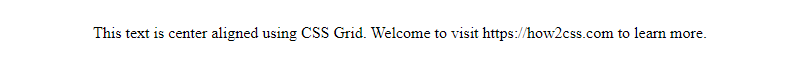
4. Using Margin Auto:
Another commonly used technique to center align text horizontally is by setting the left and right margins of the text container to auto. This causes the browser to automatically distribute the remaining space equally on both sides of the element, effectively centering it.
<!DOCTYPE html>
<html lang="en">
<head>
<meta charset="UTF-8">
<meta name="viewport" content="width=device-width, initial-scale=1.0">
<title>Center Align Text - Technique 4</title>
<style>
.container {
width: 50%; /* Example width */
margin: 0 auto;
}
</style>
</head>
<body>
<div class="container">
<p>This text is center aligned using margin: 0 auto.</p>
</div>
</body>
</html>
A rendering of executing the code:
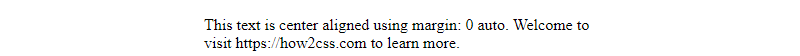
These techniques provide developers with various options for center aligning text using CSS, each with its own advantages and use cases. Choose the technique that best fits your layout requirements and coding preferences.
Common Problem and Solutions of how to center align text css
When it comes to center-aligning text in CSS, developers often encounter challenges, especially when dealing with various elements and layouts. Let’s explore some common problems and their solutions:
Problem: Center aligning text horizontally
Solution: Using text-align property
One common way to center-align text horizontally is by using the text-align property. This property applies to block-level and inline-level elements and aligns the text inside the element along the inline axis.
<!DOCTYPE html>
<html lang="en">
<head>
<meta charset="UTF-8">
<meta name="viewport" content="width=device-width, initial-scale=1.0">
<title>Center Align Text CSS</title>
<style>
.container {
text-align: center;
}
</style>
</head>
<body>
<div class="container">
<h1>This is centered text</h1>
<p>Lorem ipsum dolor sit amet, consectetur adipiscing elit.</p>
</div>
</body>
</html>
A rendering of executing the code:

In this example, the .container class applies the text-align: center; property to center-align the text content inside it, including headings, paragraphs, or any other text-based elements.
Problem: Center aligning text vertically
Solution: Using flexbox or table-cell
Center-aligning text vertically can be trickier, especially when dealing with variable content heights. Two common solutions are using flexbox or table-cell layout.
Using Flexbox:
<!DOCTYPE html>
<html lang="en">
<head>
<meta charset="UTF-8">
<meta name="viewport" content="width=device-width, initial-scale=1.0">
<title>Center Align Text Vertically with Flexbox</title>
<style>
.container {
display: flex;
justify-content: center;
align-items: center;
height: 200px; /* Specify a fixed height */
}
</style>
</head>
<body>
<div class="container">
<p>This text is vertically centered using Flexbox.</p>
</div>
</body>
</html>
A rendering of executing the code:
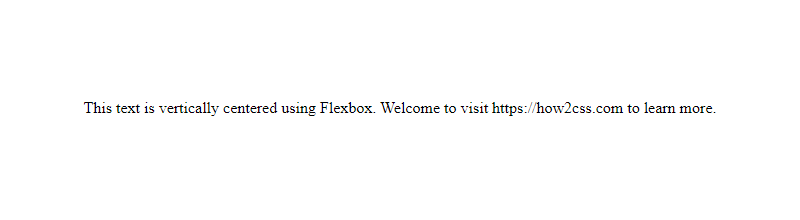
In this example, the .container class utilizes flexbox properties display: flex;, justify-content: center;, and align-items: center; to center-align the text both horizontally and vertically within the container.
Using Table-Cell:
<!DOCTYPE html>
<html lang="en">
<head>
<meta charset="UTF-8">
<meta name="viewport" content="width=device-width, initial-scale=1.0">
<title>Center Align Text Vertically with Table-Cell</title>
<style>
.container {
display: table-cell;
vertical-align: middle;
height: 200px; /* Specify a fixed height */
}
.content {
display: inline-block;
}
</style>
</head>
<body>
<div class="container">
<div class="content">
<p>This text is vertically centered using Table-Cell.</p>
</div>
</div>
</body>
</html>
A rendering of executing the code:
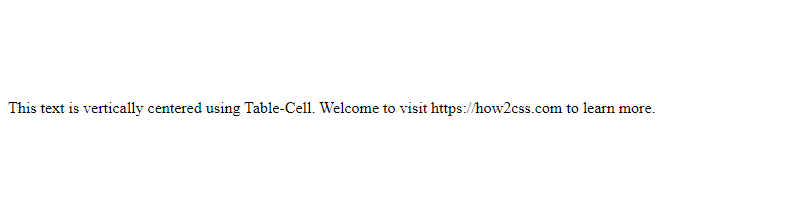
In this example, the .container class is set to display: table-cell; and vertical-align: middle;, while the .content class ensures the text is displayed as an inline-block to maintain proper alignment.
These solutions offer versatile methods to center-align text both horizontally and vertically in CSS, catering to various layout requirements and design needs.
Best Practices of how to center align text css
When it comes to center aligning text in CSS, there are several best practices to consider. Let’s explore some of the most effective techniques and strategies to achieve text center alignment.
Using text-align: center;
The simplest and most common way to center align text in CSS is by using the text-align property. This property applies to block-level and inline-level elements, making it versatile for various layout scenarios.
<!DOCTYPE html>
<html>
<head>
<title>Center Align Text CSS</title>
<style>
.center-text {
text-align: center;
}
</style>
</head>
<body>
<div class="center-text">
<h1>This text is centered</h1>
<p>And so is this paragraph.</p>
</div>
</body>
</html>
A rendering of executing the code:
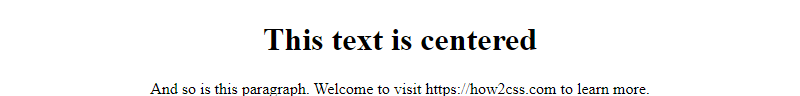
In this example, the .center-text class is applied to a <div> element containing the text we want to center align. The text-align: center; rule ensures that all text content inside the <div> is horizontally centered.
Using Flexbox
Flexbox provides a powerful way to center align text and other content within a container. By leveraging flexbox properties like justify-content and align-items, we can easily achieve both horizontal and vertical center alignment.
<!DOCTYPE html>
<html>
<head>
<title>Center Align Text CSS</title>
<style>
.container {
display: flex;
justify-content: center; /* Horizontal center alignment */
align-items: center; /* Vertical center alignment */
height: 200px; /* Just for demonstration */
}
</style>
</head>
<body>
<div class="container">
<p>This text is centered using Flexbox!</p>
</div>
</body>
</html>
A rendering of executing the code:
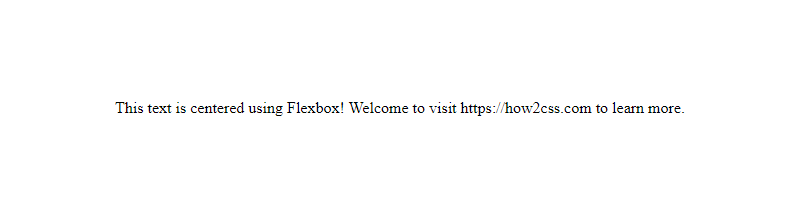
In this example, the .container class utilizes flexbox properties to center align the text both horizontally and vertically within the container. Adjust the justify-content and align-items properties as needed to achieve the desired alignment.
Centering Inline Elements
Center aligning inline elements like links or spans can be achieved using a combination of text-align: center; and display: inline-block;. This approach ensures that inline elements are centered within their parent container.
<!DOCTYPE html>
<html>
<head>
<title>Center Align Text CSS</title>
<style>
.center-inline {
text-align: center;
}
.center-inline a {
display: inline-block;
}
</style>
</head>
<body>
<div class="center-inline">
<a href="#">Link 1</a>
<a href="#">Link 2</a>
<a href="#">Link 3</a>
</div>
</body>
</html>
A rendering of executing the code:
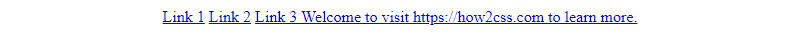
In this example, the .center-inline class is applied to a <div> element, and the text-align: center; rule ensures that inline elements like links are horizontally centered within the <div>. Additionally, the display: inline-block; rule is applied to the <a> elements to make them respect the text-align property.
Conclusion
In conclusion, mastering the art of center-aligning text in CSS involves understanding key concepts such as the text-align property and the use of containers. By setting text-align: center; on the parent element or using margin: 0 auto; for block elements, developers can achieve precise text alignment. It’s crucial to note the impact of inheritance and specificity in CSS rules, ensuring that styles are applied consistently across elements.
Practically, this knowledge enables developers to create visually appealing layouts, improve readability, and maintain a cohesive design language. By leveraging these techniques, developers can efficiently center-align text across various devices and screen sizes, enhancing the overall user experience.
Remember, mastering CSS text alignment requires practice and a deep understanding of CSS fundamentals. With consistent application and experimentation, developers can confidently create well-aligned text elements in their projects.
 How CSS
How CSS