How To Change Font Size In Css
Background of how to change font size in CSS
Changing font size in CSS is a fundamental aspect of web development, influencing the readability and aesthetics of web content. CSS (Cascading Style Sheets) is the language used to style HTML documents, including properties for controlling font size, color, family, and other typographic attributes.
Font size in CSS can be adjusted using various units, including pixels (px), percentages (%), ems (em), and rems (rem). Understanding these units is crucial for responsive design, ensuring that text scales appropriately across different devices and screen sizes.
Pixel units (px) are commonly used for fixed-size text, providing precise control over the font size. Percentages (%) are relative to the font size of the parent element, allowing for scalable text based on container size. Em units (em) are relative to the font size of the parent element, similar to percentages but with a different calculation method. Rem units (rem) are relative to the font size of the root element (typically the tag), offering a consistent sizing reference across the entire document.
Additionally, CSS provides properties like font-size-adjust and font-size to fine-tune font rendering and spacing, ensuring optimal legibility and aesthetics.
Mastering the techniques for changing font size in CSS empowers developers to create visually appealing and accessible web interfaces. In the following sections, we’ll delve deeper into the mechanics of adjusting font size in CSS, exploring practical examples and best practices to enhance your skills.
Now, let’s delve into the specifics of changing font size in CSS, exploring each aspect comprehensively to equip you with the knowledge and expertise needed for effective web development.
Techniques of how to change font size in CSS
Changing font size in CSS is a fundamental aspect of web development, allowing developers to control the appearance and readability of text on web pages. In this section, we’ll explore various techniques to change font size effectively.
1. Using font-size Property:
The most straightforward method to change font size is by using the font-size property in CSS. You can apply this property to any HTML element to adjust the size of its text content.
<!DOCTYPE html>
<html lang="en">
<head>
<meta charset="UTF-8">
<meta name="viewport" content="width=device-width, initial-scale=1.0">
<title>Font Size Example</title>
<style>
/* CSS code to change font size */
.large-text {
font-size: 24px; /* Set font size to 24 pixels */
}
</style>
</head>
<body>
<p>This is normal text.</p>
<p class="large-text">This is large text.</p>
</body>
</html>
A rendering of executing the code:
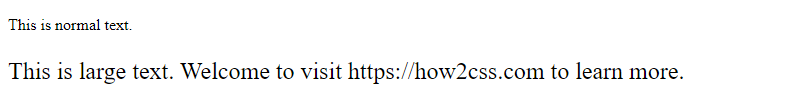
In this example, the .large-text class increases the font size to 24 pixels, while the default size is applied to the first paragraph.
2. Relative Font Sizing:
Relative font sizing is useful for creating scalable designs that adapt to different screen sizes and user preferences. CSS provides several relative units for font size, such as em, rem, and %.
<!DOCTYPE html>
<html lang="en">
<head>
<meta charset="UTF-8">
<meta name="viewport" content="width=device-width, initial-scale=1.0">
<title>Relative Font Size Example</title>
<style>
/* CSS code for relative font sizing */
.large-text {
font-size: 1.5em; /* Set font size to 1.5 times the parent element's font size */
}
.small-text {
font-size: 80%; /* Set font size to 80% of the parent element's font size */
}
</style>
</head>
<body>
<div style="font-size: 20px;">
<p>This is normal text.</p>
<p class="large-text">This is larger text.</p>
<p class="small-text">This is smaller text.</p>
</div>
</body>
</html>
A rendering of executing the code:
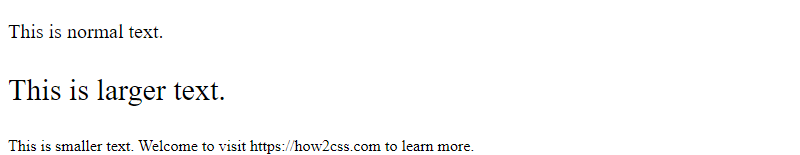
Here, .large-text increases the font size relative to its parent element, while .small-text decreases it.
3. Media Queries for Responsive Design:
Media queries allow you to apply different styles based on the characteristics of the device, such as screen size, resolution, or orientation. You can use media queries to adjust font size for better readability on various devices.
<!DOCTYPE html>
<html lang="en">
<head>
<meta charset="UTF-8">
<meta name="viewport" content="width=device-width, initial-scale=1.0">
<title>Responsive Font Size Example</title>
<style>
/* CSS code with media queries for responsive font sizing */
p {
font-size: 16px; /* Default font size */
}
@media screen and (max-width: 600px) {
p {
font-size: 14px; /* Decrease font size for smaller screens */
}
}
</style>
</head>
<body>
<p>This is normal text.</p>
</body>
</html>
A rendering of executing the code:
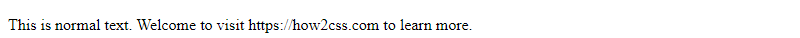
In this example, the font size decreases to 14 pixels when the screen width is 600 pixels or less, ensuring better readability on smaller devices.
By mastering these techniques, developers can effectively control font size in CSS to create visually appealing and accessible web designs across various devices and screen sizes.
Common Problems and Solutions of How to Change Font Size in CSS
When working with web development, adjusting font sizes is a common task that developers encounter. However, there are various challenges and solutions associated with changing font sizes in CSS. Let’s explore some common problems developers face and how to address them effectively.
Problem 1: Inconsistent Font Sizes Across Different Devices
One of the main challenges developers face is ensuring consistent font sizes across various devices and screen sizes. Without proper handling, fonts may appear too large on one device and too small on another.
Solution:
To address this issue, developers can use relative units like em, rem, or percentages (%) instead of fixed units like pixels (px). Relative units adjust font sizes based on the parent element, making them more adaptable to different screen sizes.
<!DOCTYPE html>
<html lang="en">
<head>
<meta charset="UTF-8">
<meta name="viewport" content="width=device-width, initial-scale=1.0">
<title>Responsive Font Sizes</title>
<style>
body {
font-size: 16px; /* Base font size */
}
h1 {
font-size: 2em; /* 2 times the base font size */
}
p {
font-size: 1em; /* 1 times the base font size */
}
</style>
</head>
<body>
<h1>Responsive Font Size Example</h1>
<p>This is a paragraph with responsive font size.</p>
</body>
</html>
A rendering of executing the code:

In this example, the em unit is used to define font sizes relative to the base font size set on the body element. This ensures that font sizes scale proportionally across different devices.
Problem 2: Accessibility Requirements
Another challenge is ensuring that font sizes meet accessibility standards, making content readable for all users, including those with visual impairments.
Solution:
To improve accessibility, developers can use CSS properties like font-size and line-height to enhance readability. Additionally, they can provide options for users to adjust font sizes according to their preferences.
<!DOCTYPE html>
<html lang="en">
<head>
<meta charset="UTF-8">
<meta name="viewport" content="width=device-width, initial-scale=1.0">
<title>Accessibility Font Sizes</title>
<style>
body {
font-size: 16px;
line-height: 1.5; /* Improved readability */
}
</style>
</head>
<body>
<h1>Accessibility Font Size Example</h1>
<p>This is a paragraph with improved accessibility.</p>
</body>
</html>
A rendering of executing the code:
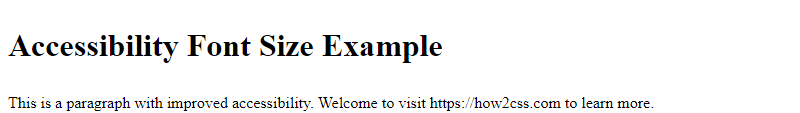
By setting an appropriate line-height along with font sizes, developers can make content more readable, especially for users with visual impairments.
Problem 3: Handling Different Font Units
Developers often encounter the challenge of choosing the right font units for different elements and scenarios.
Solution:
Understanding the differences between font units and their applications can help developers make informed decisions. For example, em and rem are relative units, while px is an absolute unit. Choosing the appropriate unit depends on factors such as scalability, accessibility, and design requirements.
<!DOCTYPE html>
<html lang="en">
<head>
<meta charset="UTF-8">
<meta name="viewport" content="width=device-width, initial-scale=1.0">
<title>Font Unit Example</title>
<style>
h1 {
font-size: 2em; /* Relative unit */
}
p {
font-size: 18px; /* Absolute unit */
}
</style>
</head>
<body>
<h1>Font Unit Example</h1>
<p>This paragraph uses an absolute font size.</p>
</body>
</html>
A rendering of executing the code:
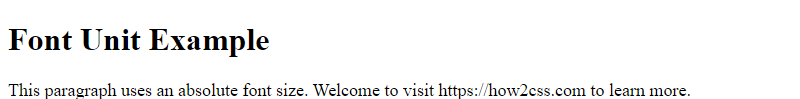
In this example, em is used for the h1 element to ensure scalability, while px is used for the p element for precise control over font size.
By understanding these common problems and implementing the appropriate solutions, developers can effectively manage font sizes in CSS and ensure a better user experience across various devices and accessibility requirements.
Best Practices of How to Change Font Size in CSS
When it comes to web development, setting the right font size is crucial for readability and user experience. In this section, we’ll delve into the best practices for changing font size in CSS, providing you with clear and practical examples to master this fundamental skill.
Use Relative Units for Flexibility
Using relative units like em, rem, and % allows your font sizes to adapt more effectively to different screen sizes and user preferences.
<!DOCTYPE html>
<html>
<head>
<title>Font Size Best Practices</title>
<style>
/* Using em units */
.em-example {
font-size: 1em;
}
/* Using rem units */
.rem-example {
font-size: 1rem;
}
/* Using percentage units */
.percent-example {
font-size: 100%;
}
</style>
</head>
<body>
<div class="em-example">Font size using em units</div>
<div class="rem-example">Font size using rem units</div>
<div class="percent-example">Font size using percentage units</div>
</body>
</html>
A rendering of executing the code:
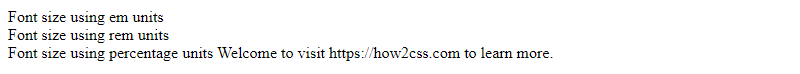
In the example above:
– .em-example uses em units relative to its parent’s font size.
– .rem-example uses rem units relative to the root (html) font size.
– .percent-example sets the font size based on a percentage of the parent’s font size.
Maintain Readability Across Devices
Always consider readability when setting font sizes. Too small or too large font sizes can negatively impact user experience. A general guideline is to set the base font size to 16px for desktop and adjust accordingly for smaller devices.
<!DOCTYPE html>
<html>
<head>
<title>Font Size Best Practices</title>
<style>
body {
font-size: 16px;
}
@media (max-width: 768px) {
body {
font-size: 14px;
}
}
@media (max-width: 480px) {
body {
font-size: 12px;
}
}
</style>
</head>
<body>
<p>Adjustable font size for readability</p>
</body>
</html>
A rendering of executing the code:
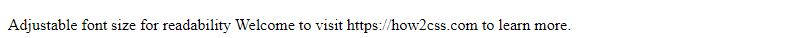
Test and Iterate
Lastly, always test your font sizes across different devices and browsers to ensure consistent readability and aesthetics. Browser developer tools offer responsive design modes, which allow you to preview how your font sizes look on various devices.
<!DOCTYPE html>
<html>
<head>
<title>Font Size Best Practices</title>
<style>
body {
font-size: 16px;
}
@media (max-width: 768px) {
body {
font-size: 14px;
}
}
@media (max-width: 480px) {
body {
font-size: 12px;
}
}
</style>
</head>
<body>
<p>Test and adjust font sizes across devices</p>
</body>
</html>
A rendering of executing the code:
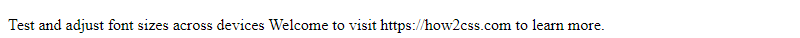
By adhering to these best practices, you’ll ensure your web typography is both flexible and readable, enhancing the overall user experience on your website.
Conclusion
In conclusion, mastering how to change font size in CSS is fundamental for web developers. It provides the ability to precisely control the appearance of text on websites, improving readability and user experience. By understanding the intricacies of CSS font size properties, developers can create visually appealing and accessible websites across different devices and screen sizes. The practical examples and insights shared in this article empower developers to confidently implement font size changes in their projects, ensuring consistent and engaging design. Ultimately, this knowledge enhances the overall quality of web development projects, making them more professional and user-friendly.
 How CSS
How CSS