How To Underline Text In Css
Background of How to Underline Text in CSS
Text decoration, specifically underlining, is a fundamental styling technique in web development that enhances the visual presentation of text content. Cascading Style Sheets (CSS) provides robust mechanisms to apply underlines to text elements within HTML documents. Understanding how to effectively underline text using CSS is essential for front-end developers looking to craft visually appealing and user-friendly websites.
In CSS, underlining text is achieved using the text-decoration property. The text-decoration property can take various values, but for underlining, we primarily use the underline value. This property allows developers to control the appearance of underlines, including their style, color, and behavior.
Apart from the straightforward use of underlining text, CSS offers flexibility in customizing underlines to match specific design requirements. Developers can adjust the thickness of the underline, change its color, or even modify its position relative to the text baseline. Understanding these nuances empowers developers to create visually distinct text elements that align with their design goals.
Furthermore, knowing how to selectively apply underlines to text elements based on user interactions or contextual conditions adds a layer of interactivity to web applications. CSS provides mechanisms like pseudo-classes (:hover, :focus, etc.) and advanced selectors to dynamically style text with underlines based on user behavior.
In this article, we’ll explore the intricacies of underlining text in CSS, covering practical examples and insights into its real-world applications. By mastering these techniques, developers can leverage CSS effectively to enhance the aesthetics and usability of their web projects.
Now, let’s delve into the specifics of underlining text in CSS, exploring each aspect comprehensively to equip developers with the knowledge and skills to apply text underlines confidently in their projects.
<!DOCTYPE html>
<html lang="en">
<head>
<meta charset="UTF-8">
<meta name="viewport" content="width=device-width, initial-scale=1.0">
<title>Underline Text Example</title>
<style>
/* CSS to underline specific elements */
.underline-on-hover {
text-decoration: none; /* Remove default underline */
transition: text-decoration 0.2s ease;
}
.underline-on-hover:hover {
text-decoration: underline; /* Apply underline on hover */
}
.custom-underline {
text-decoration: underline dotted red; /* Custom underline style */
}
</style>
</head>
<body>
<h1>Underline Text Examples</h1>
<!-- Underline on Hover -->
<p class="underline-on-hover">Hover over this paragraph to see the underline effect.</p>
<!-- Custom Underline -->
<p class="custom-underline">This text has a custom dotted red underline.</p>
</body>
</html>
A rendering of executing the code:
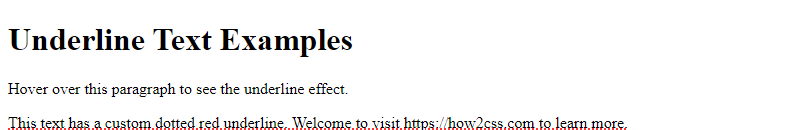
This HTML document showcases practical examples of underlining text using CSS. The first paragraph demonstrates how to apply an underline effect on hover, while the second paragraph showcases a custom underline style with specific color and style attributes. Developers can modify and expand upon these examples to suit their project requirements.
Techniques of how to underline text in CSS
Underlining text in CSS can be achieved using various techniques. In this section, we’ll explore different methods to underline text, providing comprehensive code examples and explanations for each approach.
1. Using the text-decoration Property
The most common method to underline text in CSS is by using the text-decoration property. This property allows you to specify the decoration of text, including underline. Here’s how to apply it:
<!DOCTYPE html>
<html lang="en">
<head>
<meta charset="UTF-8">
<meta name="viewport" content="width=device-width, initial-scale=1.0">
<title>Underline Text in CSS</title>
<style>
.underlined {
text-decoration: underline;
}
</style>
</head>
<body>
<p class="underlined">This text is underlined using the text-decoration property.</p>
</body>
</html>
A rendering of executing the code:
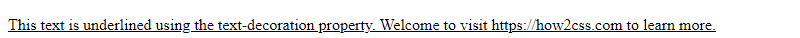
In this example, the .underlined class applies the text-decoration: underline; rule to underline the text within the paragraph (<p>).
2. Using the <u> HTML Element
While the <u> element is deprecated in HTML5, it can still be used for underlining text. However, it’s recommended to use CSS for styling instead. Here’s how you can use it:
<!DOCTYPE html>
<html lang="en">
<head>
<meta charset="UTF-8">
<meta name="viewport" content="width=device-width, initial-scale=1.0">
<title>Underline Text in CSS</title>
<style>
u {
text-decoration: underline;
}
</style>
</head>
<body>
<p><u>This text is underlined using the <u> element.</u></p>
</body>
</html>
A rendering of executing the code:
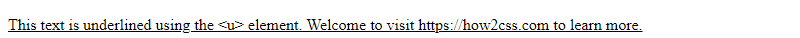
3. Custom Underline Styles
CSS also allows you to customize the style of the underline using the text-decoration-style property. Here’s an example:
<!DOCTYPE html>
<html lang="en">
<head>
<meta charset="UTF-8">
<meta name="viewport" content="width=device-width, initial-scale=1.0">
<title>Underline Text in CSS</title>
<style>
.dashed-underline {
text-decoration: underline;
text-decoration-style: dashed;
}
</style>
</head>
<body>
<p class="dashed-underline">This text has a dashed underline.</p>
</body>
</html>
A rendering of executing the code:
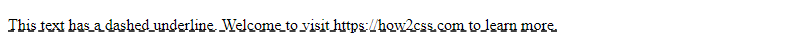
In this example, the .dashed-underline class applies a dashed underline style to the text.
Common Problem and Solutions of how to underline text in CSS
Problem:
One common issue developers encounter when working with CSS is how to underline text. While it may seem straightforward, underlining text in CSS can sometimes be tricky, especially when dealing with various text elements or specific styling requirements. Let’s explore some common problems developers face and practical solutions to overcome them.
Solutions:
1. Using the text-decoration Property:
The most straightforward way to underline text in CSS is by using the text-decoration property. This property allows you to control the decoration of text, including underlining. Here’s a basic example:
<!DOCTYPE html>
<html>
<head>
<title>Underline Text Example</title>
<style>
.underline {
text-decoration: underline;
}
</style>
</head>
<body>
<p class="underline">This text is underlined.</p>
</body>
</html>
A rendering of executing the code:
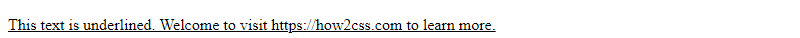
In this example, the .underline class applies the text-decoration: underline; style to the paragraph (<p>) element, resulting in underlined text.
2. Using Specific Selectors:
Sometimes, you may need to underline only certain elements or text within a larger container. In such cases, you can use specific selectors to target those elements. Here’s an example:
<!DOCTYPE html>
<html>
<head>
<title>Underline Text Example</title>
<style>
/* Underline only anchor tags */
a {
text-decoration: underline;
}
/* Underline specific class */
.underline {
text-decoration: underline;
}
</style>
</head>
<body>
<p>This <a href="#">link</a> is underlined.</p>
<p class="underline">This text is also underlined.</p>
</body>
</html>
A rendering of executing the code:
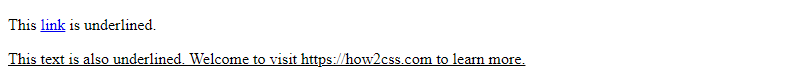
In this example, we use CSS selectors to target <a> tags and elements with the .underline class, applying underlining only to those specific elements.
3. Customizing Underline Styles:
CSS allows you to customize the style of underlines beyond the default solid line. You can change the color, style, and thickness of the underline using additional CSS properties. Here’s how:
<!DOCTYPE html>
<html>
<head>
<title>Custom Underline Example</title>
<style>
/* Custom underline style */
.custom-underline {
text-decoration: underline;
text-decoration-color: red; /* Change underline color */
text-decoration-style: dashed; /* Change underline style */
text-decoration-thickness: 2px; /* Change underline thickness */
}
</style>
</head>
<body>
<p class="custom-underline">This text has a custom underline.</p>
</body>
</html>
A rendering of executing the code:
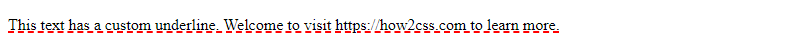
In this example, the .custom-underline class applies a red dashed underline with a thickness of 2 pixels to the paragraph text.
By understanding these solutions, developers can effectively underline text in CSS and customize the style according to their design requirements. Whether it’s simple underlining or more complex styling, CSS provides the flexibility to achieve desired text decoration effects.
Best Practices of how to underline text in CSS
When it comes to underlining text using CSS, there are several best practices to keep in mind to ensure your styling is effective, maintainable, and accessible. Let’s explore some of these practices with detailed code examples:
1. Using the text-decoration Property:
The most common method to underline text in CSS is by using the text-decoration property. This property allows you to specify the decoration to be applied to the text, including underline.
<!DOCTYPE html>
<html>
<head>
<title>Underline Text Example</title>
<style>
.underline {
text-decoration: underline;
}
</style>
</head>
<body>
<p class="underline">This text will be underlined.</p>
</body>
</html>
A rendering of executing the code:
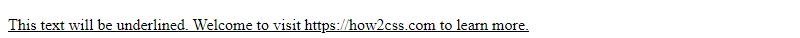
In this example, the .underline class applies the underline decoration to the text within the <p> element.
2. Customizing Underline Styles:
You can further customize the underline style using additional properties like text-decoration-color, text-decoration-line, and text-decoration-style.
<!DOCTYPE html>
<html>
<head>
<title>Custom Underline Example</title>
<style>
.underline {
text-decoration-line: underline;
text-decoration-color: blue;
text-decoration-style: dashed;
}
</style>
</head>
<body>
<p class="underline">Customized underline with blue dashed line.</p>
</body>
</html>
A rendering of executing the code:
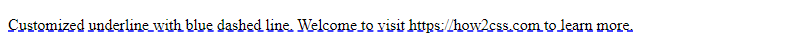
In this example, we specify the color and style of the underline using the text-decoration-color and text-decoration-style properties, respectively.
3. Hover Effects:
Adding underline effects on hover can enhance user experience and provide visual feedback. This can be achieved using the :hover pseudo-class.
<!DOCTYPE html>
<html>
<head>
<title>Underline on Hover Example</title>
<style>
.underline {
text-decoration: none;
}
.underline:hover {
text-decoration: underline;
}
</style>
</head>
<body>
<p class="underline">Hover over this text to see the underline effect.</p>
</body>
</html>
A rendering of executing the code:
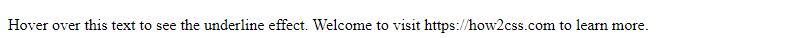
In this example, the underline is removed by default, and it appears only when the user hovers over the text.
4. Accessibility Considerations:
When underlining text for emphasis, ensure that it’s distinguishable for users with visual impairments. Consider using a combination of color and underline to provide clear visual cues.
<!DOCTYPE html>
<html>
<head>
<title>Accessible Underline Example</title>
<style>
.underline {
text-decoration: underline;
color: blue; /* Ensures visibility for users with color blindness */
}
</style>
</head>
<body>
<p class="underline">Accessible underline for all users.</p>
</body>
</html>
A rendering of executing the code:
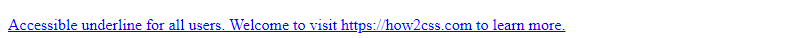
In this example, we combine underline with a distinct color to ensure accessibility for all users.
Conclusion
Mastering text underlining in CSS is essential for developers seeking to enhance the visual presentation of their web projects. By understanding the intricacies of the text-decoration property and its various values, developers can precisely control the appearance of underlined text. Through practical examples and detailed analysis, we’ve explored how to apply underlining selectively, create custom underlines, and handle underlining for links and hover effects. Leveraging CSS, developers can ensure consistent and aesthetically pleasing text underlining across different browsers and devices, contributing to a polished user experience. With the knowledge gained from this article, developers can confidently implement underlining techniques to achieve their desired design outcomes efficiently and effectively.
 How CSS
How CSS