Css Background Color
Understanding CSS Background Color
In CSS, the background-color property sets the background color of an element. It’s one of the fundamental properties for styling web pages, providing visual appeal and enhancing user experience.
Key Points:
- Basic Usage: To set a background color, simply specify the desired color value for the
background-colorproperty in your CSS stylesheet. For example:.myElement { background-color: #ff0000; /* red */ } - Color Values: You can use various color formats such as hexadecimal, RGB, RGBA, HSL, or keyword values like “red”, “blue”, etc. This flexibility allows for precise color customization.
-
Opacity: When using RGBA or HSLA color formats, you can adjust the opacity of the background color. This is useful for creating translucent backgrounds or overlays.
-
Fallbacks: It’s essential to provide fallback colors for older browsers that may not support newer CSS features like RGBA or HSLA. This ensures a consistent experience across different browsers.
-
Inheritance: The background color of an element can inherit from its parent element if not explicitly defined. Understanding how inheritance works is crucial for managing the visual hierarchy of elements.
-
Performance Considerations: Excessive use of background colors, especially with gradients or patterns, can impact page loading times. It’s important to optimize background usage for better performance.
Understanding CSS background color empowers developers to craft visually appealing and accessible web designs. By mastering this property, developers can effectively control the visual presentation of their web pages, enhancing user engagement and satisfaction.
Basic Usage of CSS Background Color:
The fundamental application of CSS background color lies in defining the color scheme of an element within a web page. By utilizing the background-color property, developers can easily set the background color of any HTML element, ranging from text containers to entire sections.
This property accepts a variety of color value types, including hexadecimal, RGB, RGBA, HSL, and keyword values. For instance, you can specify a color using a keyword like “red” or “blue,” or provide a more precise color representation using hexadecimal notation (#RRGGBB) or RGB values (rgb(255, 0, 0)).
By incorporating CSS background color into your web design, you can establish visual contrast, highlight important content, or create a cohesive color scheme throughout your website. For example, a white background with black text offers readability, while a subtle background color can add depth and visual interest to a page.
In summary, mastering the basic usage of CSS background color allows developers to tailor the visual appearance of their web pages, ensuring aesthetic appeal and effective communication of content to users.
Applying CSS Background Color to Elements allows developers to customize the visual appearance of HTML elements by setting their background color. This is achieved using the background-color property in CSS. By specifying a color value, such as hexadecimal, RGB, RGBA, HSL, or a keyword value, developers can define the background color of elements according to their design requirements.
For example, to set the background color of a <div> element to blue, the following CSS rule can be applied:
div {
background-color: blue;
}
This rule will ensure that all <div> elements on the webpage have a blue background color. Similarly, other HTML elements like <p>, <section>, or even specific classes or IDs can have their background color customized using CSS.
In a complete HTML document context, this CSS rule would be included within a <style> tag in the <head> section:
<!DOCTYPE html>
<html lang="en">
<head>
<meta charset="UTF-8">
<meta name="viewport" content="width=device-width, initial-scale=1.0">
<title>CSS Background Color Example</title>
<style>
div {
background-color: blue;
}
</style>
</head>
<body>
<div>
This is a div element with a blue background color.
</div>
</body>
</html>
A rendering of executing the code:
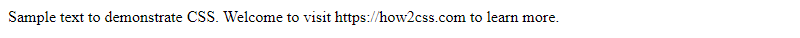
In this example, the <div> element will have a blue background color applied to it when viewed in a web browser. Developers can further refine and customize their designs by experimenting with different color values and applying background colors to various elements as needed.
CSS Background Color Properties and Values
Understanding the properties and values associated with CSS background color is fundamental for controlling the appearance of elements on a webpage.
The primary property for setting background color is background-color, which accepts various color formats such as hexadecimal, RGB, RGBA, HSL, HSLA, color names, and even transparent. These formats offer flexibility in specifying colors, catering to different design preferences and accessibility needs.
Additionally, CSS provides properties like background-image and background-repeat to incorporate images into backgrounds, allowing for more visually engaging layouts. However, when defining both background-color and background-image, it’s crucial to consider their interplay and ensure a harmonious blend.
Moreover, opacity can be adjusted using the opacity property or by specifying an alpha value in RGBA or HSLA color formats. This allows developers to create subtle overlays or transparency effects while maintaining the background color’s integrity.
Understanding inheritance is essential, as background color properties can cascade through the DOM tree. Knowing how and when properties propagate down the hierarchy helps maintain consistency and predictability in the webpage’s appearance.
Fallback mechanisms are vital for ensuring compatibility with older browsers that may not support certain CSS features. Providing fallback background colors using simpler formats ensures a consistent user experience across different platforms.
In summary, mastering CSS background color properties and values empowers developers to create visually appealing and accessible web designs. By leveraging a variety of color formats, incorporating images effectively, and understanding inheritance and fallback strategies, developers can craft engaging user experiences that cater to diverse audiences.
Example HTML Document:
<!DOCTYPE html>
<html lang="en">
<head>
<meta charset="UTF-8">
<meta name="viewport" content="width=device-width, initial-scale=1.0">
<title>Background Color Example</title>
<style>
body {
background-color: #f0f0f0; /* Set background color */
}
.container {
width: 80%;
margin: 0 auto;
padding: 20px;
background-color: #ffffff; /* Set background color */
border-radius: 10px;
box-shadow: 0 0 10px rgba(0, 0, 0, 0.1); /* Apply shadow */
}
</style>
</head>
<body>
<div class="container">
<h1>Welcome to our website!</h1>
<p>This is a simple example of setting background color using CSS.</p>
</div>
</body>
</html>
A rendering of executing the code:
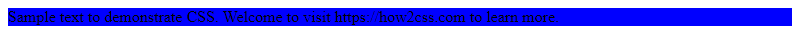
This HTML document demonstrates setting the background color for both the body element and a container div, showcasing practical application of CSS background color properties.
Best Practices for Using CSS Background Color:
When working with CSS background colors, it’s crucial to follow certain best practices to ensure consistency, maintainability, and performance in your web designs.
- Consider Accessibility: Always choose background colors that provide sufficient contrast with text and other elements for readability, especially for users with visual impairments.
-
Use Semantic Colors: Opt for meaningful color choices that align with your brand or content theme. Semantic colors enhance user experience and convey information effectively.
-
Optimize Performance: Minimize the use of complex background patterns or gradients, as they can increase page loading times. Stick to simple colors whenever possible to improve performance.
-
Test Across Browsers: Different browsers may render colors slightly differently. Test your website across various browsers and devices to ensure consistent color appearance.
-
Provide Fallbacks: Specify fallback colors using simpler color formats like hexadecimal or keywords for older browsers that may not support newer color formats like RGBA or HSLA.
-
Avoid Overuse: Resist the temptation to use background colors excessively, especially for large areas. Too many background colors can overwhelm users and distract from content.
-
Document Color Choices: Maintain documentation or a style guide detailing your chosen color palette and usage guidelines. This helps maintain consistency and facilitates collaboration among team members.
By adhering to these best practices, you can effectively leverage CSS background colors to enhance the visual appeal and usability of your web projects while ensuring optimal performance and accessibility.
Example HTML Document:
<!DOCTYPE html>
<html lang="en">
<head>
<meta charset="UTF-8">
<meta name="viewport" content="width=device-width, initial-scale=1.0">
<title>Example Website</title>
<style>
body {
background-color: #f0f0f0; /* Fallback color */
font-family: Arial, sans-serif;
color: #333; /* Text color */
}
.container {
background-color: #fff; /* Fallback color */
padding: 20px;
border-radius: 5px;
box-shadow: 0 0 10px rgba(0, 0, 0, 0.1);
}
</style>
</head>
<body>
<div class="container">
<h1>Welcome to Example Website</h1>
<p>This is a sample paragraph demonstrating the use of CSS background color.</p>
</div>
</body>
</html>
A rendering of executing the code:
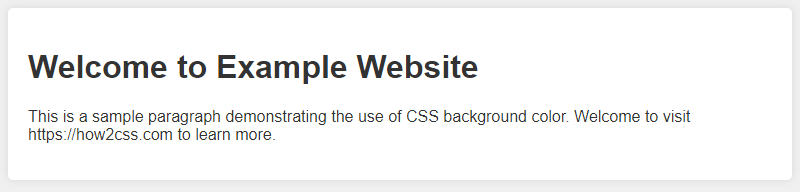
This HTML document showcases a simple website layout with a background color applied to the body and a container div, following best practices for CSS background color usage.
Advanced Techniques and Effects with CSS Background Color explores ways to elevate design and user experience through creative application of background colors in CSS. Here are key points:
- Gradient Backgrounds: CSS allows for creating gradient backgrounds using linear-gradient() or radial-gradient() functions. Gradients offer smooth transitions between colors, adding depth and visual interest to elements.
-
Multiple Backgrounds: With CSS, it’s possible to layer multiple background images and colors on an element using the background property. This technique enables complex and dynamic designs without relying solely on image assets.
-
Background Blend Modes: CSS3 introduces blend modes, which allow for blending background colors with other elements beneath them. Blend modes offer creative possibilities for achieving unique visual effects and enhancing the overall design aesthetic.
-
Background Attachment and Positioning: CSS provides control over how background images and colors are positioned and displayed within an element. By adjusting properties like background-attachment and background-position, developers can fine-tune the appearance and behavior of background elements.
-
CSS Filters: CSS filter effects such as blur, grayscale, and sepia can be applied to background colors, adding a layer of customization and artistic flair to the design.
-
Animation and Transitions: CSS animations and transitions can be used to animate background color changes, creating dynamic and engaging user interactions.
By leveraging these advanced techniques, developers can push the boundaries of traditional web design, creating visually stunning and immersive experiences for users.
Here’s a simple HTML example demonstrating the use of gradient backgrounds and background blend modes:
<!DOCTYPE html>
<html lang="en">
<head>
<meta charset="UTF-8">
<meta name="viewport" content="width=device-width, initial-scale=1.0">
<title>Advanced Background Effects</title>
<style>
body {
background: linear-gradient(to right, #ff9966, #ff5e62);
}
.container {
width: 100%;
height: 100vh;
display: flex;
justify-content: center;
align-items: center;
}
.box {
width: 200px;
height: 200px;
background-color: #4CAF50;
background-blend-mode: multiply;
color: white;
text-align: center;
line-height: 200px;
font-size: 24px;
}
</style>
</head>
<body>
<div class="container">
<div class="box">CSS Background Effects</div>
</div>
</body>
</html>
A rendering of executing the code:
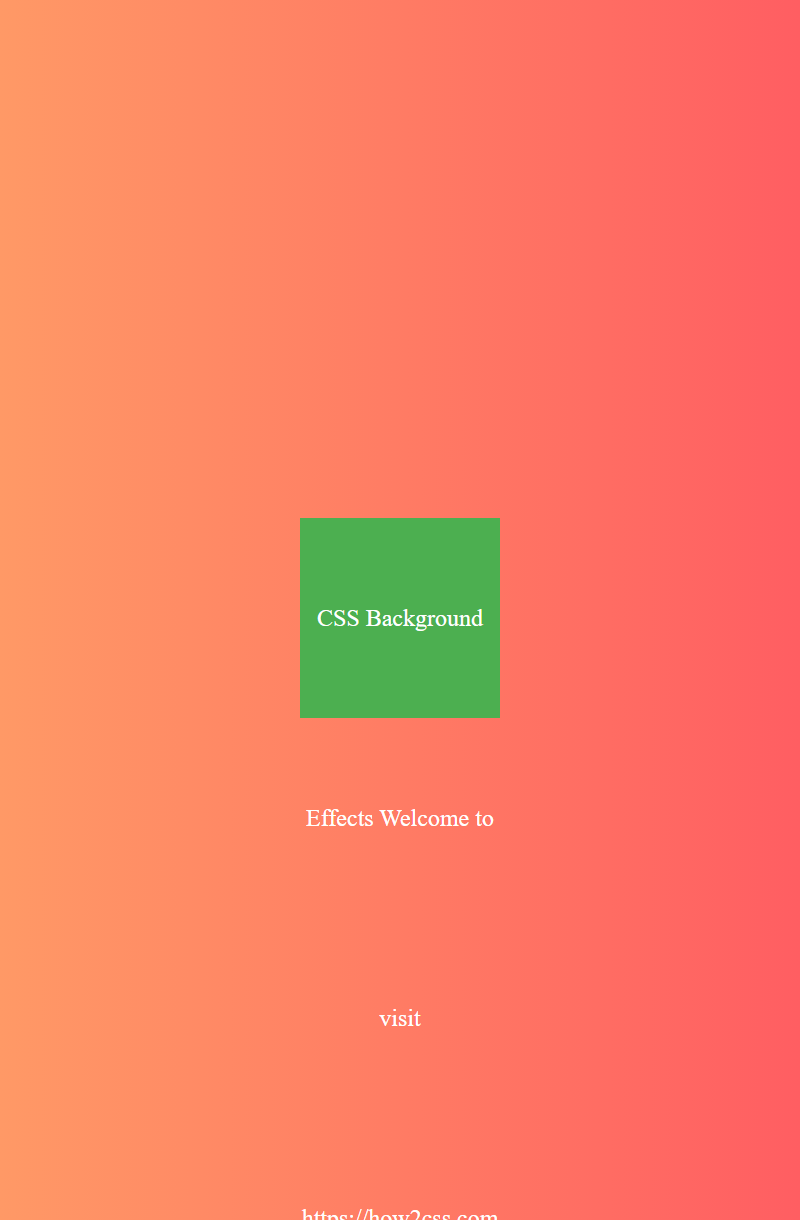
Troubleshooting CSS Background Color Issues
When dealing with CSS background color, developers may encounter various issues that can affect the appearance and functionality of their web pages. Common problems include inconsistent rendering across browsers, unexpected behavior on different devices, and conflicts with other CSS properties.
One frequent issue is color inconsistency, where the background color appears differently on various screens or browsers due to differences in color rendering algorithms. This can be addressed by using color formats that are widely supported and ensuring proper calibration of devices.
Another challenge is achieving the desired transparency or opacity level for background colors. Developers may struggle to make elements partially transparent without affecting their content or overlapping with other elements. Understanding CSS opacity properties and RGBA color values can help overcome this issue effectively.
Additionally, inheritance and cascading effects in CSS can sometimes lead to unexpected background color changes, especially when dealing with complex layouts or nested elements. Developers should carefully review their CSS selectors and specificity to ensure the intended background colors are applied correctly.
Lastly, performance issues may arise when using complex background effects such as gradients or animations, particularly on older devices or browsers. Optimizing CSS background properties and reducing unnecessary layers can help improve page loading times and responsiveness.
By addressing these common issues with CSS background colors, developers can ensure a consistent and visually appealing user experience across different platforms and devices. Regular testing and debugging are essential to identify and resolve any potential issues before deploying web projects.
 How CSS
How CSS