Css Bold
Introduction of CSS Bold
In the realm of web design, text styling plays a pivotal role in enhancing readability and conveying emphasis. One of the fundamental tools in a developer’s arsenal for text emphasis is CSS bold. CSS (Cascading Style Sheets) allows developers to control the presentation of HTML elements, including text formatting.
Bold text, denoted by the font-weight property in CSS, enhances the visual prominence of text, making it stand out from surrounding content. The font-weight property accepts various values, with ‘bold’ being the most commonly used to render text in a bold weight.
Understanding how to effectively utilize CSS bold empowers developers to create visually compelling designs and improve user experience. However, mastering CSS bold goes beyond simply applying bold styling indiscriminately. It involves discerning when and where to use bold text judiciously to emphasize important information without overwhelming the overall design.
In this article, we will delve into the intricacies of CSS bold, exploring its nuances, best practices, and real-world applications. Through comprehensive analysis and practical examples, developers will gain a deeper understanding of how to leverage CSS bold effectively to enhance the visual hierarchy and clarity of their web content.
HTML Example:
<!DOCTYPE html>
<html lang="en">
<head>
<meta charset="UTF-8">
<meta name="viewport" content="width=device-width, initial-scale=1.0">
<title>CSS Bold Example</title>
<style>
body {
font-family: Arial, sans-serif;
}
.bold-text {
font-weight: bold;
}
</style>
</head>
<body>
<p>This is a <span class="bold-text">bold</span> text example.</p>
</body>
</html>
A rendering of executing the code:
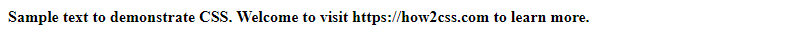
In this introductory section, we set the stage for a deeper exploration of CSS bold, laying the foundation for developers to enhance their text styling skills and elevate the visual appeal of their web projects.
Basic Implementation of CSS Bold
In web design, the font-weight property in CSS is a fundamental tool for making text bold. It allows developers to emphasize certain parts of the text, enhancing readability and guiding the user’s attention. Let’s explore how to implement basic bold styling using CSS.
HTML Structure
First, let’s set up our HTML document structure:
<!DOCTYPE html>
<html lang="en">
<head>
<meta charset="UTF-8">
<meta name="viewport" content="width=device-width, initial-scale=1.0">
<title>CSS Bold Example</title>
<link rel="stylesheet" href="styles.css"> <!-- Link to external CSS file -->
</head>
<body>
<div class="content">
<p>This is a paragraph with <span class="bold-text">bold text</span>.</p>
</div>
</body>
</html>
A rendering of executing the code:
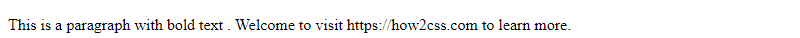
CSS Styling
Now, let’s create an external CSS file (styles.css) and define the styling for our bold text:
.bold-text {
font-weight: bold;
}
Explanation
In the HTML structure, we have a paragraph containing a span element with the class bold-text. This span element will be used to apply bold styling to the specific text within it.
In the CSS file, we define the .bold-text class and set its font-weight property to bold. This instructs the browser to render the text within the span element in a bold font weight.
Practical Example
Let’s consider a practical example where we want to emphasize important information within a paragraph:
<p>Welcome to our website. <span class="bold-text">Sign up today</span> to receive exclusive offers and updates.</p>
By applying the .bold-text class to the “Sign up today” text, we make it stand out from the rest of the paragraph, drawing the user’s attention to the call-to-action.
Accessibility Considerations of CSS Bold
Ensuring accessibility in web design is paramount for creating inclusive experiences for all users, including those with visual impairments or disabilities. When utilizing CSS bold for text styling, it’s essential to consider how it affects accessibility and readability. Let’s explore some key considerations and best practices:
1. Contrast Ratio:
One of the primary concerns when using CSS bold is maintaining sufficient contrast ratio between bold text and its background. Insufficient contrast can make text difficult to read, especially for users with low vision or color blindness.
<!DOCTYPE html>
<html lang="en">
<head>
<meta charset="UTF-8">
<meta name="viewport" content="width=device-width, initial-scale=1.0">
<title>Accessibility Considerations</title>
<style>
.bold-text {
font-weight: bold;
color: #333; /* Adjust color for sufficient contrast */
}
</style>
</head>
<body>
<p>This is a <span class="bold-text">bold text</span> example with sufficient contrast.</p>
</body>
</html>
A rendering of executing the code:
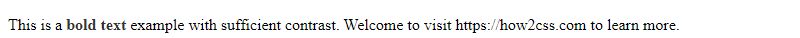
2. Semantic Meaning:
Ensure that the use of bold styling aligns with the semantic meaning of the content. Bold text should be used to emphasize important words or phrases, not solely for aesthetic purposes. Screen readers and other assistive technologies rely on semantic markup to convey information accurately to users.
<!DOCTYPE html>
<html lang="en">
<head>
<meta charset="UTF-8">
<meta name="viewport" content="width=device-width, initial-scale=1.0">
<title>Accessibility Considerations</title>
<style>
.important {
font-weight: bold;
}
</style>
</head>
<body>
<p>This is an <span class="important">important</span> message.</p>
</body>
</html>
A rendering of executing the code:
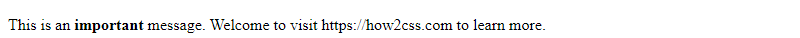
3. Text Resize:
Test the scalability of bold text when users adjust font sizes in their browsers. Ensure that bold text remains legible and maintains its intended emphasis across different font sizes to accommodate users who prefer larger or smaller text.
<!DOCTYPE html>
<html lang="en">
<head>
<meta charset="UTF-8">
<meta name="viewport" content="width=device-width, initial-scale=1.0">
<title>Accessibility Considerations</title>
<style>
.bold-text {
font-weight: bold;
}
</style>
</head>
<body>
<p>This is a <span class="bold-text">bold text</span> example.</p>
</body>
</html>
A rendering of executing the code:
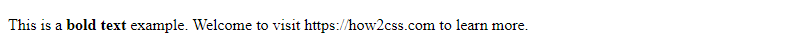
By considering these accessibility considerations, developers can ensure that their use of CSS bold contributes to a more inclusive and user-friendly web experience.
Styling Techniques of CSS Bold
In this section, we’ll explore various styling techniques for CSS bold, allowing developers to enhance text emphasis and readability in their web designs.
Using Inline Styles
One of the simplest ways to apply bold styling to text is by using inline CSS within HTML elements. Let’s consider an example where we want to make a paragraph of text bold:
<!DOCTYPE html>
<html lang="en">
<head>
<meta charset="UTF-8">
<meta name="viewport" content="width=device-width, initial-scale=1.0">
<title>CSS Bold Styling Techniques</title>
</head>
<body>
<p style="font-weight: bold;">This paragraph text is bold.</p>
</body>
</html>
A rendering of executing the code:
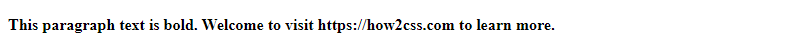
In this example, the <p> element has an inline style attribute style="font-weight: bold;", which sets the font weight to bold.
Using Class Selector
Another approach is to define a CSS class and apply it to HTML elements where bold styling is needed. Here’s how you can do it:
<!DOCTYPE html>
<html lang="en">
<head>
<meta charset="UTF-8">
<meta name="viewport" content="width=device-width, initial-scale=1.0">
<title>CSS Bold Styling Techniques</title>
<style>
.bold-text {
font-weight: bold;
}
</style>
</head>
<body>
<p class="bold-text">This paragraph text is bold.</p>
</body>
</html>
A rendering of executing the code:
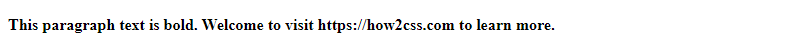
In this example, we define a CSS class .bold-text with the font-weight: bold; property. Then, we apply this class to the <p> element.
Using Descendant Selector
You can also use descendant selectors to apply bold styling to specific elements within a container. Let’s say we want to make only the <strong> elements bold within a <div>:
<!DOCTYPE html>
<html lang="en">
<head>
<meta charset="UTF-8">
<meta name="viewport" content="width=device-width, initial-scale=1.0">
<title>CSS Bold Styling Techniques</title>
<style>
.bold-container strong {
font-weight: bold;
}
</style>
</head>
<body>
<div class="bold-container">
<p>This paragraph contains <strong>bold</strong> text.</p>
<p>This paragraph contains <strong>another bold</strong> text.</p>
</div>
</body>
</html>
A rendering of executing the code:
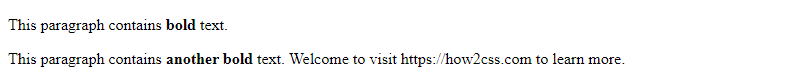
Here, the .bold-container strong selector applies bold styling only to <strong> elements within the .bold-container div.
Compatibility and Browser Support of CSS Bold
Ensuring compatibility and consistent rendering across various browsers is crucial for web developers when using CSS properties like font-weight for creating bold text. Let’s delve into the compatibility and browser support aspects of CSS bold styling.
Browser Support Overview
CSS font-weight property for creating bold text enjoys excellent support across modern web browsers. However, it’s essential to be aware of any potential quirks or inconsistencies, especially when dealing with older browser versions.
Compatibility Considerations
When implementing CSS bold styling, it’s essential to consider:
- Standard Compliance: Ensuring adherence to CSS standards helps maintain consistency in rendering across different browsers.
-
Fallbacks: Providing fallbacks or alternative styling methods for browsers that do not fully support certain CSS properties can help ensure a consistent user experience.
-
Progressive Enhancement: Employing progressive enhancement techniques allows developers to cater to users with older browsers while still providing enhanced styling for modern ones.
Practical Example
Let’s consider a practical example demonstrating CSS bold styling and its compatibility across major browsers:
<!DOCTYPE html>
<html lang="en">
<head>
<meta charset="UTF-8">
<meta name="viewport" content="width=device-width, initial-scale=1.0">
<title>CSS Bold Compatibility Example</title>
<style>
/* CSS for bold text */
.bold-text {
font-weight: bold;
}
</style>
</head>
<body>
<!-- Example text with bold styling -->
<h1 class="bold-text">This is a bold heading</h1>
<p class="bold-text">This is a paragraph with bold text.</p>
</body>
</html>
A rendering of executing the code:
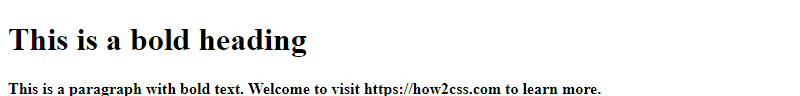
Explanation
In the provided example:
- We define a CSS class
.bold-textwith thefont-weight: bold;property to apply bold styling to text elements. -
Both the heading (
<h1>) and paragraph (<p>) elements utilize the.bold-textclass to render their content in bold.
Browser Compatibility
CSS bold styling using the font-weight property is widely supported across all modern browsers, including:
- Google Chrome
- Mozilla Firefox
- Safari
- Microsoft Edge
- Opera
Additionally, older versions of Internet Explorer, such as IE 8 and above, also support this CSS property, ensuring broad compatibility across various browser environments.
Performance Optimization of CSS Bold
When it comes to performance optimization in CSS, it’s crucial to understand how certain properties and techniques can impact rendering speed and overall page load times. While applying bold styling to text may seem trivial, there are considerations to ensure optimal performance, especially when dealing with large amounts of text or complex layouts.
Minimize CSS Usage
One way to optimize the performance of bold text styling is to minimize the use of CSS rules. Instead of applying bold styling individually to each element, consider applying it globally or using inheritance where possible. This reduces the number of CSS rules the browser needs to parse and apply, leading to faster rendering times.
<!DOCTYPE html>
<html lang="en">
<head>
<meta charset="UTF-8">
<meta name="viewport" content="width=device-width, initial-scale=1.0">
<title>Performance Optimization of CSS Bold</title>
<style>
/* Global bold styling */
body {
font-weight: 400; /* Normal font weight */
}
/* Specific element with bold styling */
.bold-text {
font-weight: bold;
}
</style>
</head>
<body>
<p>This is a paragraph with <span class="bold-text">bold text</span>.</p>
</body>
</html>
A rendering of executing the code:
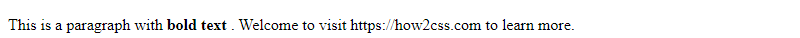
Avoid Redundant Styling
Another optimization technique is to avoid redundant styling. If an element inherits bold styling from a parent element, there’s no need to explicitly declare it again. This reduces CSS bloat and improves rendering performance.
<!DOCTYPE html>
<html lang="en">
<head>
<meta charset="UTF-8">
<meta name="viewport" content="width=device-width, initial-scale=1.0">
<title>Performance Optimization of CSS Bold</title>
<style>
/* Global bold styling */
body {
font-weight: bold; /* Apply bold to entire document */
}
</style>
</head>
<body>
<div>
<p>This is a paragraph with bold text.</p> <!-- Inherits bold styling from body -->
</div>
</body>
</html>
A rendering of executing the code:
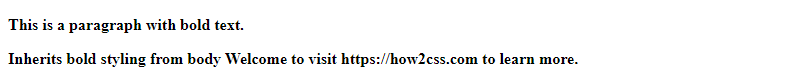
CSS Preprocessing
Using CSS preprocessors like Sass or Less can also aid in performance optimization by allowing for more efficient organization and generation of CSS stylesheets. Preprocessors enable the use of variables, mixins, and functions, which can help reduce code redundancy and improve maintainability.
<!DOCTYPE html>
<html lang="en">
<head>
<meta charset="UTF-8">
<meta name="viewport" content="width=device-width, initial-scale=1.0">
<title>Performance Optimization of CSS Bold</title>
<style>
/* Define variables */
font-bold: bold;
/* Global bold styling using variables */
body {
font-weight:font-bold;
}
</style>
</head>
<body>
<p>This is a paragraph with bold text.</p>
</body>
</html>
A rendering of executing the code:
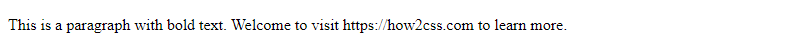
By following these performance optimization techniques, developers can ensure that the application of bold styling in CSS remains efficient and does not negatively impact page performance.
 How CSS
How CSS