Css Bold Text
Introduction to CSS Bold Text
CSS (Cascading Style Sheets) is a fundamental technology used to style web pages, allowing developers to control the appearance of text and other elements on a website. One common styling technique is making text bold, which can be achieved using CSS properties.
Bold text is often used to emphasize important information or headings, making them stand out from the rest of the content. In CSS, the font-weight property is used to control the boldness of text. The font-weight property accepts values ranging from normal to bold, with bold being the heaviest.
For example, to make a specific element bold, you can apply CSS like this:
<!DOCTYPE html>
<html>
<head>
<title>Bold Text Example</title>
<style>
.bold-text {
font-weight: bold;
}
</style>
</head>
<body>
<p>This is a <span class="bold-text">bold</span> text example.</p>
</body>
</html>
A rendering of executing the code:
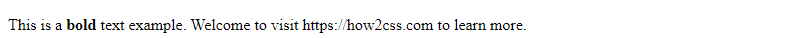
In this example, the text enclosed within the <span> element with the class bold-text will appear bold, while the rest of the text remains unaffected.
Understanding how to apply bold text effectively using CSS is essential for creating visually appealing and well-structured web content. Throughout this article, we’ll explore various aspects of styling bold text with CSS, providing practical examples and insights to help you master this important skill.
CSS Properties for Bold Text
When it comes to styling text in CSS, the font-weight property plays a crucial role in making text bold. Let’s explore how we can use this property effectively to achieve bold text in various scenarios.
The font-weight Property
The font-weight property specifies the weight or boldness of the font. It accepts several values ranging from normal to bold, with numeric values from 100 to 900 providing finer control over the boldness.
Here’s how you can use the font-weight property in CSS:
<!DOCTYPE html>
<html lang="en">
<head>
<meta charset="UTF-8">
<meta name="viewport" content="width=device-width, initial-scale=1.0">
<title>CSS Bold Text</title>
<style>
.bold-text {
font-weight: bold;
}
</style>
</head>
<body>
<p>This is normal text.</p>
<p class="bold-text">This is bold text.</p>
</body>
</html>
A rendering of executing the code:
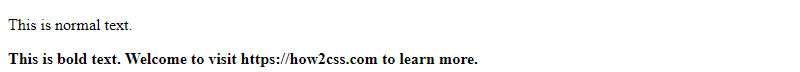
In this example, the .bold-text class applies the font-weight: bold; rule to make the text bold. You can apply this class to any HTML element to make its text bold.
Using Numeric Values
Besides normal and bold, you can specify numeric values for font-weight to achieve varying degrees of boldness. For instance:
<!DOCTYPE html>
<html lang="en">
<head>
<meta charset="UTF-8">
<meta name="viewport" content="width=device-width, initial-scale=1.0">
<title>CSS Bold Text</title>
<style>
.light-bold {
font-weight: 300; /* Lighter than normal */
}
.semi-bold {
font-weight: 600; /* Semi-bold */
}
</style>
</head>
<body>
<p class="light-bold">This is light bold text.</p>
<p class="semi-bold">This is semi-bold text.</p>
</body>
</html>
A rendering of executing the code:
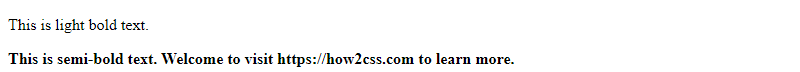
Here, we’ve used numeric values 300 and 600 for different levels of boldness.
Real-World Application
In real-world scenarios, bold text is often used for headings, important information, or emphasis. Let’s see how we can apply bold text to a heading:
<!DOCTYPE html>
<html lang="en">
<head>
<meta charset="UTF-8">
<meta name="viewport" content="width=device-width, initial-scale=1.0">
<title>CSS Bold Text</title>
<style>
h1 {
font-weight: bold;
}
</style>
</head>
<body>
<h1>This is a Bold Heading</h1>
<p>This is some normal text.</p>
</body>
</html>
A rendering of executing the code:
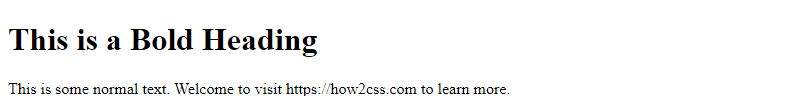
In this example, the <h1> heading is styled with bold text using the font-weight property.
Styling Bold Text
In web development, styling text to appear bold is a fundamental aspect of designing visually appealing and informative content. Cascading Style Sheets (CSS) provide developers with powerful tools to precisely control the appearance of text, including its boldness. Let’s explore how to style text to make it bold using CSS.
The font-weight Property
In CSS, the font-weight property is used to specify the boldness of text. It accepts various values, allowing developers to control the weight of text from normal to bold and beyond.
Basic Usage
The simplest way to make text bold is by setting the font-weight property to bold. This applies the heaviest weight available for the selected font.
<!DOCTYPE html>
<html lang="en">
<head>
<meta charset="UTF-8">
<meta name="viewport" content="width=device-width, initial-scale=1.0">
<title>Styling Bold Text</title>
<style>
.bold-text {
font-weight: bold;
}
</style>
</head>
<body>
<p>This is regular text.</p>
<p class="bold-text">This text is bold.</p>
</body>
</html>
A rendering of executing the code:
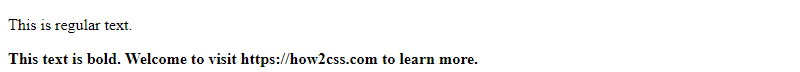
Numeric Values
Apart from normal and bold, the font-weight property also accepts numeric values. These values range from 100 to 900, with increments of 100. Lower values represent lighter weights, while higher values represent heavier weights.
<!DOCTYPE html>
<html lang="en">
<head>
<meta charset="UTF-8">
<meta name="viewport" content="width=device-width, initial-scale=1.0">
<title>Styling Bold Text</title>
<style>
.light-bold {
font-weight: 500; /* Medium */
}
.semi-bold {
font-weight: 600; /* Semi-Bold */
}
.extra-bold {
font-weight: 800; /* Extra-Bold */
}
</style>
</head>
<body>
<p class="light-bold">This text is medium bold.</p>
<p class="semi-bold">This text is semi-bold.</p>
<p class="extra-bold">This text is extra-bold.</p>
</body>
</html>
A rendering of executing the code:
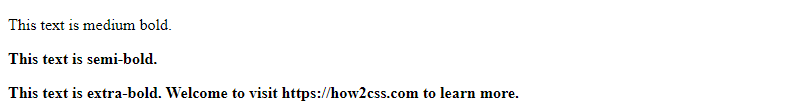
Practical Application
Bold text is commonly used for headings to emphasize their importance within the content structure. Let’s see how we can apply bold styling to headings.
<!DOCTYPE html>
<html lang="en">
<head>
<meta charset="UTF-8">
<meta name="viewport" content="width=device-width, initial-scale=1.0">
<title>Styling Bold Text</title>
<style>
h1 {
font-weight: bold;
}
</style>
</head>
<body>
<h1>This is a bold heading</h1>
<p>This is regular text.</p>
</body>
</html>
A rendering of executing the code:
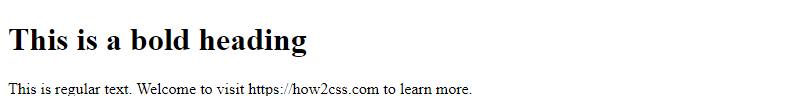
Accessibility Considerations of CSS Bold Text
Accessibility is a critical aspect of web development, ensuring that content is usable and understandable by everyone, including people with disabilities. When styling bold text using CSS, it’s important to consider accessibility guidelines to ensure that the content remains accessible to all users, including those who rely on screen readers or have visual impairments.
1. Using Semantic HTML
Semantic HTML elements play a crucial role in accessibility. When marking up content, always use appropriate HTML elements to convey the meaning of the content.
Example:
<!DOCTYPE html>
<html lang="en">
<head>
<meta charset="UTF-8">
<meta name="viewport" content="width=device-width, initial-scale=1.0">
<title>Accessibility Considerations</title>
<style>
/* CSS for bold text */
.important {
font-weight: bold;
}
</style>
</head>
<body>
<h1>Accessibility Considerations</h1>
<p>Let's consider the importance of making text bold and its accessibility implications.</p>
<p><strong>Using semantic HTML:</strong> It's important to use semantic HTML elements to give meaning to your content. For example, use <code></code> for important text.</p>
<p><strong>Example:</strong> The <strong class="important">important</strong> information should be conveyed using appropriate semantic elements.</p>
</body>
</html>
A rendering of executing the code:
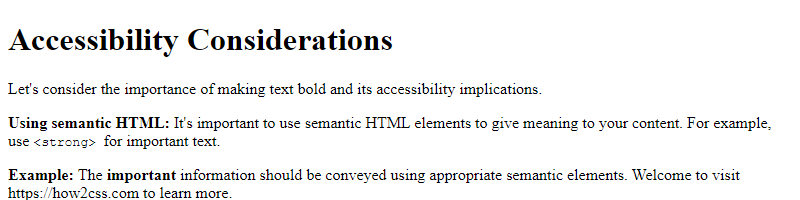
2. Contrast and Readability
Ensure sufficient contrast between text and background colors to improve readability, especially for users with low vision or color blindness.
Example:
<!DOCTYPE html>
<html lang="en">
<head>
<meta charset="UTF-8">
<meta name="viewport" content="width=device-width, initial-scale=1.0">
<title>Accessibility Considerations</title>
<style>
/* CSS for bold text */
.important {
font-weight: bold;
color: #333; /* Dark text color */
background-color: #ffc; /* Light background color */
padding: 5px; /* Add padding for better readability */
}
</style>
</head>
<body>
<h1>Accessibility Considerations</h1>
<p>Ensure proper contrast and readability:</p>
<p><strong class="important">Important information</strong> should have sufficient contrast with the background.</p>
</body>
</html>
A rendering of executing the code:

3. Responsive Design
Consider responsive design to ensure that bold text remains readable and usable across different devices and screen sizes.
Example:
<!DOCTYPE html>
<html lang="en">
<head>
<meta charset="UTF-8">
<meta name="viewport" content="width=device-width, initial-scale=1.0">
<title>Accessibility Considerations</title>
<style>
/* CSS for bold text */
.important {
font-weight: bold;
}
/* Responsive design */
@media screen and (max-width: 600px) {
.important {
font-size: 18px; /* Adjust font size for smaller screens */
}
}
</style>
</head>
<body>
<h1>Accessibility Considerations</h1>
<p>Ensure bold text remains readable on different devices:</p>
<p><strong class="important">Important information</strong> should be readable on both desktop and mobile devices.</p>
</body>
</html>
A rendering of executing the code:
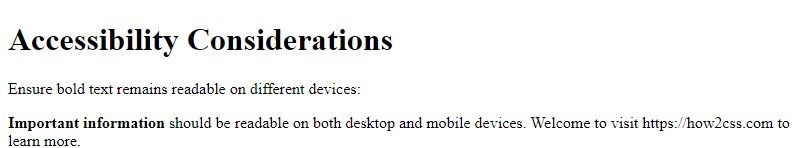
Cross-Browser Compatibility of CSS Bold Text
When styling bold text with CSS, it’s important to ensure that the boldness displays consistently across different web browsers. Cross-browser compatibility is essential for providing a uniform user experience across platforms and devices. Fortunately, CSS offers a straightforward way to define bold text using the font-weight property, which is well-supported across modern browsers.
Here’s a fully functional HTML example that demonstrates the cross-browser compatibility of using CSS for bold text:
<!DOCTYPE html>
<html lang="en">
<head>
<meta charset="UTF-8">
<meta http-equiv="X-UA-Compatible" content="IE=edge">
<meta name="viewport" content="width=device-width, initial-scale=1.0">
<title>CSS Bold Text - Cross-Browser Compatibility</title>
<style>
/* Define bold text using the font-weight property */
.bold-text {
font-weight: bold; /* Use 'bold' to set the text to bold */
}
/* You can also use numeric values for different levels of boldness */
.semi-bold-text {
font-weight: 600; /* Use numeric values like 600 for semi-bold */
}
/* Normal text for comparison */
.normal-text {
font-weight: normal; /* Use 'normal' for standard weight */
}
</style>
</head>
<body>
<h1>CSS Bold Text - Cross-Browser Compatibility</h1>
<p class="bold-text">This is bold text using the <code>font-weight: bold;</code> property.</p>
<p class="semi-bold-text">This is semi-bold text using the <code>font-weight: 600;</code> property.</p>
<p class="normal-text">This is normal text using the <code>font-weight: normal;</code> property.</p>
</body>
</html>
A rendering of executing the code:
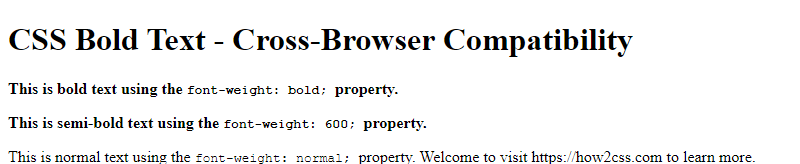
Explanation:
font-weight: In the code above, thefont-weightproperty is used to control the boldness of the text. It can be set toboldfor bold text or numeric values such as600for semi-bold text.-
Cross-Browser Compatibility: This code is designed to work seamlessly across modern web browsers (e.g., Chrome, Firefox, Edge, Safari), making it easy for developers to apply bold text styles consistently.
-
Class Definitions: The classes
.bold-text,.semi-bold-text, and.normal-textdemonstrate different levels of boldness using thefont-weightproperty.
Developers can use this approach to apply bold text styles in their projects while ensuring cross-browser compatibility.
Performance Optimization of CSS Bold Text
Performance optimization in CSS is essential for creating efficient and fast-loading web pages. When it comes to styling bold text, it’s crucial to consider optimization techniques to ensure that your web pages load quickly and efficiently. In this section, we will explore some performance optimization strategies for CSS bold text.
Minimize the Use of font-weight Property:
The font-weight property is the primary way to control the boldness of text in CSS. However, using this property excessively can impact performance. Minimize the use of font-weight to improve the loading speed of your web pages.
Example:
<!DOCTYPE html>
<html lang="en">
<head>
<meta charset="UTF-8">
<meta name="viewport" content="width=device-width, initial-scale=1.0">
<title>Performance Optimization of CSS Bold Text</title>
<style>
/* Define a class for bold text */
.bold-text {
font-weight: bold;
}
</style>
</head>
<body>
<!-- Minimizing the use of font-weight -->
<p class="bold-text">This is bold text.</p>
<p>This is normal text.</p>
</body>
</html>
A rendering of executing the code:
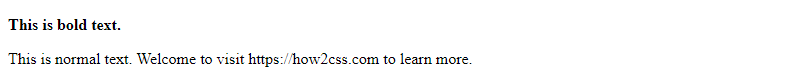
Use Numeric Values for Fine Control:
Instead of using font-weight: bold;, you can use numeric values to provide finer control over the boldness. This optimization technique can help reduce the size of your CSS file and improve performance.
Example:
<!DOCTYPE html>
<html lang="en">
<head>
<meta charset="UTF-8">
<meta name="viewport" content="width=device-width, initial-scale=1.0">
<title>Performance Optimization of CSS Bold Text</title>
<style>
/* Define a class for bold text with numeric value */
.bold-text {
font-weight: 700; /* Equivalent to bold */
}
</style>
</head>
<body>
<!-- Using numeric value for fine control -->
<p class="bold-text">This is bold text.</p>
<p>This is normal text.</p>
</body>
</html>
A rendering of executing the code:
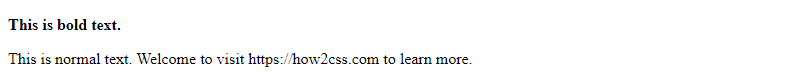
Combine Styles with Shared Properties:
Combine styles with shared properties to optimize the CSS. This technique helps in reducing redundancy and improving the performance of your web pages.
Example:
<!DOCTYPE html>
<html lang="en">
<head>
<meta charset="UTF-8">
<meta name="viewport" content="width=device-width, initial-scale=1.0">
<title>Performance Optimization of CSS Bold Text</title>
<style>
/* Define a class for bold text with shared properties */
.text {
font-size: 16px;
line-height: 1.5;
}
.bold-text {
font-weight: bold;
}
</style>
</head>
<body>
<!-- Combining styles with shared properties -->
<p class="text bold-text">This is bold text.</p>
<p class="text">This is normal text.</p>
</body>
</html>
A rendering of executing the code:
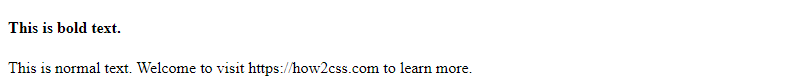
Minimize the Use of font-weight Property:
The font-weight property is the primary way to control the boldness of text in CSS. However, using this property excessively can impact performance. Minimize the use of font-weight to improve the loading speed of your web pages.
Example:
<!DOCTYPE html>
<html lang="en">
<head>
<meta charset="UTF-8">
<meta name="viewport" content="width=device-width, initial-scale=1.0">
<title>Performance Optimization of CSS Bold Text</title>
<style>
/* Define a class for bold text */
.bold-text {
font-weight: bold;
}
</style>
</head>
<body>
<!-- Minimizing the use of font-weight -->
<p class="bold-text">This is bold text.</p>
<p>This is normal text.</p>
</body>
</html>
A rendering of executing the code:
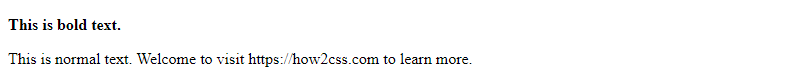
Use Numeric Values for Fine Control:
Instead of using font-weight: bold;, you can use numeric values to provide finer control over the boldness. This optimization technique can help reduce the size of your CSS file and improve performance.
Example:
<!DOCTYPE html>
<html lang="en">
<head>
<meta charset="UTF-8">
<meta name="viewport" content="width=device-width, initial-scale=1.0">
<title>Performance Optimization of CSS Bold Text</title>
<style>
/* Define a class for bold text with numeric value */
.bold-text {
font-weight: 700; /* Equivalent to bold */
}
</style>
</head>
<body>
<!-- Using numeric value for fine control -->
<p class="bold-text">This is bold text.</p>
<p>This is normal text.</p>
</body>
</html>
A rendering of executing the code:
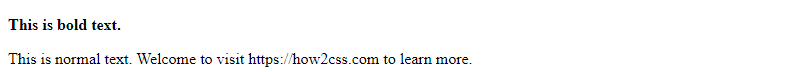
Combine Styles with Shared Properties:
Combine styles with shared properties to optimize the CSS. This technique helps in reducing redundancy and improving the performance of your web pages.
Example:
<!DOCTYPE html>
<html lang="en">
<head>
<meta charset="UTF-8">
<meta name="viewport" content="width=device-width, initial-scale=1.0">
<title>Performance Optimization of CSS Bold Text</title>
<style>
/* Define a class for bold text with shared properties */
.text {
font-size: 16px;
line-height: 1.5;
}
.bold-text {
font-weight: bold;
}
</style>
</head>
<body>
<!-- Combining styles with shared properties -->
<p class="text bold-text">This is bold text.</p>
<p class="text">This is normal text.</p>
</body>
</html>
A rendering of executing the code:
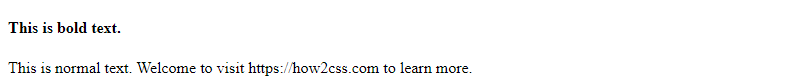
 How CSS
How CSS