What Is Tailwind Css
Tailwind CSS is a utility-first CSS framework that streamlines the process of styling web applications by providing a set of pre-designed, reusable utility classes. Unlike traditional CSS frameworks like Bootstrap or Foundation, which often come with pre-designed components and layouts, Tailwind CSS takes a different approach by focusing on low-level utility classes that directly apply specific styles to elements.
The philosophy behind Tailwind CSS is to give developers complete control over the design of their applications without having to write custom CSS. This is achieved through a comprehensive set of utility classes that cover everything from typography and spacing to flexbox and grid layouts.
One of the key benefits of Tailwind CSS is its flexibility. Developers can easily create custom designs by combining and configuring utility classes, allowing for rapid iteration and experimentation. Additionally, Tailwind CSS promotes consistency across projects by providing a standardized set of styles that can be easily reused.
Another advantage of Tailwind CSS is its performance. By only including the styles that are actually used in the final output, Tailwind CSS helps to reduce the size of CSS files, leading to faster load times and improved site performance.
In summary, Tailwind CSS is a modern CSS framework that empowers developers to create custom designs quickly and efficiently by providing a comprehensive set of utility classes. Its flexibility, consistency, and performance make it a popular choice for building web applications of all sizes.
Techniques of What is Tailwind CSS
Tailwind CSS is a utility-first CSS framework that offers developers a new approach to styling web applications. Unlike traditional CSS frameworks like Bootstrap or Foundation, Tailwind CSS doesn’t provide pre-designed components. Instead, it offers a set of utility classes that you can apply directly to your HTML elements to style them.
1. Responsive Design
One of the key features of Tailwind CSS is its built-in support for responsive design. You can easily create responsive layouts using Tailwind’s responsive utility classes. Let’s take a look at an example:
<!DOCTYPE html>
<html lang="en">
<head>
<meta charset="UTF-8">
<meta name="viewport" content="width=device-width, initial-scale=1.0">
<title>Responsive Design with Tailwind CSS</title>
<link href="https://cdn.jsdelivr.net/npm/tailwindcss@2.2.19/dist/tailwind.min.css" rel="stylesheet">
<style>
/* Custom styles */
.custom-bg {
background-color: #f0f0f0;
}
</style>
</head>
<body class="bg-gray-200">
<div class="container mx-auto">
<div class="grid grid-cols-1 sm:grid-cols-2 md:grid-cols-3 lg:grid-cols-4 gap-4">
<div class="p-4 bg-white shadow-md">Item 1</div>
<div class="p-4 bg-white shadow-md">Item 2</div>
<div class="p-4 bg-white shadow-md">Item 3</div>
<div class="p-4 bg-white shadow-md">Item 4</div>
</div>
</div>
</body>
</html>
A rendering of executing the code:
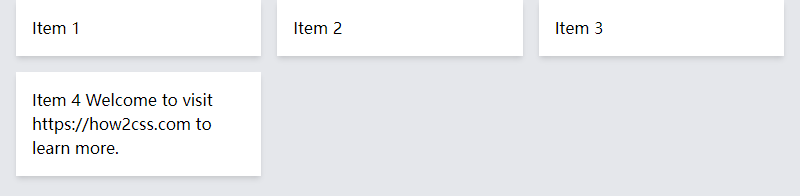
In this example, we use Tailwind’s responsive grid classes (grid-cols-1, sm:grid-cols-2, md:grid-cols-3, lg:grid-cols-4) to create a responsive grid layout with a different number of columns depending on the screen size.
2. Customizing Styles
Tailwind CSS allows you to customize your styles by adding new utility classes or overriding existing ones. You can also use the @apply directive to apply existing utility classes within your custom styles. Here’s an example:
<!DOCTYPE html>
<html lang="en">
<head>
<meta charset="UTF-8">
<meta name="viewport" content="width=device-width, initial-scale=1.0">
<title>Customizing Styles with Tailwind CSS</title>
<link href="https://cdn.jsdelivr.net/npm/tailwindcss@2.2.19/dist/tailwind.min.css" rel="stylesheet">
<style>
/* Custom styles */
.custom-btn {
@apply py-2 px-4 bg-blue-500 text-white rounded-md shadow-md;
}
</style>
</head>
<body class="bg-gray-200">
<button class="custom-btn">Custom Button</button>
</body>
</html>
A rendering of executing the code:
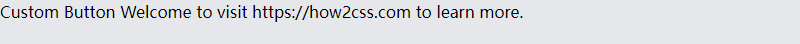
In this example, we create a custom button style by applying Tailwind’s utility classes (py-2, px-4, bg-blue-500, text-white, rounded-md, shadow-md) using the @apply directive.
3. Dark Mode
Tailwind CSS also supports dark mode out of the box, making it easy to create dark-themed interfaces. You can use the dark variant to apply different styles for dark mode. Here’s an example:
<!DOCTYPE html>
<html lang="en">
<head>
<meta charset="UTF-8">
<meta name="viewport" content="width=device-width, initial-scale=1.0">
<title>Dark Mode with Tailwind CSS</title>
<link href="https://cdn.jsdelivr.net/npm/tailwindcss@2.2.19/dist/tailwind.min.css" rel="stylesheet">
<style>
/* Custom styles */
.custom-bg {
background-color: #f0f0f0;
}
</style>
</head>
<body class="bg-gray-200 dark:bg-gray-800">
<div class="container mx-auto">
<div class="p-4 custom-bg dark:custom-bg">Dark Mode Example</div>
</div>
</body>
</html>
A rendering of executing the code:
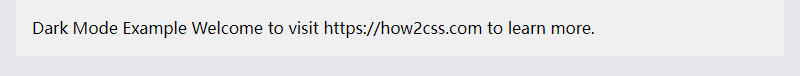
In this example, we use the dark:bg-gray-800 class to set a dark background color when the dark mode is enabled.
4. Hover and Focus Variants
Tailwind CSS provides hover and focus variants for applying styles on hover or focus states. You can easily add interactive effects to your elements using these variants. Here’s an example:
<!DOCTYPE html>
<html lang="en">
<head>
<meta charset="UTF-8">
<meta name="viewport" content="width=device-width, initial-scale=1.0">
<title>Hover and Focus Variants with Tailwind CSS</title>
<link href="https://cdn.jsdelivr.net/npm/tailwindcss@2.2.19/dist/tailwind.min.css" rel="stylesheet">
<style>
/* Custom styles */
.custom-btn {
@apply py-2 px-4 bg-blue-500 text-white rounded-md shadow-md;
}
.custom-btn:hover {
@apply bg-blue-600;
}
</style>
</head>
<body class="bg-gray-200">
<button class="custom-btn">Hover Me</button>
</body>
</html>
A rendering of executing the code:
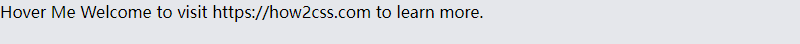
In this example, we use the .custom-btn:hover class to change the background color of the button on hover.
These are just a few techniques to harness the power of Tailwind CSS in your web projects. With its extensive set of utility classes and powerful customization options, Tailwind CSS offers developers unparalleled flexibility and control over their styles.
Common Problems and Solutions of What is Tailwind CSS
Tailwind CSS offers a powerful utility-first approach to styling web applications, but like any technology, developers may encounter common issues during development. Let’s explore some of these problems and provide practical solutions.
1. Class Bloat
Problem: As projects grow, the number of utility classes used in HTML can become overwhelming, leading to class bloat and increased file size.
Solution: Utilize Tailwind’s built-in features to mitigate class bloat. Group related utility classes using @apply directive in your custom CSS, creating reusable components.
<!DOCTYPE html>
<html lang="en">
<head>
<meta charset="UTF-8">
<meta name="viewport" content="width=device-width, initial-scale=1.0">
<title>Tailwind CSS Example</title>
<link href="https://cdn.jsdelivr.net/npm/tailwindcss@2.2.19/dist/tailwind.min.css" rel="stylesheet">
<style>
/* Define reusable components */
.btn-primary {
@apply bg-blue-500 text-white font-bold py-2 px-4 rounded;
}
</style>
</head>
<body>
<button class="btn-primary">Submit</button>
</body>
</html>
A rendering of executing the code:
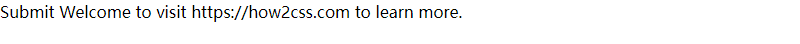
2. Overriding Default Styles
Problem: Tailwind’s default styles may not always match the desired design, requiring overrides.
Solution: Customize Tailwind’s default theme by extending or overriding it in the tailwind.config.js file.
<!DOCTYPE html>
<html lang="en">
<head>
<meta charset="UTF-8">
<meta name="viewport" content="width=device-width, initial-scale=1.0">
<title>Tailwind CSS Example</title>
<link href="https://cdn.jsdelivr.net/npm/tailwindcss@2.2.19/dist/tailwind.min.css" rel="stylesheet">
<style>
/* Customize default theme */
@tailwind base;
@tailwind components;
@tailwind utilities;
</style>
</head>
<body>
<!-- Your HTML content here -->
</body>
</html>
A rendering of executing the code:
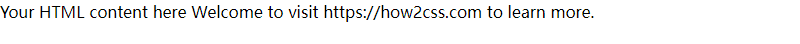
3. Responsive Design Challenges
Problem: Implementing responsive designs efficiently can be challenging with traditional CSS frameworks.
Solution: Leverage Tailwind’s responsive design utilities to easily adapt layouts for different screen sizes.
<!DOCTYPE html>
<html lang="en">
<head>
<meta charset="UTF-8">
<meta name="viewport" content="width=device-width, initial-scale=1.0">
<title>Tailwind CSS Example</title>
<link href="https://cdn.jsdelivr.net/npm/tailwindcss@2.2.19/dist/tailwind.min.css" rel="stylesheet">
<style>
/* Responsive design using Tailwind */
.container {
@apply mx-auto px-4 sm:px-6 lg:px-8; /* Adjust padding based on screen size */
}
</style>
</head>
<body>
<div class="container">
<!-- Your responsive content here -->
</div>
</body>
</html>
A rendering of executing the code:
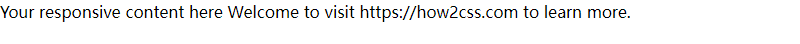
Best Practices of what is tailwind css
Tailwind CSS offers developers a robust set of utilities to streamline the styling process and enhance productivity. By following best practices, developers can leverage the full potential of Tailwind CSS effectively. Let’s explore some key best practices and practical examples to illustrate their application.
1. Organize Utility Classes
One of the strengths of Tailwind CSS is its extensive utility class library. However, it’s crucial to maintain organization to prevent code bloat and ensure readability. Group related utility classes together to create semantic and reusable styles.
<!DOCTYPE html>
<html lang="en">
<head>
<meta charset="UTF-8">
<meta name="viewport" content="width=device-width, initial-scale=1.0">
<title>Tailwind CSS Best Practices</title>
<link href="https://cdn.jsdelivr.net/npm/tailwindcss@2.2.19/dist/tailwind.min.css" rel="stylesheet">
</head>
<body class="bg-gray-100">
<div class="container mx-auto p-4">
<h1 class="text-2xl font-bold mb-4">Organized Utility Classes</h1>
<div class="flex flex-col md:flex-row md:space-x-4">
<div class="md:w-1/2 bg-white p-4 shadow-md rounded-md">
<p class="text-gray-800">Left Column</p>
</div>
<div class="md:w-1/2 bg-white p-4 shadow-md rounded-md">
<p class="text-gray-800">Right Column</p>
</div>
</div>
</div>
</body>
</html>
A rendering of executing the code:
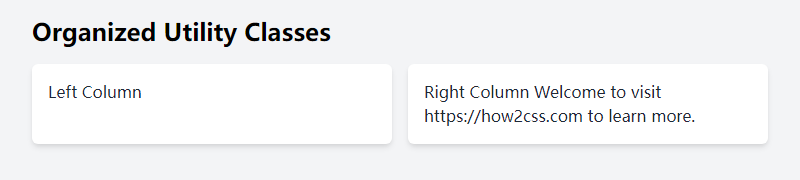
In this example, we organize utility classes such as container, mx-auto, p-4, text-2xl, etc., to create a structured layout. This approach enhances code maintainability and readability.
2. Responsive Design with Breakpoints
Tailwind CSS simplifies the implementation of responsive design by providing breakpoints out of the box. Utilize breakpoints to adapt your layout and styling across different screen sizes seamlessly.
<!DOCTYPE html>
<html lang="en">
<head>
<meta charset="UTF-8">
<meta name="viewport" content="width=device-width, initial-scale=1.0">
<title>Tailwind CSS Best Practices</title>
<link href="https://cdn.jsdelivr.net/npm/tailwindcss@2.2.19/dist/tailwind.min.css" rel="stylesheet">
</head>
<body class="bg-gray-100">
<div class="container mx-auto p-4">
<h1 class="text-2xl font-bold mb-4">Responsive Design</h1>
<div class="grid grid-cols-1 md:grid-cols-2 lg:grid-cols-3 gap-4">
<div class="bg-white p-4 shadow-md rounded-md">
<p class="text-gray-800">Item 1</p>
</div>
<div class="bg-white p-4 shadow-md rounded-md">
<p class="text-gray-800">Item 2</p>
</div>
<div class="bg-white p-4 shadow-md rounded-md">
<p class="text-gray-800">Item 3</p>
</div>
</div>
</div>
</body>
</html>
A rendering of executing the code:
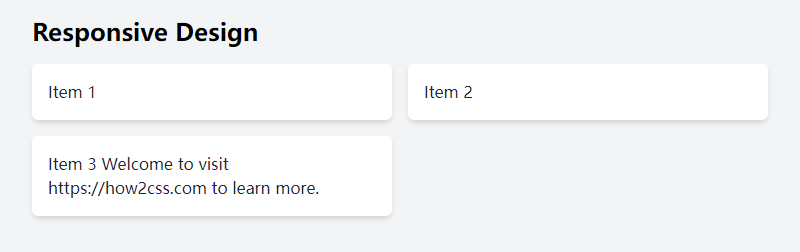
By specifying breakpoints like md:grid-cols-2 and lg:grid-cols-3, we ensure the grid layout adjusts responsively based on the screen size, improving the user experience across devices.
3. Customization and Configuration
Tailwind CSS provides flexibility for customization to match specific project requirements. Utilize the configuration file to tailor the framework to your needs, including color schemes, spacing, and more.
<!DOCTYPE html>
<html lang="en">
<head>
<meta charset="UTF-8">
<meta name="viewport" content="width=device-width, initial-scale=1.0">
<title>Tailwind CSS Best Practices</title>
<link href="https://cdn.jsdelivr.net/npm/tailwindcss@2.2.19/dist/tailwind.min.css" rel="stylesheet">
</head>
<body class="bg-gray-100">
<div class="container mx-auto p-4">
<h1 class="text-2xl font-bold mb-4">Customization and Configuration</h1>
<div class="bg-white p-4 shadow-md rounded-md">
<p class="text-gray-800">Custom Button</p>
<button class="bg-blue-500 hover:bg-blue-700 text-white font-bold py-2 px-4 rounded">
Button
</button>
</div>
</div>
</body>
</html>
A rendering of executing the code:
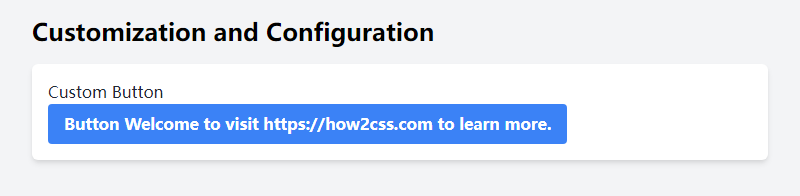
In this example, we customize the button styling by defining custom colors and hover effects, showcasing Tailwind CSS’s flexibility for adapting to project needs.
By following these best practices, developers can harness the power of Tailwind CSS to create efficient, maintainable, and responsive web designs.
Conclusion
In conclusion, exploring Tailwind CSS provides developers with a streamlined approach to building user interfaces. By leveraging utility classes and a utility-first paradigm, Tailwind CSS empowers developers to create responsive and consistent designs efficiently. The modular nature of Tailwind CSS allows for easy customization and maintenance, promoting code reusability and scalability. Furthermore, the utility-first approach reduces the need for writing custom CSS, leading to faster development cycles and improved code readability. Through practical examples and analysis, developers can grasp the power of Tailwind CSS in enhancing productivity and maintaining code quality in real-world applications.
 How CSS
How CSS