What Is Em In Css
Background of what is em in CSS
Understanding the em unit in CSS is fundamental for web developers striving to create flexible and scalable designs. The em unit, short for “em-height,” is a relative unit of measurement in CSS that is based on the font-size of the parent element. Unlike absolute units like pixels (px), which maintain a fixed size regardless of the context, em units adapt dynamically to changes in the parent element’s font size.
This adaptability makes em units particularly useful for creating responsive designs, as elements styled with em units will adjust proportionally to changes in text size. For example, if a parent element has a font size of 16px and a child element is styled with 1em, the child element will have a font size equivalent to 16px. However, if the parent element’s font size is increased to 20px, the child element’s font size will automatically adjust to 20px as well.
One common misconception about em units is that they are solely tied to font sizes. While em units are commonly used for setting font sizes, they can also be applied to other CSS properties such as padding, margin, width, and height, offering flexibility in design implementation.
Understanding how em units interact with the cascade of CSS styles is crucial for effective styling. Since em units are relative to the font size of the parent element, nested elements can inherit and compound em values, leading to complex styling interactions.
In summary, mastering the em unit in CSS empowers developers to create adaptable and responsive designs that seamlessly adjust to varying screen sizes and user preferences. By leveraging the relative nature of em units, developers can build websites that prioritize accessibility and user experience across different devices and platforms.
HTML Example:
<!DOCTYPE html>
<html lang="en">
<head>
<meta charset="UTF-8">
<meta name="viewport" content="width=device-width, initial-scale=1.0">
<title>EM Unit Example</title>
<style>
.parent {
font-size: 16px;
}
.child {
font-size: 1em; /* Equivalent to 16px */
padding: 0.5em; /* Equivalent to 8px */
margin: 1em; /* Equivalent to 16px */
}
</style>
</head>
<body>
<div class="parent">
<p class="child">This is a child element with font-size, padding, and margin set using em units.</p>
</div>
</body>
</html>
A rendering of executing the code:
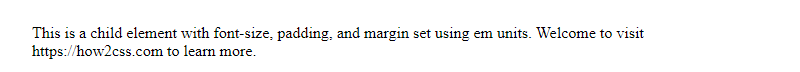
This HTML example demonstrates how em units can be applied to font size, padding, and margin properties within a parent element to create flexible and scalable designs.
Techniques of what is em in css
Using em Units for Font Sizes
One of the most common uses of the em unit in CSS is for defining font sizes. Unlike pixels (px), which are fixed units, em units are relative to the font size of their parent element. This makes em units particularly useful for creating scalable and accessible designs.
Let’s see how we can use em units for defining font sizes in CSS:
<!DOCTYPE html>
<html lang="en">
<head>
<meta charset="UTF-8">
<meta name="viewport" content="width=device-width, initial-scale=1.0">
<title>Using em Units for Font Sizes</title>
<style>
body {
font-size: 16px; /* Set a base font size */
}
.container {
font-size: 1.2em; /* 1.2 times the base font size */
}
.text-large {
font-size: 1.5em; /* 1.5 times the font size of its parent (.container) */
}
.text-small {
font-size: 0.8em; /* 0.8 times the font size of its parent (.container) */
}
</style>
</head>
<body>
<div class="container">
<p>This is a paragraph with default font size.</p>
<p class="text-large">This paragraph has a larger font size.</p>
<p class="text-small">This paragraph has a smaller font size.</p>
</div>
</body>
</html>
A rendering of executing the code:
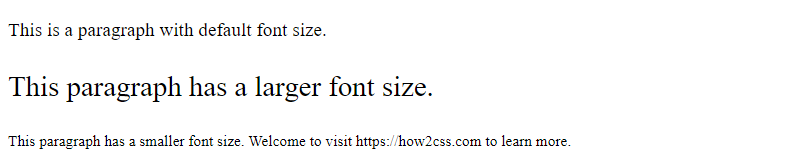
In this example, the .container class defines a font size of 1.2em, which is 1.2 times the base font size of 16px. Consequently, the paragraphs inside .container have font sizes relative to this value. The .text-large class increases the font size by 1.5em, while the .text-small class decreases it by 0.8em.
By using em units, we ensure that the font sizes remain consistent and responsive across different screen sizes and devices, providing a better user experience.
Using em Units for Spacing
Another useful application of em units is for defining spacing properties such as margin and padding. Similar to font sizes, using em units for spacing allows for scalability and adaptability.
Let’s demonstrate how to use em units for spacing in CSS:
<!DOCTYPE html>
<html lang="en">
<head>
<meta charset="UTF-8">
<meta name="viewport" content="width=device-width, initial-scale=1.0">
<title>Using em Units for Spacing</title>
<style>
.box {
width: 200px;
height: 100px;
background-color: #f0f0f0;
margin: 1em; /* Margin of 1em */
padding: 0.5em; /* Padding of 0.5em */
}
</style>
</head>
<body>
<div class="box">Box with em-based margin and padding</div>
</body>
</html>
A rendering of executing the code:

In this example, the .box class defines a margin of 1em and padding of 0.5em. Since em units are relative to the font size of the element’s parent, the spacing adjusts dynamically based on the font size, providing a consistent visual balance.
By using em units for spacing, we ensure that the layout remains flexible and maintains proper proportions, regardless of the user’s preferred font size or the device they are using.
These examples demonstrate the versatility and practicality of using em units in CSS for defining font sizes and spacing properties. By leveraging em units effectively, developers can create more responsive and accessible web designs.
Common Problems and Solutions of em in CSS
Using em units in CSS can sometimes lead to unexpected results or create challenges for developers, especially when it comes to managing font sizes, spacing, and layout. Let’s explore some common problems encountered when using em units and their solutions:
Problem 1: Compounding Font Size
One common issue with using em units is the compounding effect, where nested elements inherit font sizes from their parent elements, leading to unintended increases or decreases in font size.
Solution:
To avoid compounding font sizes, it’s essential to understand how em units work in relation to parent elements. One approach is to set a base font size on the <html> or <body> element and then use em units for relative font sizing within child elements.
html {
font-size: 16px; /* Set a base font size */
}
body {
font-size: 1em; /* Set font size relative to the base font size */
}
.child-element {
font-size: 0.75em; /* Adjust font size relative to parent element */
}
Problem 2: Scaling Layout Components
When using em units for layout components like padding, margin, or width, scaling issues can arise, especially when the font size changes.
Solution:
To maintain consistent layout scaling with em units, it’s crucial to establish a predictable baseline for font size and then use em units for all related properties.
html {
font-size: 16px; /* Set a base font size */
}
.container {
padding: 1em; /* Padding scales relative to font size */
margin-bottom: 2em; /* Margin scales relative to font size */
width: 30em; /* Width scales relative to font size */
}
Problem 3: Accessibility Concerns
Using em units exclusively for font sizes can pose accessibility challenges for users who rely on browser zoom or have specific font size preferences.
Solution:
While em units are useful for responsive design, it’s essential to complement them with other units like rem or vw for critical text elements to ensure accessibility and accommodate user preferences.
body {
font-size: 16px; /* Set a base font size using pixels */
}
h1 {
font-size: 2rem; /* Use rem units for critical text elements */
}
Problem 4: Inconsistent Rendering Across Devices
Different devices and browsers may interpret em units differently, leading to inconsistent rendering of fonts and layout elements.
Solution:
To mitigate rendering inconsistencies, consider using a combination of relative units (em, rem) and absolute units (px, pt) strategically, based on the specific requirements of your project.
body {
font-size: 16px; /* Set a base font size using pixels */
}
.container {
padding: 1.5rem; /* Use rem units for consistent padding */
margin-bottom: 20px; /* Use pixels for fixed margin */
}
By understanding these common problems and implementing the suggested solutions, developers can effectively leverage em units in CSS while ensuring consistency, accessibility, and scalability across different devices and browsers.
Best Practices of what is em in css
When it comes to using the em unit in CSS, there are several best practices that developers should follow to ensure maintainability, scalability, and accessibility of their web projects. Let’s explore these best practices with detailed code examples:
1. Use em for Relative Font Sizing
One of the most common use cases for em units is for setting font sizes. By using em, you can create scalable and responsive designs that adapt well to different screen sizes and user preferences, such as zoom levels. Here’s how you can use em for relative font sizing:
<!DOCTYPE html>
<html lang="en">
<head>
<meta charset="UTF-8">
<meta name="viewport" content="width=device-width, initial-scale=1.0">
<title>Relative Font Sizing with em</title>
<style>
body {
font-size: 16px; /* Base font size */
}
.header {
font-size: 1.5em; /* 1.5 times the base font size */
}
.paragraph {
font-size: 1em; /* Same as the base font size */
}
</style>
</head>
<body>
<header class="header">
<h1>Welcome to My Website</h1>
</header>
<div class="content">
<p class="paragraph">This is a paragraph with relative font size.</p>
</div>
</body>
</html>
A rendering of executing the code:
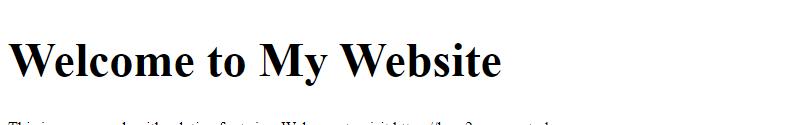
In this example, the .header class has a font size of 1.5em, which means it’s 1.5 times the base font size of 16px. The .paragraph class has a font size of 1em, which is the same as the base font size.
2. Nesting em Units for Scalable Designs
Another powerful aspect of em units is their ability to nest, allowing for deeply nested elements to inherit font sizes relative to their parent elements. This nesting makes it easier to maintain consistency across different parts of a website. Let’s see how nesting em units works:
<!DOCTYPE html>
<html lang="en">
<head>
<meta charset="UTF-8">
<meta name="viewport" content="width=device-width, initial-scale=1.0">
<title>Nesting em Units for Scalable Designs</title>
<style>
body {
font-size: 16px; /* Base font size */
}
.container {
font-size: 1.2em; /* 1.2 times the base font size */
}
.nested {
font-size: 0.8em; /* 0.8 times the parent's font size */
}
</style>
</head>
<body>
<div class="container">
<p>This is a paragraph with font size set using em.</p>
<div class="nested">
<p>This paragraph has a font size relative to its parent container.</p>
</div>
</div>
</body>
</html>
A rendering of executing the code:
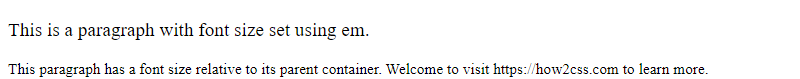
In this example, the .container class sets a font size of 1.2em, and the .nested class sets a font size of 0.8em. The nested paragraph’s font size is relative to its parent container, resulting in a scalable design.
3. Avoid Nesting em Units Indiscriminately
While nesting em units can be useful for maintaining scalability, it’s essential to avoid nesting them indiscriminately, as this can lead to unpredictable and hard-to-manage font sizes. Instead, use em units judiciously, focusing on establishing a clear hierarchy within your CSS. Let’s illustrate this with an example:
<!DOCTYPE html>
<html lang="en">
<head>
<meta charset="UTF-8">
<meta name="viewport" content="width=device-width, initial-scale=1.0">
<title>Avoid Nesting em Units Indiscriminately</title>
<style>
body {
font-size: 16px; /* Base font size */
}
.container {
font-size: 1.2em; /* 1.2 times the base font size */
}
.nested {
font-size: 1.2em; /* Avoid nesting em units indiscriminately */
}
</style>
</head>
<body>
<div class="container">
<p>This is a paragraph with font size set using em.</p>
<div class="nested">
<p>This paragraph has a font size set using em, but nesting is avoided.</p>
</div>
</div>
</body>
</html>
A rendering of executing the code:
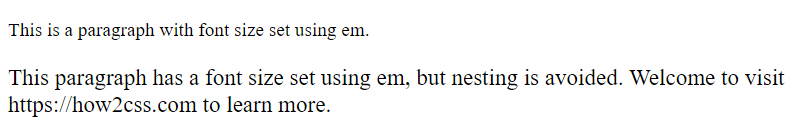
In this example, both the .container and .nested classes have font sizes set using em, but nesting is avoided in the .nested class to maintain clarity and manageability.
By following these best practices, developers can harness the power of em units in CSS to create scalable, responsive, and maintainable web designs. Remember to use em units judiciously, focusing on establishing clear hierarchies and maintaining consistency across your stylesheets.
Conclusion
Understanding the usage of “em” in CSS is fundamental for developers aiming to create scalable and flexible designs. By grasping the relationship between “em” and font size inheritance, developers can ensure consistent and accessible layouts across various devices and screen sizes. Leveraging “em” units empowers developers to build responsive designs that adapt seamlessly to user preferences and device specifications. Through practical examples and insights into real-world applications, this article has equipped developers with the knowledge and tools necessary to harness the power of “em” units effectively in their CSS projects. Mastery of “em” units enables developers to craft elegant, maintainable codebases that enhance user experiences and streamline development workflows.
 How CSS
How CSS