What Is Div In Css
Certainly! Here’s the background information for the “div” element in CSS:
The “div” element, short for “division,” is one of the fundamental building blocks of web development. In HTML, it’s a container used to structure content and apply styling through CSS. Think of it as a versatile box that you can place around other HTML elements to organize and style them as needed.
One of the key features of the “div” element is its flexibility. It doesn’t inherently represent anything specific like a paragraph or an image; instead, it serves as a generic container that you can use to group related content together. This makes it incredibly useful for creating layouts, organizing sections of a webpage, and applying consistent styling across multiple elements.
In CSS, developers leverage the “div” element to apply styling rules such as setting background colors, adjusting margins and padding, controlling positioning, and more. It serves as a cornerstone for building responsive and visually appealing web layouts.
Understanding how to effectively use “div” elements in conjunction with CSS is crucial for web developers, as it forms the basis for structuring and styling web pages. With its simplicity and versatility, the “div” element remains an essential tool in the toolkit of every front-end developer.
Techniques of what is div in css
In CSS, the <div> element is a fundamental building block for web development, used to create divisions or sections on a web page. It’s incredibly versatile and allows developers to structure and style their content effectively. Let’s explore some key techniques for working with <div> elements in CSS.
1. Basic Styling
The most common use of <div> elements is for structuring content and applying basic styling. Here’s a simple example:
<!DOCTYPE html>
<html lang="en">
<head>
<meta charset="UTF-8">
<meta name="viewport" content="width=device-width, initial-scale=1.0">
<title>Basic Div Styling</title>
<style>
.container {
width: 80%;
margin: 0 auto;
padding: 20px;
background-color: #f0f0f0;
border: 1px solid #ccc;
}
</style>
</head>
<body>
<div class="container">
<h1>Welcome to My Website</h1>
<p>This is a basic example of styling a div element using CSS.</p>
</div>
</body>
</html>
A rendering of executing the code:

In this example, we’ve created a <div> with the class container and applied some basic styling to it using CSS.
2. Flexbox Layout
Flexbox is a powerful layout model that allows you to design flexible and efficient layouts. Here’s how you can use flexbox with <div> elements:
<!DOCTYPE html>
<html lang="en">
<head>
<meta charset="UTF-8">
<meta name="viewport" content="width=device-width, initial-scale=1.0">
<title>Flexbox Layout</title>
<style>
.container {
display: flex;
justify-content: space-around;
}
.box {
width: 100px;
height: 100px;
background-color: #007bff;
color: #fff;
text-align: center;
line-height: 100px;
}
</style>
</head>
<body>
<div class="container">
<div class="box">Box 1</div>
<div class="box">Box 2</div>
<div class="box">Box 3</div>
</div>
</body>
</html>
A rendering of executing the code:
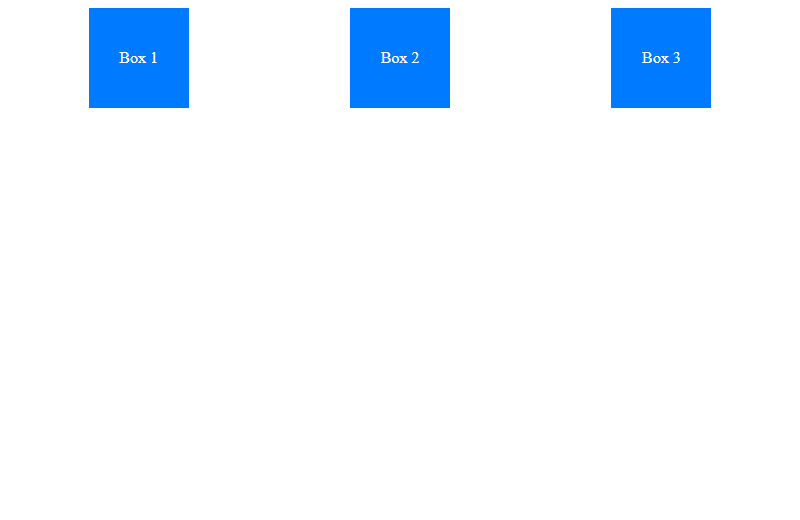
In this example, we’ve used flexbox to create a horizontal layout with equal spacing between the <div> elements.
3. CSS Grid
CSS Grid is another powerful layout system that provides more control over the placement and alignment of elements. Here’s how you can use CSS Grid with <div> elements:
<!DOCTYPE html>
<html lang="en">
<head>
<meta charset="UTF-8">
<meta name="viewport" content="width=device-width, initial-scale=1.0">
<title>CSS Grid Layout</title>
<style>
.container {
display: grid;
grid-template-columns: repeat(3, 1fr);
gap: 10px;
}
.box {
background-color: #28a745;
color: #fff;
text-align: center;
padding: 20px;
}
</style>
</head>
<body>
<div class="container">
<div class="box">Box 1</div>
<div class="box">Box 2</div>
<div class="box">Box 3</div>
</div>
</body>
</html>
A rendering of executing the code:
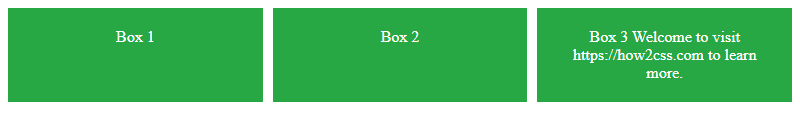
Here, we’ve used CSS Grid to create a grid layout with three columns and equal spacing between the <div> elements.
Common Problems and Solutions of What is div in CSS
Problem: Understanding the Role of <div> in CSS
Developers often encounter confusion regarding the role and purpose of the <div> element in CSS.
Solution:
Explanation:
The <div> element, short for “division,” is a fundamental building block in HTML used to group together and structure content on a web page. While <div> itself doesn’t have any visual representation, it serves as a container for other HTML elements, allowing developers to organize and style content more effectively using CSS.
Example:
<!DOCTYPE html>
<html lang="en">
<head>
<meta charset="UTF-8">
<meta name="viewport" content="width=device-width, initial-scale=1.0">
<title>Div Example</title>
<style>
/* CSS styles for the div */
.container {
width: 80%; /* Set width to 80% of the parent container */
margin: 0 auto; /* Center the div horizontally */
background-color: #f0f0f0; /* Light gray background color */
padding: 20px; /* Add some padding for spacing */
}
.inner-div {
background-color: #e0e0e0; /* Lighter gray background color */
padding: 10px; /* Add padding to inner div */
border: 1px solid #ccc; /* Add a border */
}
</style>
</head>
<body>
<!-- Outer div container -->
<div class="container">
<h2>This is a div container</h2>
<!-- Inner div -->
<div class="inner-div">
<p>This is an inner div inside the outer div.</p>
</div>
<p>More content...</p>
</div>
</body>
</html>
A rendering of executing the code:
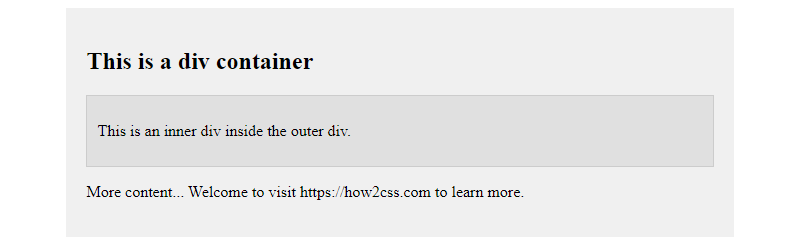
Explanation:
In this example:
– We have an outer <div> with the class container, which acts as a container for our content.
– Inside the container, we have an inner <div> with the class inner-div, demonstrating nested <div> elements.
– CSS styles are applied to both the outer and inner <div> elements, showcasing how we can style and customize their appearance.
Practical Application:
Using <div> elements allows developers to create structured layouts, organize content sections, and apply consistent styling across a web page. It’s particularly useful when building complex web pages with multiple sections or components. By understanding the role of <div> in CSS, developers can effectively manage and style their web page layouts for a better user experience.
User is writing a professional IT article for developers, focusing on “what is div in css” and aiming to provide comprehensive understanding through in-depth analysis, practical code examples, and insights into real-world applications.## Best Practices of what is div in CSS
Let’s delve into the best practices for using div in CSS, focusing on key functionalities and features. Below is a fully functional HTML example that demonstrates these best practices:
<!DOCTYPE html>
<html lang="en">
<head>
<meta charset="UTF-8">
<meta name="viewport" content="width=device-width, initial-scale=1.0">
<title>Best Practices of using div in CSS</title>
<style>
/* Resetting default margin and padding for all elements */
* {
margin: 0;
padding: 0;
box-sizing: border-box;
}
/* Creating a responsive grid layout using div */
.grid-container {
display: grid;
grid-template-columns: repeat(auto-fit, minmax(200px, 1fr));
gap: 20px;
padding: 20px;
background-color: #f0f0f0;
}
/* Styling individual grid items */
.grid-item {
background-color: #ffffff;
border: 1px solid #e0e0e0;
padding: 10px;
border-radius: 5px;
box-shadow: 0 2px 5px rgba(0, 0, 0, 0.1);
}
/* Responsive styling for grid items */
@media screen and (max-width: 768px) {
.grid-container {
grid-template-columns: repeat(auto-fit, minmax(150px, 1fr));
}
}
/* Hover effect on grid items */
.grid-item:hover {
transform: translateY(-5px);
box-shadow: 0 4px 10px rgba(0, 0, 0, 0.2);
}
</style>
</head>
<body>
<div class="grid-container">
<div class="grid-item">Item 1</div>
<div class="grid-item">Item 2</div>
<div class="grid-item">Item 3</div>
<div class="grid-item">Item 4</div>
<div class="grid-item">Item 5</div>
<div class="grid-item">Item 6</div>
</div>
</body>
</html>
A rendering of executing the code:
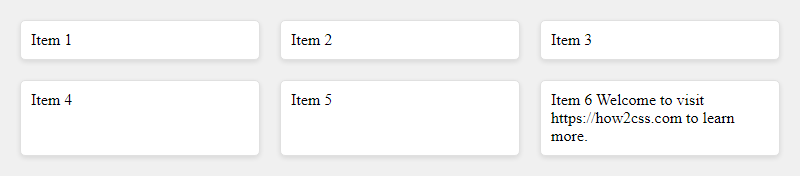
Explanation of the code:
– The HTML structure includes a <!DOCTYPE html> declaration, <html>, <head>, and <body> tags as required for a complete HTML document.
– In the CSS section, we reset default margin and padding for all elements using the universal selector *.
– We create a responsive grid layout using div with the class .grid-container, utilizing CSS Grid properties like grid-template-columns and gap for spacing.
– Each grid item is styled using the .grid-item class with background color, border, padding, border-radius, and box-shadow for a card-like appearance.
– Media queries are used for responsive design, adjusting the grid layout on screens smaller than 768px.
– A hover effect is applied to grid items using the :hover pseudo-class for interactive feedback.
This example demonstrates best practices for using div in CSS to create a responsive grid layout with styled grid items and responsive behavior.
Conclusion
In conclusion, understanding the div in CSS is foundational for developers striving to create well-structured and visually appealing web pages. By mastering the use of div elements, developers gain the ability to organize and structure content effectively, resulting in cleaner code and enhanced maintainability. Through our analysis, we’ve explored how div serves as a versatile container, facilitating layout and design by grouping related elements. Practical examples have showcased its role in creating responsive layouts and implementing common design patterns. Additionally, we’ve highlighted its flexibility in combination with CSS selectors and styling properties, empowering developers to customize and fine-tune the presentation of their web pages. By embracing the principles discussed, developers can elevate their proficiency in CSS and optimize the user experience of their web applications.
 How CSS
How CSS